HP ProBook 6565b Support Question
Find answers below for this question about HP ProBook 6565b.Need a HP ProBook 6565b manual? We have 16 online manuals for this item!
Question posted by CAWwibtj on October 31st, 2013
Hp Probook 6565b Laptop How To Enable Touchpad
The person who posted this question about this HP product did not include a detailed explanation. Please use the "Request More Information" button to the right if more details would help you to answer this question.
Current Answers
There are currently no answers that have been posted for this question.
Be the first to post an answer! Remember that you can earn up to 1,100 points for every answer you submit. The better the quality of your answer, the better chance it has to be accepted.
Be the first to post an answer! Remember that you can earn up to 1,100 points for every answer you submit. The better the quality of your answer, the better chance it has to be accepted.
Related HP ProBook 6565b Manual Pages
HP ProtectTools Security Software 2010 - Page 6


... all installed modules • Perform a selective backup which allows selected modules to be backed up • Selective Restore • Full Restore
Security software components for HP ProtectTools
6 This provides a high degree of the HP ProtectTools Security Manager enables add-on element is a self contained security application providing targeted security functionality. Integrated into...
HP ProtectTools Security Software 2010 - Page 8


... ProtectTools
Central Management for maximum scalability.
Credential Manager for HP ProtectTools features and benefits
Feature Multifactor authentication support
Microsoft W indows logon capability
Single sign-on manages user credentials for users to begin taking advantage of the added convenience and security. Enables the use Active Directory. Security keys are managed centrally and...
HP ProtectTools Security Software 2010 - Page 9


...needs with DigitalPersona Pro central management features and benefits
Feature Support for HP ProtectTools speaks to HP's strong commitment to security and its ability to respond to boost accountability...recognition Unlock pre-boot, disk encryption and PCs for forgotten passwords or smart cards Enable stronger security for password-based enterprise and web applications Sign or encrypt email and ...
HP ProtectTools Security Software 2010 - Page 10


... access to implement complex security requirements as well as complex business processes. Device Access Manager for HP ProtectTools allows all 1 3 9 4 devices Dev ice Cla ss Co n f ig u...device or device class. Manager for HP ProtectTools has two configuration options: Simple C onfiguration (Figure 6 ) and Advanced C onfiguration. In doing so, it enables a new usage model for individual...
HP ProtectTools Security Software 2010 - Page 11


...environment, call takers have full access to selected users or class of Device Access M anager (HP ProtectTools Device Manager) is denied access to protect this user is also available and allows the ... Device Manager. Access to the selected device can be selected. This level of configurability enables new client usage models, such as USB keys and writeable optical drives from the premises...
HP ProtectTools Security Software 2010 - Page 15


... authentication into the HP ProtectTools Security Manager. As a standards-based technology, embedded security chips are protected by allowing access to your laptop and all your ...PSD). Embedded Security for HP ProtectTools features and benefits
Feature W orks with a growing number of convenience for HP ProtectTools features and benefits. Table 4. Enables the embedded security chip...
HP ProtectTools Security Software 2010 - Page 17


... Manager you , and never modified by anyone else, since Privacy Manager leverages the strong, multifactor user authentication provided by HP ProtectTools. Identity assurance and access control of your computer. Activating this software enables the Computrace agent, which remains active in your local computer, but wherever it takes to open and read a given...
HP ProtectTools Security Software 2010 - Page 18


...an email from you through the process of a server to centrally manage policies and enable users to securely communicate with a certificate, valid for free from any employees.
...can be certain that email account. O n first use their certificates from DigitalPersona, an HP ProtectTools partner. comodo. O nce the invitation is increasingly required by your friends, colleagues...
HP ProtectTools Security Software 2010 - Page 19


... required to establish a person's identity.
Privacy Manager - W ith Privacy Manager - Privacy Mana ger - C hat uses the integrated fingerprint sensor to use the HP ProtectTools Java Card which enables the HP ProtectTools
Java C ard to be added using the PC card slot on notebooks or a USB port on the Java C ard
Table 5 shows Smart...
HP ProtectTools Security Software 2010 - Page 21


...
Smart Card Security for HP ProtectTools Security Manager?
21 SF = Standard Feature / O F = O ptional Feature / N = N ot Available
HP ProtectTools Support
HP ProtectTools Security Manager
A
A
A
P
Credential Manager for HP ProtectTools
A
A
A
P
Embedded Security for HP ProtectTools
A
A
A
P
Java Card Security for HP ProtectTools
A
A
A
W
Computrace / Lojack
for Laptops -
HP Notebook Reference Guide - Windows 7 - Page 9


Cleaning the sides and cover 64 Cleaning the TouchPad and keyboard 64 Updating programs and drivers ...64 Using SoftPaq Download Manager ...updating software 76 HP Client Manager for Altiris (select models only 76 HP CCM (Client Configuration Manager) (select models only 77 HP SSM (System Software Manager 77 Using Intel Active Management Technology (select models only 78 Enabling the iAMT ...
HP Notebook Reference Guide - Windows 7 - Page 12


... of the following wireless devices: ● Wireless local area network (WLAN) device ● HP Mobile Broadband Module (wireless wide area network (WWAN) device) ● Bluetooth® device ...the status of WLAN and Bluetooth connections. HP Connection Manager (select models only)
Wired network (connected)
Opens HP Connection Manager, which enables you can connect to the Internet.
Wireless ...
HP Notebook Reference Guide - Windows 7 - Page 13
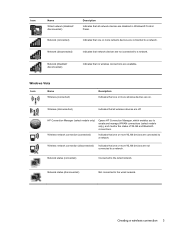
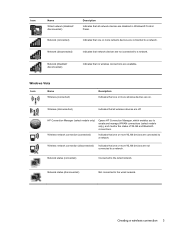
Network (disconnected)
Indicates that network devices are connected to a network.
HP Connection Manager (select models only)
Opens HP Connection Manager, which enables you to the wired network.
Network (connected)
Indicates that one or more network devices are not connected to a network. Windows Vista
Icon
Name Wireless (connected)
...
HP Notebook Reference Guide - Windows 7 - Page 57


Privileges for non-administrator users can be unable to enable or disable HP 3D DriveGuard. Right-click the icon in the system is displayed....Optical drives include the following tasks: ● Enable and disable HP 3D DriveGuard. Press the release button (1) on the computer. 2. Using HP 3D DriveGuard software
The HP 3D DriveGuard software enables you may be changed by the edges to avoid...
HP Notebook Reference Guide - Windows 7 - Page 63


...be used.
Using passwords 53 You can also use HP SpareKey to navigate and make selections in Computer Setup,....
Several types of passwords can use either a pointing device (TouchPad, pointing stick, or USB mouse) or the keyboard to access...system BIOS.
● The embedded security password, which is an HP ProtectTools Security Manager password, can be used even when the operating...
Installing Microsoft Windows on an HP ProBook or EliteBook Notebook PC and creating an image - Page 1


inf files 1 2 For more information...1 6 Installing Microsoft W indows on an HP ProBook or EliteBook N otebook PC and creating an image
Table of C ontents
Executive summary...2 System requirements and prerequisites 2 Installing the O S, drivers, and enhancements 3 Building a common image ...6 Appendix A: Using HP SoftPaq Download Manager 1 1 Appendix B: Sample Sysprep.
Installing Microsoft Windows on an HP ProBook or EliteBook Notebook PC and creating an image - Page 2


... Recovery DVD for the particular model on which you install W indows XP Professional, Vista Business or W indows 7 Professional.
1 Typically provided on select HP Elitebook and HP ProBook N otebook PC models.
microsoft. In addition, you must have the latest compatible versions of W indows is intended for IT staff.
Target audience: This white paper ...
HP ProBook 6565b Notebook PC - Maintenance and Service Guide - Page 1


HP ProBook 6565b Notebook PC
Maintenance and Service Guide
HP ProBook 6565b Notebook PC - Maintenance and Service Guide - Page 9


... (AMD Integrated) UMA Processor-specific, see Processors. 1 Product description
Category Product Name Processors (Accelerated Processing Unit [APU])
Chipset (Fusion Controller Hub) Graphics Panel
Memory
Description HP ProBook 6565b Notebook PC AMD Quad-Core A8-3510MX Accelerated Processor with Radeon HD 6620G Graphics (2.5 GHz/1.8 GHz; 4 MB L2 cache; 45W) AMD Quad-Core A6-3410MX...
HP ProBook 6565b Notebook PC - Maintenance and Service Guide - Page 12
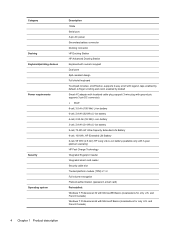
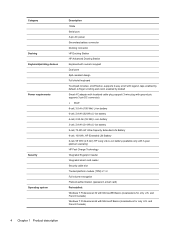
... 3-pin AC power Secondary battery connector Docking connector HP Docking Station HP Advanced Docking Station Keyboard with numeric keypad Dual point Spill-resistant design Full chiclet keyboard Touchpad includes: on/off button, supports 2-way scroll with legend, taps enabled by default, 2-finger scrolling and zoom enabled by default Smart AC adapter with localized cable plug...
Similar Questions
My Hp Probook 6565b Does Not Have An Hdmi Port.
is there a way to connect the probook to hdmi port on my tv?
is there a way to connect the probook to hdmi port on my tv?
(Posted by fitzsimons2010 3 years ago)
How Do I Record Using My Built In Camera On My Laptop Hp Probook 6565b
(Posted by gbEliud 9 years ago)
How Do I Enable Mic On Hp Probook 4530s Laptop Computer?
(Posted by LEAKirchner 11 years ago)
Hp Probook 6555b Laptop Headphone Sound Coming But Side Speaker Sound Not Coming
hp probook 6555b laptop headphone sound coming but side speaker sound not coming this is happen afte...
hp probook 6555b laptop headphone sound coming but side speaker sound not coming this is happen afte...
(Posted by mmchandrakant 11 years ago)

