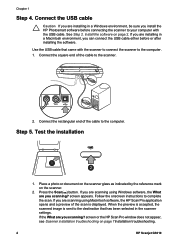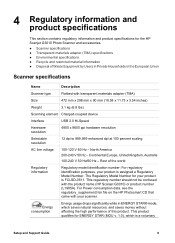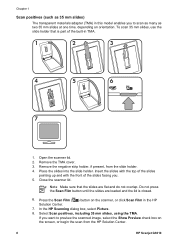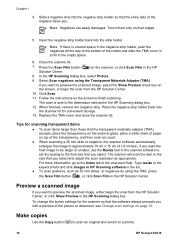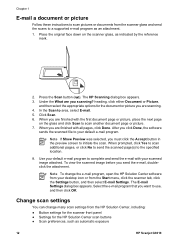HP G3010 Support Question
Find answers below for this question about HP G3010 - ScanJet Photo Scanner.Need a HP G3010 manual? We have 3 online manuals for this item!
Question posted by martindilly20 on February 13th, 2015
Continuing Problem With G3010 Scanner
Current Answers
Answer #1: Posted by BusterDoogen on February 13th, 2015 3:07 PM
The best of luck to you.
I hope this is helpful to you!
Please respond to my effort to provide you with the best possible solution by using the "Acceptable Solution" and/or the "Helpful" buttons when the answer has proven to be helpful. Please feel free to submit further info for your question, if a solution was not provided. I appreciate the opportunity to serve you!
Related HP G3010 Manual Pages
Similar Questions
Many thanks to hzplj9 and others for the several suggestions. The link hzplj9 found while browsing l...
I have Windows XP and a Scanjet G3010 that has never given a problem. About six weeks ago the start-...