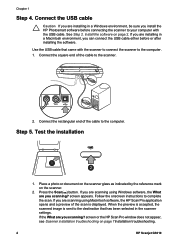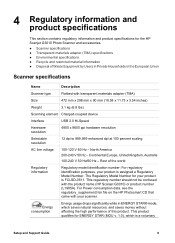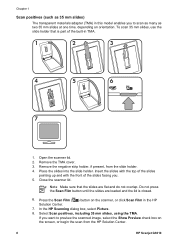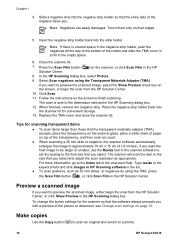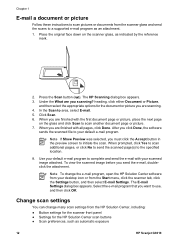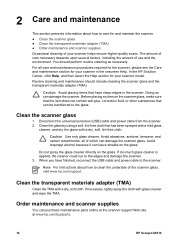HP G3010 Support Question
Find answers below for this question about HP G3010 - ScanJet Photo Scanner.Need a HP G3010 manual? We have 3 online manuals for this item!
Question posted by India123 on April 25th, 2012
How 2 Download G3010 Scanner Driver?
The person who posted this question about this HP product did not include a detailed explanation. Please use the "Request More Information" button to the right if more details would help you to answer this question.
Current Answers
Related HP G3010 Manual Pages
Similar Questions
Hp Laser Jet Pro 200 Color M251nw Won't Connect To My Hp Probook
I am trying to connect my HP Laser Jet Pro 200 color M251nw to my HP ProBook but I keep getting an e...
I am trying to connect my HP Laser Jet Pro 200 color M251nw to my HP ProBook but I keep getting an e...
(Posted by kevingrevemberg 9 years ago)
Continuing Problem With G3010 Scanner
Again, many thanks to hzplj9 for the further help. I did disable my Norton anti-virus and firewall f...
Again, many thanks to hzplj9 for the further help. I did disable my Norton anti-virus and firewall f...
(Posted by martindilly20 9 years ago)
Where To Download Free Upgraded Driver & Software For Series
(Posted by ifetayo 12 years ago)
How Can I Download, And Use Your Scanner.
I have been try to downlaod and use your scanner, but to not get access to it. Can you help me in do...
I have been try to downlaod and use your scanner, but to not get access to it. Can you help me in do...
(Posted by mosaic42 12 years ago)