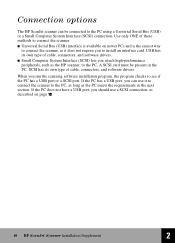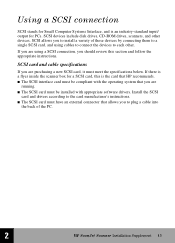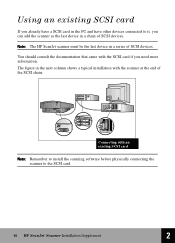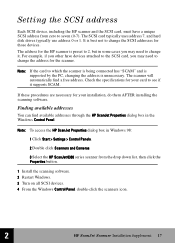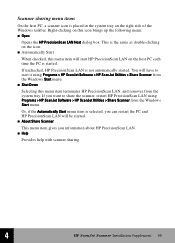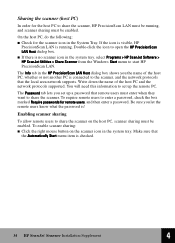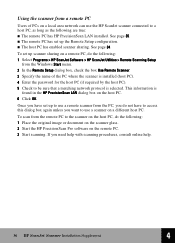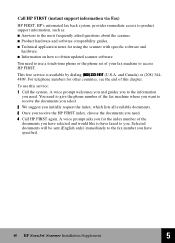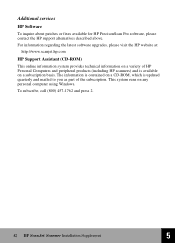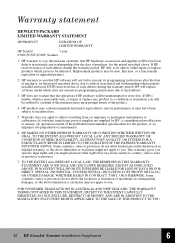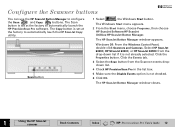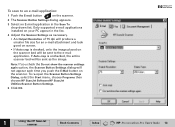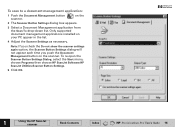HP 6300C Support Question
Find answers below for this question about HP 6300C - ScanJet - Flatbed Scanner.Need a HP 6300C manual? We have 3 online manuals for this item!
Question posted by ifetayo on April 22nd, 2012
Where To Download Free Upgraded Driver & Software For Series
The person who posted this question about this HP product did not include a detailed explanation. Please use the "Request More Information" button to the right if more details would help you to answer this question.
Current Answers
Related HP 6300C Manual Pages
Similar Questions
How Can I Get My Hp Scanjet 6300c Flatbed Scanner To Run Using Windows 7
(Posted by col19has 9 years ago)
I Need A Driver For Hp Scanjet 2100c For Windows 7
i need a driver for HP Scanjet 2100C for windows 7
i need a driver for HP Scanjet 2100C for windows 7
(Posted by rehansiddiqui786 9 years ago)
You Need Wia Driver Windows 7 Scanjet 6300c
(Posted by lenngkak1 9 years ago)
Can I Have The Guide Of Scanjet 6300c Opperation
(Posted by liudu 10 years ago)
Linux Driver For Hp Scanjet Pro 1000 ?
do you have linux driver for HP Scanjet Pro 1000 ? (Ubuntu 12.04) thnx
do you have linux driver for HP Scanjet Pro 1000 ? (Ubuntu 12.04) thnx
(Posted by yarsnow 11 years ago)