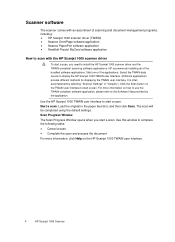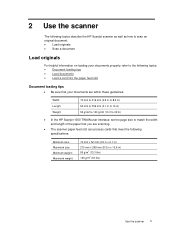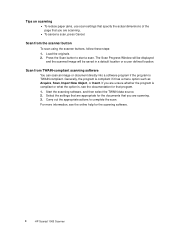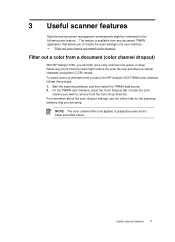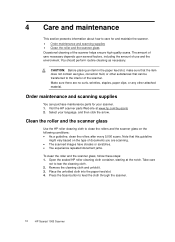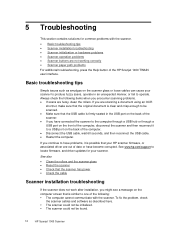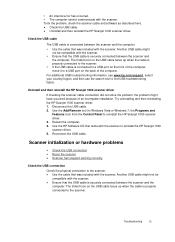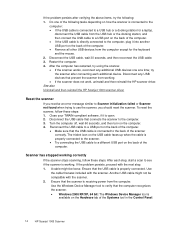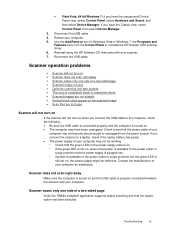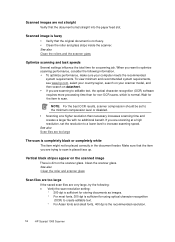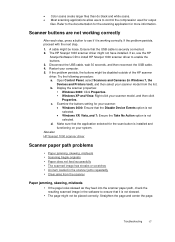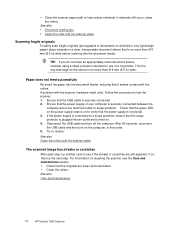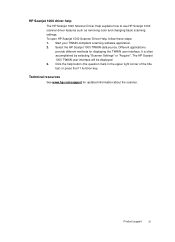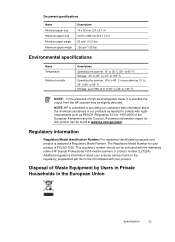HP Scanjet Professional 1000 Support Question
Find answers below for this question about HP Scanjet Professional 1000 - Mobile Scanner.Need a HP Scanjet Professional 1000 manual? We have 2 online manuals for this item!
Question posted by yarsnow on July 23rd, 2012
Linux Driver For Hp Scanjet Pro 1000 ?
do you have linux driver for HP Scanjet Pro 1000 ?
(Ubuntu 12.04)
thnx
Current Answers
Related HP Scanjet Professional 1000 Manual Pages
Similar Questions
Need Driver Hp Scanjet 4570c For Indows 7
need driver hp scanjet 4570c for indows 7
need driver hp scanjet 4570c for indows 7
(Posted by brahimchebbi 4 years ago)
Can I Use Hp Scanjet 3670 With Ubuntu?
(Posted by butcdescon 9 years ago)
How To Use Hp Scanjet G3110 In Ubuntu
(Posted by Gosmuh 10 years ago)
How To Install Scanner Hp G4050 In Ubuntu 12.04
(Posted by ishoucolumb 10 years ago)
How To Install Hp Scanjet G2410 On Ubuntu
(Posted by mansterry 10 years ago)