HP 3670 Support Question
Find answers below for this question about HP 3670 - ScanJet - Flatbed Scanner.Need a HP 3670 manual? We have 3 online manuals for this item!
Question posted by butcdescon on July 20th, 2014
Can I Use Hp Scanjet 3670 With Ubuntu?
The person who posted this question about this HP product did not include a detailed explanation. Please use the "Request More Information" button to the right if more details would help you to answer this question.
Current Answers
There are currently no answers that have been posted for this question.
Be the first to post an answer! Remember that you can earn up to 1,100 points for every answer you submit. The better the quality of your answer, the better chance it has to be accepted.
Be the first to post an answer! Remember that you can earn up to 1,100 points for every answer you submit. The better the quality of your answer, the better chance it has to be accepted.
Related HP 3670 Manual Pages
HP Scanjet 2400, 3670, 3690, and 3970 digital flatbed scanners - (English) User Manual - Page 1


hp scanjet 2400, 3670, 3690, 3970 digital flatbed scanners
user's manual
HP Scanjet 2400, 3670, 3690, and 3970 digital flatbed scanners - (English) User Manual - Page 3
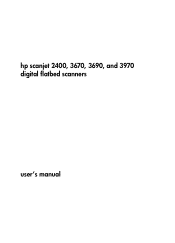
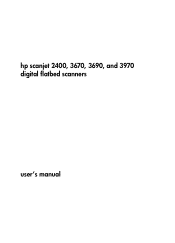
hp scanjet 2400, 3670, 3690, and 3970 digital flatbed scanners
user's manual
HP Scanjet 2400, 3670, 3690, and 3970 digital flatbed scanners - (English) User Manual - Page 5


... 4 scan pictures and documents 5 print copies 6 share a scanned item with friends and family using HP Instant Share 6 create a photo show and save it on CD 7 change settings 8 select picture or document 8 care and maintenance 9 scanner installation or setup problems 9 scanner initialization problems 10 frequently asked questions 11 troubleshooting 12
scan from the transparent materials...
HP Scanjet 2400, 3670, 3690, and 3970 digital flatbed scanners - (English) User Manual - Page 6
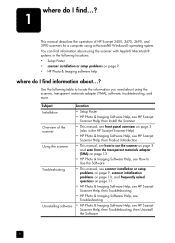
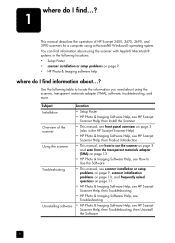
... of HP Scanjet 2400, 3670, 3690, and 3970 scanners for a computer using a Microsoft® Windows® operating system. where do I find information about using the scanner with Apple® Macintosh® systems in the HP Scanjet Scanner Help)
• HP Photo & Imaging Software Help, see HP Scanjet Scanner Help, then Product Introduction
• This manual, see how to use the scanner on...
HP Scanjet 2400, 3670, 3690, and 3970 digital flatbed scanners - (English) User Manual - Page 7
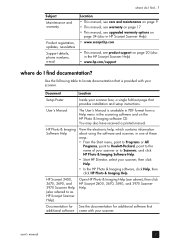
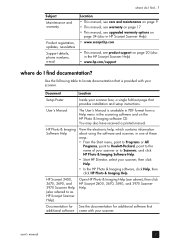
... came with your scanner. HP Scanjet 2400, 3670, 3690, and 3970 Scanner Help (also referred to Scanners, and click HP Photo & Imaging Software Help.
• Start HP Director, select your scanner.
HP Photo & Imaging Software Help
View the electronic help, which contains information about using the software and scanner, in the HP Scanjet Scanner Help)
• www.hp.com/support
where...
HP Scanjet 2400, 3670, 3690, and 3970 digital flatbed scanners - (English) User Manual - Page 8


... software, where you can preview or change the scanned image.
how to use and care for the scanner.
transparent materials adapter (TMA) overview
The TMA scans slides or negatives to make copies. Scanner model HP Scanjet 2400 scanner HP Scanjet 3670 scanner HP Scanjet 3690 scanner HP Scanjet 3970 scanner
Transparent materials adapter
None
Scans one 35 mm slide or two frames from...
HP Scanjet 2400, 3670, 3690, and 3970 digital flatbed scanners - (English) User Manual - Page 10
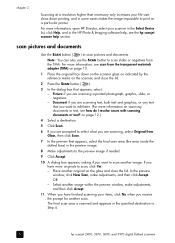
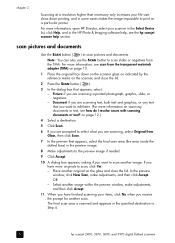
...want to scan, click Yes. - Place another image. Select another scan. scan pictures and documents
Use the SCAN button ( ) to print on page 12.)
4 Select a destination.
5 Click Scan...scanner, and close the lid. For more information, open HP Director, select your scanner in the Select Device list, click Help, and in Step 4.
5
hp scanjet 2400, 3670, 3690, and 3970 digital flatbed scanners...
HP Scanjet 2400, 3670, 3690, and 3970 digital flatbed scanners - (English) User Manual - Page 11
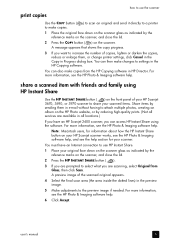
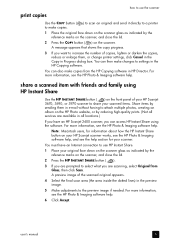
... number of your HP Scanjet 3670, 3690, or 3970 scanner to share your scanner. For more information, see the HP Photo & Imaging software help section for information about how the HP Instant Share button on the scanner. For more information, see the HP Photo & Imaging software help .
user's manual
6 share a scanned item with friends and family using the software. You...
HP Scanjet 2400, 3670, 3690, and 3970 digital flatbed scanners - (English) User Manual - Page 12
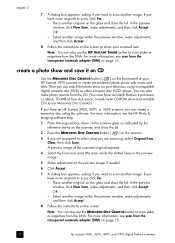
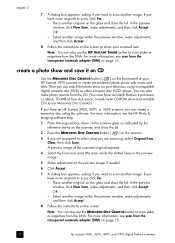
... Glass, then click Scan. Note: You can watch the photo show and save it on CD
Use the MEMORIES DISC CREATOR button ( ) on page 13.
7
hp scanjet 2400, 3670, 3690, and 3970 digital flatbed scanners
You can create a memories disc using a compatible digital versatile disc (DVD) or video compact disc (VCD) player. In the preview window, click...
HP Scanjet 2400, 3670, 3690, and 3970 digital flatbed scanners - (English) User Manual - Page 14


... maintenance
Occasional cleaning of the glass. clean the scanner glass 1 Disconnect the power cable from the scanner. 2 Open the scanner lid. 3 Clean the glass using a soft, lint-free cloth sprayed with glass cleaner and wipe the TMA. scanner installation or setup problems
check your computer • Ensure that folder.
9
hp scanjet 2400, 3670, 3690, and 3970 digital flatbed scanners
HP Scanjet 2400, 3670, 3690, and 3970 digital flatbed scanners - (English) User Manual - Page 16
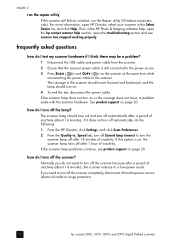
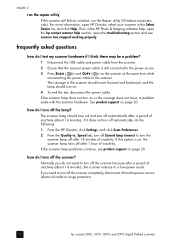
... outlet or surge protector).
11
hp scanjet 2400, 3670, 3690, and 3970 digital flatbed scanners
If you do the following: 1 From the HP Director, click Settings, and click Scan Preferences. 2 From the Quality vs. Then in the HP Photo & Imaging software help, open the hp scanjet scanner help section, open HP Director, select your scanner in the scanner should move , a problem exists with...
HP Scanjet 2400, 3670, 3690, and 3970 digital flatbed scanners - (English) User Manual - Page 18
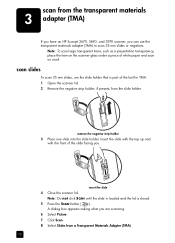
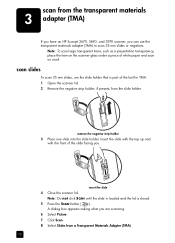
... asking what you can use the slide holder that is closed.
5 Press the SCAN button ( ). insert the slide
4 Close the scanner lid. remove the negative strip holder
3 Place one slide into the slide holder.
scan from the transparent materials
3 adapter (TMA)
If you have an HP Scanjet 3670, 3690, and 3970 scanner, you are scanning.
6 Select...
HP Scanjet 2400, 3670, 3690, and 3970 digital flatbed scanners - (English) User Manual - Page 20


... strip
Note: Negatives are complete, click Accept.
15
hp scanjet 2400, 3670, 3690, and 3970 digital flatbed scanners Touch them only on their edges. 3 Close the scanner lid. Final scan area select a final scan area
10 Make any adjustments you . chapter 3
scan negatives
To scan 35 mm negatives use the negative strip holder that the shiny side...
HP Scanjet 2400, 3670, 3690, and 3970 digital flatbed scanners - (English) User Manual - Page 22
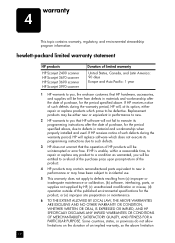
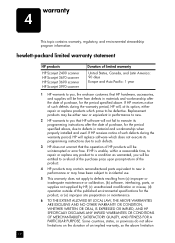
.... hewlett-packard limited warranty statement
HP products
HP Scanjet 2400 scanner HP Scanjet 3670 scanner HP Scanjet 3690 scanner HP Scanjet 3970 scanner
Duration of limited warranty
United States, Canada, and Latin America: 90 days Europe and Asia Pacific: 1 year
1 HP warrants to defects in material and workmanship when properly installed and used. If HP receives notice of such defects during...
HP Scanjet 2400, 3670, 3690, and 3970 digital flatbed scanners - (English) User Manual - Page 24
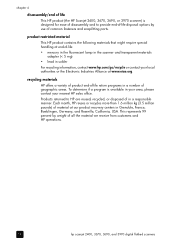
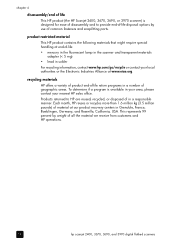
... or contact your nearest HP sales office. This represents 99 percent by use of common fasteners and snap-fitting parts.
product restricted material
This HP product contains the following materials that might require special handling at end-of all the material we receive from customers and HP operations.
19
hp scanjet 2400, 3670, 3690, and 3970 digital flatbed scanners
HP Scanjet 2400, 3670, 3690, and 3970 digital flatbed scanners - (English) User Manual - Page 26


... in your warranty, telephone support is required.
21
hp scanjet 2400, 3670, 3690, and 3970 digital flatbed scanners phone support is available both English and Spanish 24 hours a day, ...scanner software (located on the scanner's lid) -
If you , long-distance charges will apply. As a part of support may change without notice). Within the period of purchase for support by using...
HP Scanjet 2400, 3670, 3690, and 3970 digital flatbed scanners - (English) User Manual - Page 28


...380 44) 490-3520 971 4 883 8454
44 (0)870 010 4320
other phone support worldwide
HP Customer Care Center phone numbers and polices may change. Visit the following website to check the ...(Outside Mexico City)
New Zealand
+64 (9) 356 6640
Peru
0 800 10111
23
hp scanjet 2400, 3670, 3690, and 3970 digital flatbed scanners Argentina
0 810 555 5520
Australia
+63 (3) 8877 8000 (or local (03) ...
HP Scanjet 2400, 3670, 3690, and 3970 digital flatbed scanners - (English) User Manual - Page 30


... Flatbed
Weight (without lid)
HP Scanjet 2400 scanner 1.7 kg (3.74 pounds)
HP Scanjet 3670 scanner 2.1 kg (4.62 pounds) HP Scanjet 3690 scanner
HP Scanjet 3970 scanner 2.3 kg (5.06 pounds)
Maximum item HP Scanjet 2400 scanner 280 x 486.5 x 52 mm (11.0 x 19.1 x 2.0 inches) size (without lid) HP Scanjet 3670 scanner 286 x 464 x 53 mm (11.2 x 18.2 x 2.1 inches)
HP Scanjet 3690 scanner
HP Scanjet...
HP Scanjet 2400, 3670, 3690, and 3970 digital flatbed scanners - (English) User Manual - Page 32


...20 holder negative 13, 15 HP Copying software 6 HP Customer Care Center 20 HP Instant Share Internet connection 6 use 6 HP Instant Share button description 3 HP Photo & Imaging Software
Help 2 HP Scanjet transparent
materials adapter (TMA) capacity 3 find information about 1 overview 3 scan slides 13 specifications 26
27
HP Scanjet 2400, 3670, 3690, 3970 Scanner Help 2
humidity specifications 26...
hp scanjet 3670, 3690 digital flatbed scanner setup - Page 2


... instructions. only) or www.hp.com (worldwide) for a final scan (final scan area). 9. hp scanjet 3670, 3690 digital flatbed scanner
setup
1
2
2
1 ...scanner)
5
b c
connect the power
1. Select Picture, and click Scan. 6.
HP Scanjet digital flatbed scanner 2. Power cable and AC adapter (one end of the power cable to use the scanner, see the electronic User's Manual. Locate the HP...
Similar Questions
How To Install Hp Scanjet 3670 In Windows 7 Free Download
(Posted by supEASup 9 years ago)
How To Use Hp Scanjet G3110 In Ubuntu
(Posted by Gosmuh 10 years ago)
I Removed And Reinstalled The Software That Came With My Scanjet 3670 But I Am S
(Posted by FARHADARIYANA 11 years ago)

