HP 3670 Support Question
Find answers below for this question about HP 3670 - ScanJet - Flatbed Scanner.Need a HP 3670 manual? We have 3 online manuals for this item!
Question posted by supEASup on July 22nd, 2014
How To Install Hp Scanjet 3670 In Windows 7 Free Download
The person who posted this question about this HP product did not include a detailed explanation. Please use the "Request More Information" button to the right if more details would help you to answer this question.
Current Answers
There are currently no answers that have been posted for this question.
Be the first to post an answer! Remember that you can earn up to 1,100 points for every answer you submit. The better the quality of your answer, the better chance it has to be accepted.
Be the first to post an answer! Remember that you can earn up to 1,100 points for every answer you submit. The better the quality of your answer, the better chance it has to be accepted.
Related HP 3670 Manual Pages
HP Scanjet 2400, 3670, 3690, and 3970 digital flatbed scanners - (English) User Manual - Page 1


hp scanjet 2400, 3670, 3690, 3970 digital flatbed scanners
user's manual
HP Scanjet 2400, 3670, 3690, and 3970 digital flatbed scanners - (English) User Manual - Page 3
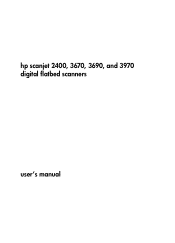
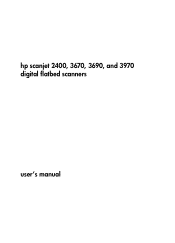
hp scanjet 2400, 3670, 3690, and 3970 digital flatbed scanners
user's manual
HP Scanjet 2400, 3670, 3690, and 3970 digital flatbed scanners - (English) User Manual - Page 5


...9 scanner installation or setup problems 9 scanner initialization problems 10 frequently asked questions 11 troubleshooting 12
scan from the transparent materials adapter (TMA 13 scan slides 13 scan negatives 15
warranty 17 hewlett-packard limited warranty statement 17 regulatory information 18 environmental stewardship program 18
product support 20 accessibility website 20 hp scanjet...
HP Scanjet 2400, 3670, 3690, and 3970 digital flatbed scanners - (English) User Manual - Page 6
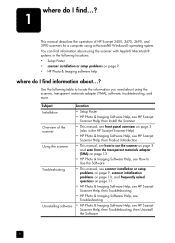
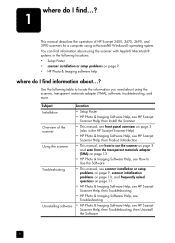
...
• This manual, see how to use the scanner on page 3 and scan from the transparent materials adapter (TMA) on page 13
• HP Photo & Imaging Software Help, see How to locate the information you need about ...? Subject Installation Overview of HP Scanjet 2400, 3670, 3690, and 3970 scanners for a computer using a Microsoft® Windows® operating system.
HP Scanjet 2400, 3670, 3690, and 3970 digital flatbed scanners - (English) User Manual - Page 7
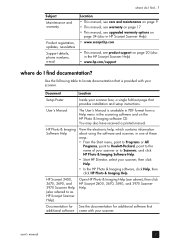
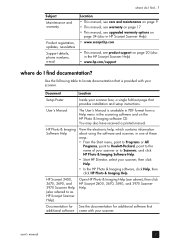
...in HP Scanjet Scanner Help) • www.scanjet.hp.com
• This manual, see above), then click HP Scanjet 2400, 3670, 3690, and 3970 Scanner Help.
HP ...scanner box, a single fold-out page that provides installation and setup instructions. where do I find documentation?
user's manual
2 Document
Location
Setup Poster
Inside your scanner or to as HP Scanjet Scanner Help)
Open HP...
HP Scanjet 2400, 3670, 3690, and 3970 digital flatbed scanners - (English) User Manual - Page 8


... software, where you can preview or change the scanned image. Scanner model HP Scanjet 2400 scanner HP Scanjet 3670 scanner HP Scanjet 3690 scanner HP Scanjet 3970 scanner
Transparent materials adapter
None
Scans one 35 mm slide or two frames from a 35 mm negative strip
3 HP INSTANT SHARE button (HP Scanjet 3670, 3690, and 3970 scanners only)
Scans the item and allows you to send it to...
HP Scanjet 2400, 3670, 3690, and 3970 digital flatbed scanners - (English) User Manual - Page 10
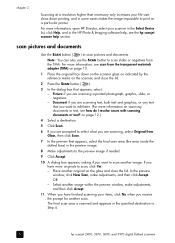
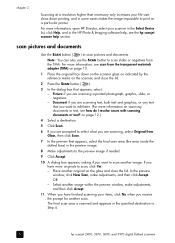
...window, make adjustments, and then click Accept. For more information on scanning documents or text, see how do I resolve issues with scanning documents or text? For more information, see the hp scanjet scanner...
1 Place the original face down printing, and in Step 4.
5
hp scanjet 2400, 3670, 3690, and 3970 digital flatbed scanners on page 12.)
4 Select a destination.
5 Click Scan.
6 ...
HP Scanjet 2400, 3670, 3690, and 3970 digital flatbed scanners - (English) User Manual - Page 11
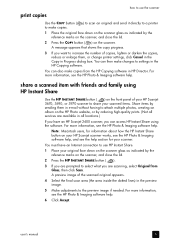
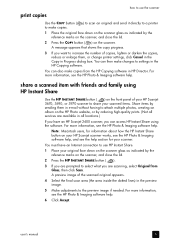
... item with friends and family using the software. A preview image of your HP Scanjet 3670, 3690, or 3970 scanner to share your original face down on the scanner glass as indicated by the reference marks on the scanner, and close the lid.
2 Press the HP INSTANT SHARE button ( ).
3 If you are prompted to select what you are...
HP Scanjet 2400, 3670, 3690, and 3970 digital flatbed scanners - (English) User Manual - Page 12
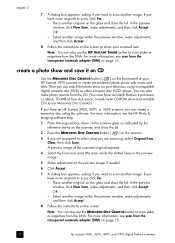
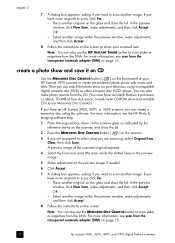
...) on page 13.
7
hp scanjet 2400, 3670, 3690, and 3970 digital flatbed scanners Then you have an Intel&#...HP Scanjet 3970 scanner to scan slides or negatives from Glass, then click Scan. OR - In the preview window, click New Scan, make adjustments, and then click Accept. You can watch the photo show and save it on CD
Use the MEMORIES DISC CREATOR button ( ) on the front panel of free...
HP Scanjet 2400, 3670, 3690, and 3970 digital flatbed scanners - (English) User Manual - Page 13
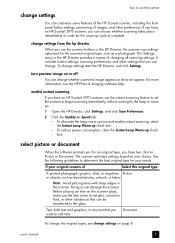
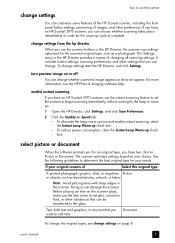
... check box.
Doing so can customize some features of the HP Scanjet scanner, including the front panel button settings, previewing of wet glue...HP Director, and click Settings.
Before placing an item on the scanner glass, make sure the item is free of images, and other preferences. For more information, see change settings
how to use the scanner buttons or the HP Director, the scanner...
HP Scanjet 2400, 3670, 3690, and 3970 digital flatbed scanners - (English) User Manual - Page 14


... On a Microsoft Windows computer, if you may not have an HP Scanjet 3670, 3690, or 3970 scanner, clean the TMA using a dry, soft, lint-free cloth. 5 When finished, reconnect the power cable to view information about cleaning the underside of your computer meets the minimum system requirements that folder.
9
hp scanjet 2400, 3670, 3690, and 3970 digital flatbed scanners For instructions...
HP Scanjet 2400, 3670, 3690, and 3970 digital flatbed scanners - (English) User Manual - Page 16
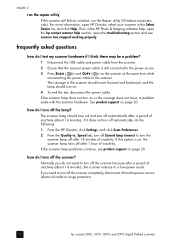
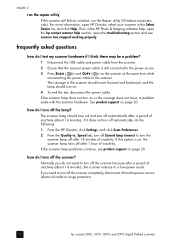
... USB cable and power cable from the power source (electrical outlet or surge protector).
11
hp scanjet 2400, 3670, 3690, and 3970 digital flatbed scanners frequently asked questions
how do I test my scanner hardware if I turn off automatically, do I turn the scanner lamp off the lamp? Speed tab, turn off Extend lamp timeout to a low-power mode...
HP Scanjet 2400, 3670, 3690, and 3970 digital flatbed scanners - (English) User Manual - Page 17
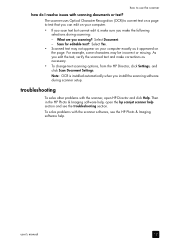
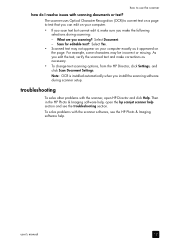
... options, from the HP Director, click Settings, and click Scan Document Settings.
Note: OCR is installed automatically when you make...scanner setup. The scanner uses Optical Character Recognition (OCR) to convert text on a page to use the scanner
how do I resolve issues with the scanner, open the hp scanjet scanner help section and see the HP Photo & Imaging software help , open HP...
HP Scanjet 2400, 3670, 3690, and 3970 digital flatbed scanners - (English) User Manual - Page 18
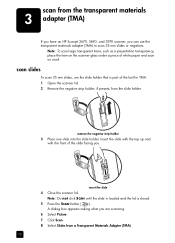
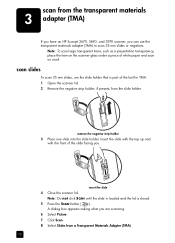
Note: To scan large transparent items, such as usual. insert the slide
4 Close the scanner lid.
scan from the transparent materials
3 adapter (TMA)
If you have an HP Scanjet 3670, 3690, and 3970 scanner, you can use the slide holder that is closed.
5 Press the SCAN button ( ). Insert the slide with the top up and with...
HP Scanjet 2400, 3670, 3690, and 3970 digital flatbed scanners - (English) User Manual - Page 22
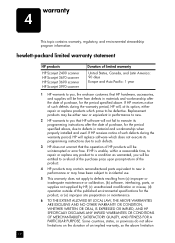
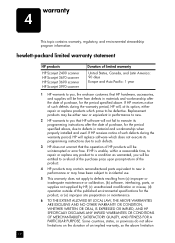
...resulting from defects in material and workmanship when properly installed and used. If HP receives notice of an implied warranty, so the above...free.
If HP receives notice of such defects during the warranty period, HP will be defective. hewlett-packard limited warranty statement
HP products
HP Scanjet 2400 scanner HP Scanjet 3670 scanner HP Scanjet 3690 scanner HP Scanjet 3970 scanner...
HP Scanjet 2400, 3670, 3690, and 3970 digital flatbed scanners - (English) User Manual - Page 26


... delivery.
Call (208) 323-2551. If this is required.
21
hp scanjet 2400, 3670, 3690, and 3970 digital flatbed scanners As a part of support may change without notice). per issue, and are subject to check the HP website on the scanner's CD label) - chapter 5
5 Contact the HP Customer Care Center for support by using the above options, call...
HP Scanjet 2400, 3670, 3690, and 3970 digital flatbed scanners - (English) User Manual - Page 30


... Flatbed
Weight (without lid)
HP Scanjet 2400 scanner 1.7 kg (3.74 pounds)
HP Scanjet 3670 scanner 2.1 kg (4.62 pounds) HP Scanjet 3690 scanner
HP Scanjet 3970 scanner 2.3 kg (5.06 pounds)
Maximum item HP Scanjet 2400 scanner 280 x 486.5 x 52 mm (11.0 x 19.1 x 2.0 inches) size (without lid) HP Scanjet 3670 scanner 286 x 464 x 53 mm (11.2 x 18.2 x 2.1 inches)
HP Scanjet 3690 scanner
HP Scanjet...
HP Scanjet 2400, 3670, 3690, and 3970 digital flatbed scanners - (English) User Manual - Page 31


....8 to 50.8 mm on any side
Size
HP Scanjet 3670 scanner 244 x 430 x 34 mm (9.6 x 16.9 x 1.3 inches)
HP Scanjet 3690 scanner 244 x 430 x 39 mm (9.6 x 16.9 x 1.5 inches)
HP Scanjet 3970 scanner 255 x 430 x 39 mm (10.0 x 16.9 x 1.5 inches)
Weight
HP Scanjet 3670 scanner 0.65 kg (1.43 pounds)
HP Scanjet 3690 scanner 0.85 kg (1.87 pounds)
HP Scanjet 3970 scanner 0.90 kg (1.98 pounds)
Power
12...
HP Scanjet 2400, 3670, 3690, and 3970 digital flatbed scanners - (English) User Manual - Page 32


... transparent
materials adapter (TMA) capacity 3 find information about 1 overview 3 scan slides 13 specifications 26
27
HP Scanjet 2400, 3670, 3690, 3970 Scanner Help 2
humidity specifications 26
I images
preview and change 5 import scans 4 install
find information about 1 optical character
recognition software (OCR) 12 test hardware 11 Instant Lamp Warm-up setting 8 instant scan 8 Internet...
hp scanjet 3670, 3690 digital flatbed scanner setup - Page 2


... adapter (one of the power cable to the TMA port on the scanner lid into the computer's CD-ROM drive. Select a final scan area within a slide or negative. hp scanjet 3670, 3690 digital flatbed scanner
setup
1
2
2
1 4
3
4
1
2
check the box contents
1. Click Scan. 8. If the installation application does not start automatically: On the Start menu, click Run, and...
Similar Questions
Please Tell Us How Can We Install Hp Scanjet G2710 Software In Windows 7
(Posted by interfoodfactory 8 years ago)
Can I Use Hp Scanjet 3670 With Ubuntu?
(Posted by butcdescon 9 years ago)
I Removed And Reinstalled The Software That Came With My Scanjet 3670 But I Am S
(Posted by FARHADARIYANA 11 years ago)
When Installing Hp Scanjet G2710 Drivers You Receive This Statement 'this System
when installing hp scanjet g2710 drivers you receive this statement 'this system does not meet one o...
when installing hp scanjet g2710 drivers you receive this statement 'this system does not meet one o...
(Posted by mckakamega 12 years ago)

