HP Folio 13 Support Question
Find answers below for this question about HP Folio 13.Need a HP Folio 13 manual? We have 3 online manuals for this item!
Question posted by aefrfr on March 16th, 2014
Hp Folio Ultrabook Folio Where Is The Serial Number
The person who posted this question about this HP product did not include a detailed explanation. Please use the "Request More Information" button to the right if more details would help you to answer this question.
Current Answers
There are currently no answers that have been posted for this question.
Be the first to post an answer! Remember that you can earn up to 1,100 points for every answer you submit. The better the quality of your answer, the better chance it has to be accepted.
Be the first to post an answer! Remember that you can earn up to 1,100 points for every answer you submit. The better the quality of your answer, the better chance it has to be accepted.
Related HP Folio 13 Manual Pages
HP Notebook Hard Drives & Solid State Drives Identifying, Preventing, Diagnosing and Recovering from Drive Failures Care and Mai - Page 1


... (HDD) Performance Issues 2 Hard Drive / Solid State Drive Troubleshooting Flowchart 4 Hard Drive & Solid State Drive Diagnostics 5 Advanced Diagnostics - Unified Extensible Firmware Interface (UEFI 5 HP 3D Drive Guard ...5 Firmware & Product Updates ...6 Intel Matrix Storage Technology driver 6 Installing SATA drivers ...6
Care and Maintenance Measures ...7 Preparing Advanced Format HDDs for...
HP Notebook Hard Drives & Solid State Drives Identifying, Preventing, Diagnosing and Recovering from Drive Failures Care and Mai - Page 3


...basis. Once fragmentation occurs, the hard drive throughput performance is not reduced by a number of major hard drive manufacturers to increase reliability of files. To address these issues,...website: http://h20000.www2.hp.com/bizsupport/TechSupport/SoftwareDescription.jsp?lang=en&cc=us&pro dTypeId=321957&prodSeriesId=4138624&prodNameId=4138625&swEnvOID=4054&swLang=13& mode=2&taskId=135&swItem...
HP Notebook Hard Drives & Solid State Drives Identifying, Preventing, Diagnosing and Recovering from Drive Failures Care and Mai - Page 6


... SATA drivers using WinPE can be located at the following URL: http://bizsupport2.austin.hp.com/bc/docs/support/SupportManual/c01600726/c01600726.pdf. Page 6
The Intel Matrix Storage Technology...reliability. Intel Matrix Storage Technology driver
HP offers the Intel Matrix Storage Manager driver for lower power consumption on computer systems equipped with Serial ATA hard disk drives. The ...
User Manual - Page 2


... statements accompanying such products and services. Nothing herein should be liable for HP products and services are U.S. and other countries. Microsoft and Windows are ...First Edition: December 2011
Second Edition: December 2011
Third Edition: January 2012
Document Part Number: 671934-003 HP shall not be construed as constituting an additional warranty.
SD Logo is subject to change ...
User Manual - Page 9


... Supports BD and or HD-DVD playback with HD decode, and DX11 support and HDMI support 13.3" high-definition (HD) light-emitting diode (LED), BrightView (1366x768) display; (2.85mm) Shuriken,...Name Processors Chipset Graphics Panel
Memory
Hard drives Optical drive
Audio and video Ethernet Wireless
Description HP Folio 13 PC Intel® Core™ i5-2467M 1.6GHz processor SC turbo up to 2.3GHz ...
User Manual - Page 20


...a service technician to locate documents, drivers, and support for the computer. This is the product name affixed to each product. Item (1) (2) (3)
(4) (5)
Description Product name Serial number (s/n) Part number/Product number (p/n)
Warranty period Model description
Function
This is the alphanumeric identifier used to determine what components and parts are needed. This is an alphanumeric...
User Manual - Page 31


... conductive floors or dissipative floor mats, use foot straps and a grounded floor mat. Service tag
When ordering parts or requesting information, provide the computer serial number and model number provided on the service tag, which is recommended to a grounded system. On grounded mats with a minimum of one megohm resistance between the operator and...
User Manual - Page 32


...
▲ Remove the four rubber feet from the base enclosure.
24 Chapter 4 Removal and replacement procedures
There are needed. Item (1) (2) (3)
Component Product name Serial number (s/n) Part number/Product number (p/n)
(4)
Warranty period
(5)
Model description
Description
This is the product name affixed to each product. This is unique to the front of the warranty period...
User Manual - Page 64


...recovery discs or recovery flash drive. NOTE: If you are creating recovery discs, number each disc before inserting it into an optional external optical drive (purchased separately).
...to its own built-in repair features, such as a final attempt to restore your system. ● HP Recovery Manager restores only software that was installed at the factory.
NOTE: A system restore must either a...
User Manual - Page 72


... right-side 10 TouchPad 8 computer feet locations 24 removal 24 spare part number 24 computer major components 13 computer part number 24 computer specifications 53 connectors, service considerations 19
D Digital Media Slot, identifying...description 1 removal 40 spare part numbers 14, 16, 40 HDMI port 9 headphone (audio-out) jack 10 heat sink spare part number 15, 18 HP Recovery Manager 56
I Intel ...
User Manual - Page 73


...-side components 10 RJ-45 (network) jack, identifying 9 RTC battery removal 39 spare part numbers 14, 17, 39 Rubber Feet Kit, spare part number 24 Rubber Kit, spare part number 18, 24
S Screw Kit, spare part number 17,
18 serial number 24 service considerations
cables 19 connectors 19 plastic parts 19 service tag 12, 23 serviceability...
User Guide - Page 2


... full refund of Intel Corporation in the express warranty statements accompanying such products and services.
HP shall not be available on this computer, you do not accept these license terms, your...Nothing herein should be bound by its proprietor. First Edition: December 2011
Document Part Number: 671935-001
Product notice
This guide describes features that are U.S. If you agree to...
User Guide - Page 12


... information
Select Start > Help and Support > User Guides. Resource
Contents
Setup Instructions
● How to help you perform various tasks.
Worldwide Telephone Numbers booklet
HP customer support telephone numbers
This booklet is provided with several resources to set up the computer
● Identification of computer components
User Guide
● Computer features
To access...
User Guide - Page 13
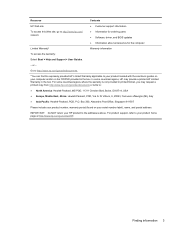
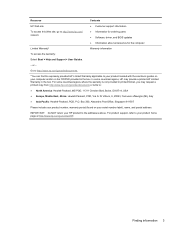
... period (found on the CD/DVD provided in the box. Box 200, Alexandra Post Office, Singapore 911507
Please include your serial number label), name, and postal address. Go to http://www.hp.com/go to http://www.hp.com/ support. Di Vittorio, 9, 20063, Cernusco s/Naviglio (MI), Italy
● Asia Pacific: Hewlett-Packard, POD, P.O. Resource...
User Guide - Page 23


... the operating system. Labels 13 The Microsoft Certificate of Authenticity is affixed on the bottom of the computer.
● Microsoft® Certificate of the computer.
● Wireless certification label or labels (select models only)-Provide information about the computer. Wireless certification labels are included with the computer: ● Serial number label-Provides important...
User Guide - Page 58
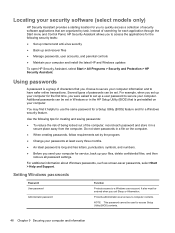
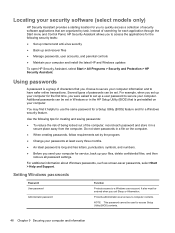
... tips for the first time, you were asked to set in Windows or in the HP Setup Utility (BIOS) that you to access Setup Utility (BIOS) contents.
48 Chapter ...All Programs > Security and Protection > HP Security Assistant. Instead of passwords can be set by task.
Using passwords
A password is long and has letters, punctuation, symbols, and numbers.
● Before you exit Sleep...
User Guide - Page 63


...DVD±RW, and BD-RE (rewritable Blu-ray) discs, are creating recovery discs, number each disc before inserting it must be reinstalled manually.
Restoring the system 53 To check for ....
Ideally, you have finished creating the recovery discs or recovery flash drive. CAUTION: HP Recovery Manager (partition or discs/flash drive) restores only software that you can purchase ...
User Guide - Page 75


... customer support at: http://www.hp.com/go/contactHP NOTE: For worldwide support, click Contact HP worldwide on the left side of the page, or go to http://welcome.hp.com/country/us/en/wwcontact_us.html... the wireless light on your questions, you have the following choices: ● Chat online with an HP technician. NOTE: For more information on . If the wireless light is off and then back on ...
User Guide - Page 84
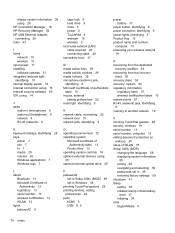
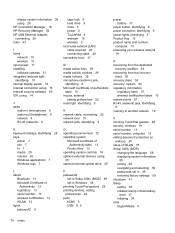
... system information 28 using 28 HP Connection Manager 16 HP Recovery Manager 54 HP USB Ethernet Adapter, connecting 20... 7 esc 7 fn 7 media 29 volume 30 Windows applications 7 Windows logo 7
L labels
Bluetooth 13 Microsoft Certificate of
Authenticity 13 regulatory 13 serial number 13 wireless certification 13 WLAN 13 lights battery/AC 9
caps lock 5 hard drive 9 mute 5 power 5 TouchPad 4 webcam 10 ...
Similar Questions
How Do I Get My Hp Folio 13-2000 To Do Windows Rest On Start Up
I have forgot my windows password on my hp folio 13-2000. And I was told there is a way to reset it ...
I have forgot my windows password on my hp folio 13-2000. And I was told there is a way to reset it ...
(Posted by whatswittysaying 7 years ago)
How Do I Change The Serial Number Of My Hp Probook 6455b Laptop
(Posted by MistJarol 10 years ago)


