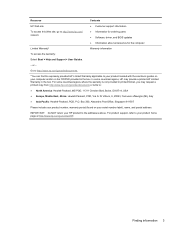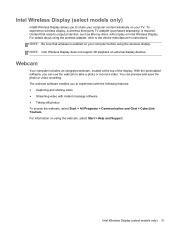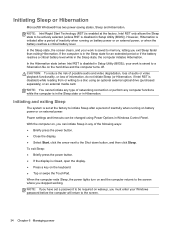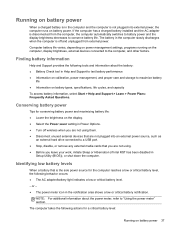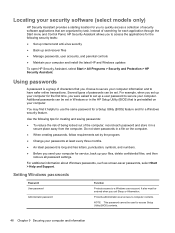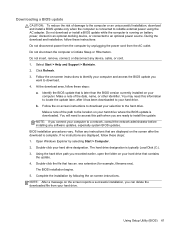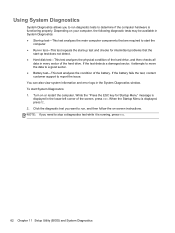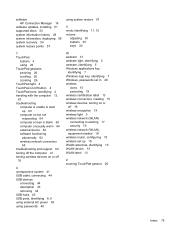HP Folio 13 Support Question
Find answers below for this question about HP Folio 13.Need a HP Folio 13 manual? We have 3 online manuals for this item!
Question posted by whatswittysaying on May 14th, 2016
How Do I Get My Hp Folio 13-2000 To Do Windows Rest On Start Up
I have forgot my windows password on my hp folio 13-2000. And I was told there is a way to reset it to factory on start up. Can you please help me out.
Current Answers
Answer #1: Posted by TheWiz on May 15th, 2016 4:25 AM
You have a few options for removing the password but I have to warn you that they all require a good amount of computer know-how. https://www.isunshare.com/windows-7-password/forgot-windows-7-password-no-reset-disk.html
Related HP Folio 13 Manual Pages
Similar Questions
Window Password
Hi, i just bought a new probook 4421s, upon starting it, its was asking for window password, where t...
Hi, i just bought a new probook 4421s, upon starting it, its was asking for window password, where t...
(Posted by anitarahmat 13 years ago)