HP Folio 13 Support Question
Find answers below for this question about HP Folio 13.Need a HP Folio 13 manual? We have 3 online manuals for this item!
Question posted by Kinsresch on September 15th, 2014
Hp Folio 13-2000 Does Not Recognize Hard Drive
The person who posted this question about this HP product did not include a detailed explanation. Please use the "Request More Information" button to the right if more details would help you to answer this question.
Current Answers
There are currently no answers that have been posted for this question.
Be the first to post an answer! Remember that you can earn up to 1,100 points for every answer you submit. The better the quality of your answer, the better chance it has to be accepted.
Be the first to post an answer! Remember that you can earn up to 1,100 points for every answer you submit. The better the quality of your answer, the better chance it has to be accepted.
Related HP Folio 13 Manual Pages
HP Notebook Hard Drives & Solid State Drives Identifying, Preventing, Diagnosing and Recovering from Drive Failures Care and Mai - Page 1


... Measures ...7 Preparing Advanced Format HDDs for Optimizing Performance on Products with Older Operating Systems .. 7 For more information ...8 HP Notebook Hard Drives & Solid State Drives
Identifying, Preventing, Diagnosing and Recovering from Drive Failures
Care and Maintenance Measures
Technical White Paper
Table of contents
Identifying, Preventing, Diagnosing, and Recovering from...
HP Notebook Hard Drives & Solid State Drives Identifying, Preventing, Diagnosing and Recovering from Drive Failures Care and Mai - Page 2


... :
The SSD drive is no longer recognized by the notebook. You receive an error message during Power On Self-Test (POST) that extends from the hard drive to the system board. These software issues include (but may need adjustment. These measures include enhanced hard drive diagnostics, Intel Storage Matrix Technology, HP 3D drive guard, firmware updates...
HP Notebook Hard Drives & Solid State Drives Identifying, Preventing, Diagnosing and Recovering from Drive Failures Care and Mai - Page 3


... next read errors. Over time, the hard drive file structure becomes fragmented due to your software Help for HP ProtectTools, located at the following website: http://h20000.www2.hp.com/bizsupport/TechSupport/SoftwareDescription.jsp?lang=en&cc=us&pro dTypeId=321957&prodSeriesId=4138624&prodNameId=4138625&swEnvOID=4054&swLang=13& mode=2&taskId=135&swItem=ob-86982...
HP Notebook Hard Drives & Solid State Drives Identifying, Preventing, Diagnosing and Recovering from Drive Failures Care and Mai - Page 4


... to access the drive Document the symptoms e.g. Hard Drive / Solid State Drive Troubleshooting Flowchart
End User Experiences: Drive Failure Or
Symptoms of drive or at minimum back up any error codes related to the drive failure that have occurred during POST or when attempting to OS,
Software, or other hardware problems)
Page 4 Does Operating System
recognize drive?
slow performance...
HP Notebook Hard Drives & Solid State Drives Identifying, Preventing, Diagnosing and Recovering from Drive Failures Care and Mai - Page 5


...; If a fault is being moved. Note: The short/Basic and long/Full versions have been combined into one. Hard Drive (HDD) & Solid State Drive (SSD) Diagnostics
HP Diagnostics In the event you experience hard or solid state drive issues, the first step is available through the commercial notebook system BIOS. Firmware & Product Updates
It is important...
HP Notebook Hard Drives & Solid State Drives Identifying, Preventing, Diagnosing and Recovering from Drive Failures Care and Mai - Page 7


... it is being used 512-byte sectors; Client Management Interface
HP has integrated SMART health monitoring into our management console portfolio. eight times larger than current drive technology. Hard Drive Mounting Bracket
Be sure the hard drive is secured in the Control Panel to
permit the hard drive to align logical sectors (OS) with 4096-byte (4-KB) sectors...
HP Notebook Hard Drives & Solid State Drives Identifying, Preventing, Diagnosing and Recovering from Drive Failures Care and Mai - Page 8


...://support.microsoft.com/default.aspx?scid=kb;EN-US;283080
Windows 2000:
http://support.microsoft.com/default.aspx?scid=kb;EN-US;227463
Use the Microsoft Recovery Console periodically to run the chkdsk /p /r commands in order to check your hard drive for HP products and services are set forth in the express warranty...
User Manual - Page 6


...Display panel ...34 WLAN module ...36 USB/Audio board ...37 RTC battery ...39 Hard drive ...40 Memory module ...41 Speakers ...42 System board ...43 Power connector cable ...44...Downloading a BIOS update 51 Using System Diagnostics ...52
6 Specifications ...53 Computer specifications ...53 13.3-inch display specifications ...53
7 Backup and recovery ...55 Restoring the system ...55 Creating restore...
User Manual - Page 9


... nits All display assemblies include 2 wireless local area network (WLAN) antenna cables. 1 Product description
Category Product Name Processors Chipset Graphics Panel
Memory
Hard drives Optical drive
Audio and video Ethernet Wireless
Description HP Folio 13 PC Intel® Core™ i5-2467M 1.6GHz processor SC turbo up to 2.3GHz (3MB L3 cache, dual core 17 W) Intel...
User Manual - Page 51


.../Heat sink on page 46) ● WLAN module see (WLAN module on page 36). ● Hard drive (see Hard drive on page 40). ● USB/Audio (see USB/Audio) ● Display panel cable (see Display...computer on page 26), 6. Remove the hard drive (see Power connector cable on page 25). 5. Remove the USB/Audio and cable (see Base enclosure on page 44). 13. Remove the base enclosure screws (see ...
User Manual - Page 58


...key for Startup
Menu" message is displayed at the factory, follow the on the HP Web site. or -
Then use the arrow keys to the menu display. Most BIOS updates on the HP Web site are not visible, press esc to return to select Exit > Exit ... f10, and then follow these steps: 1. Restoring factory settings in Setup Utility
NOTE: Restoring defaults will not change the hard drive mode.
User Manual - Page 60


... is displayed in the System Diagnostics window. If the battery fails the test, contact HP support to stop a diagnostics test while it is displayed, press f2. 2. Turn on -screen instructions. You can delete the downloaded file from your hard drive. NOTE: After a message on -screen instructions. When the Startup Menu is running, press...
User Manual - Page 63


... software that you can restore your information ● Recovering a program or driver
Restoring the system
If the computer hard drive fails, you cannot restore using recovery discs or a recovery flash drive. Software not provided with the HP Recovery Manager software. ● The computer must be connected to its factory image. Handle these recovery tools...
User Manual - Page 64


... settings during this computer, you must be performed if the computer hard drive fails or if all attempts to correct any functional computer issues fail.
Select Start > All Programs > Security and Protection > HP Recovery Manager > HP
Recovery Media Creation. 2. Performing a system recovery
HP Recovery Manager software allows you will be prompted to continue the backup...
User Manual - Page 66


...HP Recovery Manager, the computer boot order needs to correct computer issues, a recovery should first be performed if the computer has a virus attack or if any major system components fail. Follow the on a regular basis. Select Internal CD/DVD ROM Drive... are able to an optional external hard drive, a network drive, or discs. You can back up your information periodically.
● Before the...
User Manual - Page 72


... DVD±R/RW Super Multi Double-Layer Drive precautions 20 spare part number 16, 17...24 spare part number 24 computer major components 13 computer part number 24 computer specifications 53 ...drive light 9 drives, preventing damage 20 DVD±RW and CD-RW Super Multi Double-Layer Combo Drive...packaging 22 transporting 22 workstation 22
H hard drive
precautions 20 product description 1 removal 40 ...
User Manual - Page 73


keyboard product description 2 removal 26 spare part numbers 13, 18, 26
keys Action 6 esc 6 fn 6 Windows applications 6 Windows logo 6
L left-side components 9 light components 7 lights
battery 9 caps lock 7 hard drive 9 mute 7 power 7 TouchPad 8 wireless 7
M mass storage device
precautions 20 removal 40 spare part numbers 16, 40 memory module product description 1 removal 41 spare part...
User Guide - Page 83
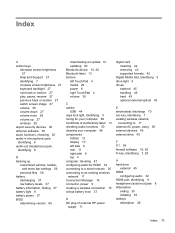
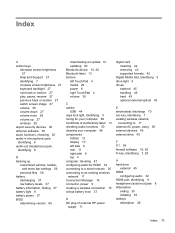
...determining version 60
downloading an update 61 updating 60 Bluetooth device 15, 20 Bluetooth label 13 buttons left TouchPad 4 media 29 power 6 right TouchPad 4 volume 30
C cables
USB...D DC plug of external HP power
supply 71
digital card inserting 42 removing 43 supported formats 42
Digital Media Slot, identifying 9 drive light 9 drives
external 45 handling 46 hard 45 optional external optical 45...
User Guide - Page 84
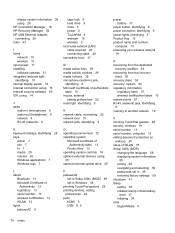
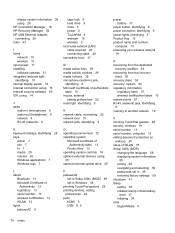
... system information 28 using 28 HP Connection Manager 16 HP Recovery Manager 54 HP USB Ethernet Adapter, connecting 20... 29 volume 30 Windows applications 7 Windows logo 7
L labels
Bluetooth 13 Microsoft Certificate of
Authenticity 13 regulatory 13 serial number 13 wireless certification 13 WLAN 13 lights battery/AC 9
caps lock 5 hard drive 9 mute 5 power 5 TouchPad 4 webcam 10 wireless 5 local ...
Similar Questions
How Do I Get My Hp Folio 13-2000 To Do Windows Rest On Start Up
I have forgot my windows password on my hp folio 13-2000. And I was told there is a way to reset it ...
I have forgot my windows password on my hp folio 13-2000. And I was told there is a way to reset it ...
(Posted by whatswittysaying 7 years ago)
How To Get Hp Advanced Docking Station To Recognize Hard Drive
(Posted by deadirdscott321 9 years ago)
How To Create Recovery Disk For Hp Probook 4530s If For Instance Hard Drive Is
newly purchased
newly purchased
(Posted by billbwolf 9 years ago)


