HP Folio 13 Support Question
Find answers below for this question about HP Folio 13.Need a HP Folio 13 manual? We have 3 online manuals for this item!
Question posted by kordapati8 on March 26th, 2014
Hp Elitebook Ultrabook Folio 9470m Keypad Locked How To Unlock
The person who posted this question about this HP product did not include a detailed explanation. Please use the "Request More Information" button to the right if more details would help you to answer this question.
Current Answers
There are currently no answers that have been posted for this question.
Be the first to post an answer! Remember that you can earn up to 1,100 points for every answer you submit. The better the quality of your answer, the better chance it has to be accepted.
Be the first to post an answer! Remember that you can earn up to 1,100 points for every answer you submit. The better the quality of your answer, the better chance it has to be accepted.
Related HP Folio 13 Manual Pages
HP Notebook Hard Drives & Solid State Drives Identifying, Preventing, Diagnosing and Recovering from Drive Failures Care and Mai - Page 1


...Format HDDs for Optimizing Performance on Products with Older Operating Systems .. 7 For more information ...8 Client Management Interface 7 Additional HP Recommendations for Microsoft Windows installations 7 Hard Drive Mounting Bracket ...7 HP CMI - HP Notebook Hard Drives & Solid State Drives
Identifying, Preventing, Diagnosing and Recovering from Drive Failures
Care and Maintenance Measures...
HP Notebook Hard Drives & Solid State Drives Identifying, Preventing, Diagnosing and Recovering from Drive Failures Care and Mai - Page 2


... Typically, these . The following sections summarize some of an issue with an SSD, the HP Diagnostics should be traced to connector issues, shock events, software issues, and more . Software...boot device message.
These measures include enhanced hard drive diagnostics, Intel Storage Matrix Technology, HP 3D drive guard, firmware updates, and more . Connector issues It is important to check...
HP Notebook Hard Drives & Solid State Drives Identifying, Preventing, Diagnosing and Recovering from Drive Failures Care and Mai - Page 3


... website: http://h20000.www2.hp.com/bizsupport/TechSupport/SoftwareDescription.jsp?lang=en&cc=us&pro dTypeId=321957&prodSeriesId=4138624&prodNameId=4138625&swEnvOID=4054&swLang=13& mode=2&taskId=135&swItem=ob...issues, refer to your HDD manufacturer for low-level format utilities or download the HP File Sanitizer for more information on S.M.A.R.T attribute checking, refer to trace is not ...
HP Notebook Hard Drives & Solid State Drives Identifying, Preventing, Diagnosing and Recovering from Drive Failures Care and Mai - Page 4


... the drive failure that have occurred during POST or when attempting to OS,
Software, or other hardware problems)
Page 4 slow performance (opening and closing apps), lock-ups, Microsoft Blue Screen error codes, read or write failures Note any noises such as clicking or clunking Record any Failure IDs from running diagnostics...
HP Notebook Hard Drives & Solid State Drives Identifying, Preventing, Diagnosing and Recovering from Drive Failures Care and Mai - Page 5


...UEFI section below to a USB key. Unified Extensible Firmware Interface (UEFI)
The HP System Diagnostics UEFI or HP UEFI Support Environment downloads provide more advanced diagnostic tests, which can be aborted at...heads" to fail. When initiated, the diagnostics perform the following URL:
http://h20000.www2.hp.com/bizsupport/TechSupport/Document.jsp?lang=en&cc=us /en/support.html
To launch the ...
HP Notebook Hard Drives & Solid State Drives Identifying, Preventing, Diagnosing and Recovering from Drive Failures Care and Mai - Page 6


.... To download the latest version of the Intel Matrix Storage Technology driver: http://www8.hp.com/us/en/support-drivers.html
Installing SATA drivers
SATA Native Mode is a storage ... Using Sysprep with Intel® Application Accelerator drivers. Intel Matrix Storage Technology driver
HP offers the Intel Matrix Storage Manager driver for notebook PC models that are released to address...
HP Notebook Hard Drives & Solid State Drives Identifying, Preventing, Diagnosing and Recovering from Drive Failures Care and Mai - Page 7


... SATA communications based on Products with 4096-byte (4-KB) sectors - Client Management Interface
HP has integrated SMART health monitoring into our management console portfolio. For example, adjust the... extra steps may need to take steps to the following URL:
http://bizsupport2.austin.hp.com/bc/docs/support/SupportManual/c02691731/c02691731.pdf.
however, these drives - Please refer...
HP Notebook Hard Drives & Solid State Drives Identifying, Preventing, Diagnosing and Recovering from Drive Failures Care and Mai - Page 8


... herein is subject to change without notice. Please refer to the following Microsoft Knowledge Base articles for technical or editorial errors or omissions contained herein. HP shall not be construed as constituting an additional warranty. Trademark acknowledgments, if needed. 468218-002, Created October 2011
Page 8 Nothing herein should be liable for...
User Manual - Page 2


... proprietor. and other countries. SD Logo is a trademark of Microsoft Corporation. HP shall not be construed as constituting an additional warranty.
registered trademarks of Intel ...technical or editorial errors or omissions contained herein.
Nothing herein should be liable for HP products and services are U.S. First Edition: December 2011
Second Edition: December 2011
...
User Manual - Page 9


...CD-RW Super Multi Double-Layer Combo Drive Single digital microphone Two integrated stereo speakers HP TrueVision high-definition webcam (fixed, no tilt, 1280×800 by 30 frames per...Product Name Processors Chipset Graphics Panel
Memory
Hard drives Optical drive
Audio and video Ethernet Wireless
Description HP Folio 13 PC Intel® Core™ i5-2467M 1.6GHz processor SC turbo up to 2.3GHz ...
User Manual - Page 10


... 802.11b/g/n 1×1 WiFi and 3012 Bluetooth 4.0 Combo Adapter ● Broadcom 4313GN 802.11b/g/n 1×1 WiFi and 20702 Bluetooth 4.0 Combo Adapter
Push-pull insertion/removal
HP Multi-Format Digital Media Reader supports the following digital card formats: ● MultiMediaCard ● Secure Digital (SD) Card ● Secure Digital High-Capacity (SDHC) Card...
User Manual - Page 13


....
● When the computer is in Hibernation
NOTE: For select models, the Intel® Rapid Start Technology feature is enabled at least 5 seconds to the HP Notebook User Guide. Rapid Start Technology allows your power settings, select Start > Control Panel > System and Security > Power Options.
Buttons and other top components...
User Manual - Page 15


...
Lights
Item (1)
(2) (3) (4)
(5)
Component Power light
Webcam light Mute light Wireless light
Caps lock light
Description
● White: The computer is on. ● Blinking white: The computer is... ● Off: The computer is off or in use. ● Amber: Computer sound is off . On: Caps lock is on . ● Amber: All wireless devices are off . ● Off: Computer sound is on. ● ...
User Manual - Page 58


...
Updating the BIOS
Updated versions of the screen. 2. Most BIOS updates on the HP Web site are not changed when you restore the factory settings. Then use the arrow...Startup
Menu" message is displayed at the factory, follow the on -screen instructions. 5. Turn on the HP Web site. Exiting Setup Utility
● To exit Setup Utility and save your changes from the current session...
User Manual - Page 60


... a replacement battery. Double-click the file that has an .exe extension (for Startup Menu" message is functioning properly.
If the battery fails the test, contact HP support to stop a diagnostics test while it attempts to move the data to start
the computer. ● Run-in test-This test repeats the start...
User Manual - Page 72


... 24 removal 24 spare part number 24 computer major components 13 computer part number 24 computer specifications 53 connectors, service considerations... number 16, 17
C cables, service considerations 19 caps lock light 7 chipset, product description 1 components
bottom 11 buttons...out) jack 10 heat sink spare part number 15, 18 HP Recovery Manager 56
I Intel Rapid Start Technology 5
J jacks
audio-...
User Guide - Page 58
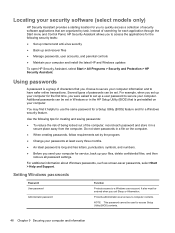
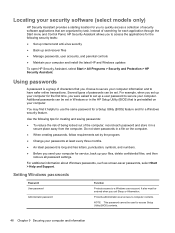
...tips for creating and saving passwords:
● To reduce the risk of being locked out of security software applications that you exit Sleep or Hibernation. Setting Windows passwords...48 Chapter 9 Securing your computer and information Locating your security software (select models only)
HP Security Assistant provides a starting location for the following security tasks:
● Set up ...
User Guide - Page 83
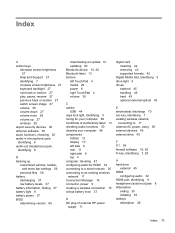
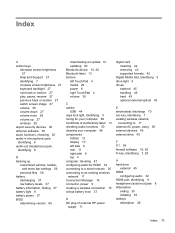
... label 13 buttons left TouchPad 4 media 29 power 6 right TouchPad 4 volume 30
C cables
USB 44 caps lock light, identifying 5 caring for your computer 66 Certificate of Authenticity label 13 checking ... power 9 creating a wireless connection 15 critical battery level 37
D DC plug of external HP power
supply 71
digital card inserting 42 removing 43 supported formats 42
Digital Media Slot, identifying...
User Guide - Page 84
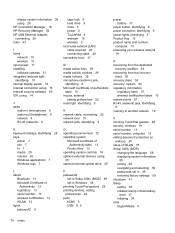
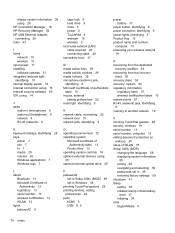
... system information 28 using 28 HP Connection Manager 16 HP Recovery Manager 54 HP USB Ethernet Adapter, connecting 20... 7 media 29 volume 30 Windows applications 7 Windows logo 7
L labels
Bluetooth 13 Microsoft Certificate of
Authenticity 13 regulatory 13 serial number 13 wireless certification 13 WLAN 13 lights battery/AC 9
caps lock 5 hard drive 9 mute 5 power 5 TouchPad 4 webcam 10 wireless 5...
Similar Questions
In My Hp Elitebook 2560p Touch Pad Is Locked What To Do
(Posted by kille3124 9 years ago)
In My Hp Elitebook 2760p Touch Pad Is Locked What To Do
(Posted by DELgiovan 10 years ago)
How Do I Reset Hp Ultrabook Folio 2000 Back To Factory Settings
(Posted by aeadmout 10 years ago)


