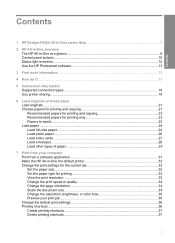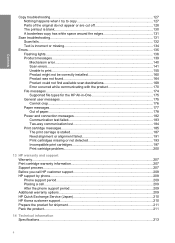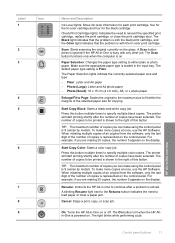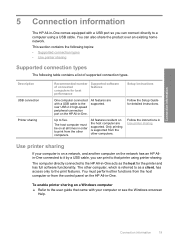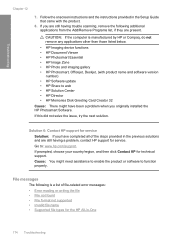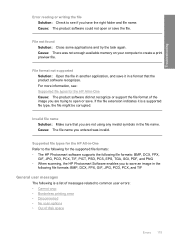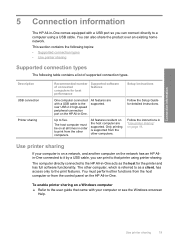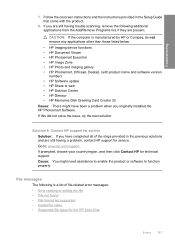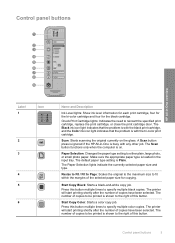HP F4235 Support Question
Find answers below for this question about HP F4235 - Deskjet Multi-function Inkjet Printer.Need a HP F4235 manual? We have 6 online manuals for this item!
Question posted by dsterdafi on August 19th, 2014
What Type Of Printer Is A F4235 Hp Printer
The person who posted this question about this HP product did not include a detailed explanation. Please use the "Request More Information" button to the right if more details would help you to answer this question.
Current Answers
Related HP F4235 Manual Pages
Similar Questions
Why My Hp F4235 Printer Won't Scan
(Posted by imrangr 9 years ago)
How To Add Pdf File Type To Scanner Hp Color Laserjet Cm1017 Pcl 6 With Windows
How to add pdf file type to scanner HP Color Laserjet CM1017 MFP with Windows 7. It does not allow m...
How to add pdf file type to scanner HP Color Laserjet CM1017 MFP with Windows 7. It does not allow m...
(Posted by cvclaudineventer 9 years ago)
Hp Deskjet F4235 Printer Won't Scan
(Posted by gooDoefu 10 years ago)
Windows 7, Hp Deskjet F4235, Photos Printing With A 1/2 Inch Band Repeated
When I print photos the pictures have a 1/2" band of the photo from the top of the photo repeated in...
When I print photos the pictures have a 1/2" band of the photo from the top of the photo repeated in...
(Posted by heritage77977 10 years ago)
How To Download The Software For My New Hp F2110 Deskjet All-in-one Printer.
I have a new HP F2110 Printer and cannot locate the CD to download it so that my printer can work. C...
I have a new HP F2110 Printer and cannot locate the CD to download it so that my printer can work. C...
(Posted by lucretiarolle 12 years ago)