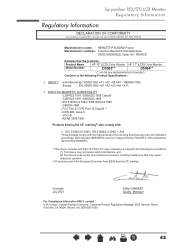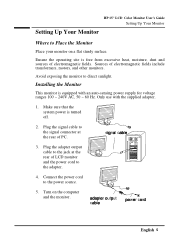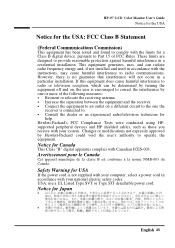HP F1523 Support Question
Find answers below for this question about HP F1523 - Pavilion - 15" LCD Monitor.Need a HP F1523 manual? We have 25 online manuals for this item!
Question posted by davegipps123 on June 22nd, 2011
Monitor Turns Off And On Every 3 Seconds...any Idea Wots Wrong Or Just Throw It
Current Answers
Answer #1: Posted by kcmjr on June 22nd, 2011 12:33 PM
From reading this thread: https://www.badcaps.net/forum/troubleshooting-hardware-devices-and-electronics-theory/troubleshooting-computer-displays/6081-hp-f1523-2-secs-display-then-darkness?s=e7ec37cc8ddbe028e5e094216675dfae&t=6630 it seems there may be an issue with failing capacitors.
You can follow their lead and try to replace them, or just get a new monitor. The impression I get is that this came out around 2003/2004. Probably time for a nice new 32 inch monitor :-)
Licenses & Certifications: Microsoft, Cisco, VMware, Novell, FCC RF & Amateur Radio licensed.
Related HP F1523 Manual Pages
Similar Questions
I press the power button and it just flash.
screen does not light up at all with the exception of the small white monitor going to sleep notice....