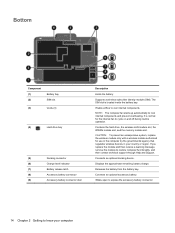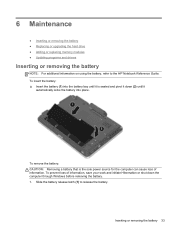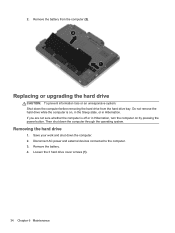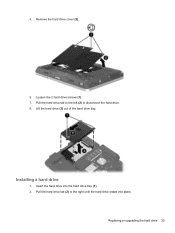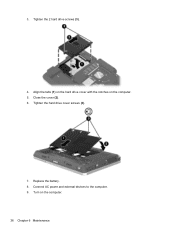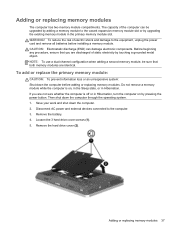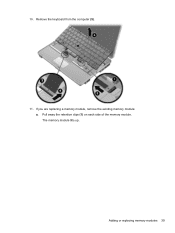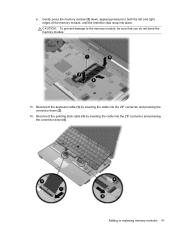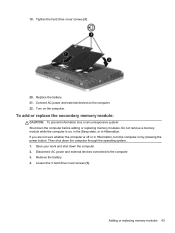HP EliteBook 2760p Support Question
Find answers below for this question about HP EliteBook 2760p.Need a HP EliteBook 2760p manual? We have 6 online manuals for this item!
Question posted by kystarvi on December 25th, 2013
How To Replace Lcd Elitebook 2760p
The person who posted this question about this HP product did not include a detailed explanation. Please use the "Request More Information" button to the right if more details would help you to answer this question.
Current Answers
Related HP EliteBook 2760p Manual Pages
Similar Questions
Correct Driver For Elitebook 2760p Internal Keyboard
My Elitebook 2760P keyboard is not working. I found the keyboard driver(s) are HID Keyboard and Stan...
My Elitebook 2760P keyboard is not working. I found the keyboard driver(s) are HID Keyboard and Stan...
(Posted by jerry56865 1 year ago)
Hp 7 Voice Tab 1351ra Sn: Cnu44bwsm Lcd Crack Can I Changeor Replace Lcd Oftab
Hp 7 Voice Tab 1351RA SN: CNU44BWSMLCD crack can I changeor replace lcd ofTab?suggest me pleasewith ...
Hp 7 Voice Tab 1351RA SN: CNU44BWSMLCD crack can I changeor replace lcd ofTab?suggest me pleasewith ...
(Posted by rlokubir 8 years ago)
How To Reset My Forgotten Password | Hp Elitebook 2760p
(Posted by aflatoonbutt76 9 years ago)
How To Replace Hp Elitebook 8460p Notebook Synaptic Touchpad
(Posted by kghelp 10 years ago)