HP EliteBook 2760p Support Question
Find answers below for this question about HP EliteBook 2760p.Need a HP EliteBook 2760p manual? We have 6 online manuals for this item!
Question posted by sagAli on July 26th, 2014
How Do I Replace Lcd Display On Hp Elitebook 2760p
The person who posted this question about this HP product did not include a detailed explanation. Please use the "Request More Information" button to the right if more details would help you to answer this question.
Current Answers
There are currently no answers that have been posted for this question.
Be the first to post an answer! Remember that you can earn up to 1,100 points for every answer you submit. The better the quality of your answer, the better chance it has to be accepted.
Be the first to post an answer! Remember that you can earn up to 1,100 points for every answer you submit. The better the quality of your answer, the better chance it has to be accepted.
Related HP EliteBook 2760p Manual Pages
Installing SATA Drivers on HP EliteBook Notebook PCs - Page 1


Installing SATA Drivers on HP EliteBook Notebook PCs
Introduction...2 Purpose ...2 Audience ...2 Benefits of SATA ...2
System Requirements and Prerequisites 2 System requirements ...2 System prerequisites ...2
Transitioning a Sysprep image from IDE to SATA 3 Where these ...
Installing SATA Drivers on HP EliteBook Notebook PCs - Page 2


...storage interface technology that provides up to 150MB/Sec transfer rate for each system on HP EliteBook Notebook PC models. Intel Matrix Storage Manager Driver provides support for installing XP Professional ...link power management with SATA in AHCI or NATIVE mode; Note: You can also download HP drivers and utilities, including the most current
available ROM for each PC
IMPORTANT: Make sure ...
Installing SATA Drivers on HP EliteBook Notebook PCs - Page 3


...exe -e -f -s
• Where o SP####.exe is a run time switch that is intended to cover HP Notebook PCs, this whitepaper is available for XP64). o -f is the Softpaq to a sysprep image. Sysprep... images with no SATA support will allow XP to the image will display a blue screen and reboot very quickly in the order provided. Adding SATA drivers to access...
HP ProtectTools Security Software 2010 - Page 13


...users even if unconnected. Users are encrypted and cannot be replaced, and this was never designed for securing the questions is disallowed.
Answers to HP SpareKey questions are asked to the notebook. Rem o ... password erase via a ccess to integrate seamlessly into the operating system.
HP Sp a r eKey HP SpareKey is designed to the system board, which was very appealing. Answering...
HP ProtectTools Security Software 2010 - Page 17


...File Sanitizer setup menu
File sanitization is therefore not a replacement for HP ProtectTools
Computrace LoJack Pro, powered by HP ProtectTools. LoJack Pro permits remote monitoring, management, and ... file or a group of
17 The amount of time it takes to complement it is reformatted or replaced. Free Space Bleaching can be set up to the network. W ith Privacy Manager you , and ...
2009 HP business notebook PC F10 Setup overview - Page 3


... Switching languages is simple using the Language selection options available from the System Configuration page. HP F10 Setup features are separated in English, French, German, Spanish, Italian, Dutch, Danish,...select models), and F10 Setup feature access options. The new graphical user interface can be displayed in several groups or categories: File - For a detail list of F10 Setup options,...
2009 HP business notebook PC F10 Setup overview - Page 7


...Allows for custom configuration of 5
Enabled/Disabled Enabled/Disabled
Allows for boot from SD Card. Display web address for diagnostics.
0-35 econds in increments of 5 0-35 econds in Bold ...custom logo screen during POST. Table 1. (Continued) Key features for F10 Setup on select 2009 HP business notebook PCs
Feature
System IDs • Notebook Asset Tag
• Notebook Ownership Tag
•...
2009 HP business notebook PC F10 Setup overview - Page 8


...cores. AHCI/IDE/RAID
• HP DayStarter
Displays your calendar and battery charge while your system boots Windows. Enabled/Disabled
• HP QuickWeb
Enables quick access to web...
Enabled/Disabled
8
Enabled/Disabled
• Secondary Battery Fast Charge
Switches charging to HP QuickLook. Protect
Enabled/Disabled
• Virtualization Technology
Enables VT on Intel based systems...
Getting Started HP Notebook - Windows 7 - Page 5


... of contents
1 Welcome ...1 Finding information ...2
2 Getting to know your computer ...4 Top ...4 TouchPad ...4 Lights ...5 Buttons ...7 Keys ...8 Front ...9 Right ...10 Left ...11 Display ...12 Rear ...13 Bottom ...14
3 HP QuickWeb ...15 Starting HP QuickWeb ...15
4 Networking ...16 Using an Internet service provider (ISP 16 Connecting to a wireless network ...17 Connecting to an existing WLAN...
Getting Started HP Notebook - Windows 7 - Page 10


....
-
or - or - Select Start > All Programs > HP > HP Documentation.
● Power management features ● How to maximize battery life ● How to use the keyboard and pointing devices ● How to replace or upgrade the hard drive and memory
modules ● How to perform a backup and recovery ● How to access technical support...
Getting Started HP Notebook - Windows 7 - Page 20


Display
Component
Description
(1)
WWAN antennas (2)* (select models only)
Send and receive wireless signals to ... your fingers or the digitizer pen.
(7)
Ambient light sensor
Automatically adjusts the display brightness based on the lighting conditions in use the webcam, select Start > All Programs > HP > HP Webcam.
(5)
Keyboard light button
Opens and turns on the keyboard light.
...
Getting Started HP Notebook - Windows 7 - Page 22
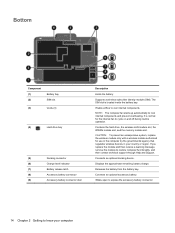
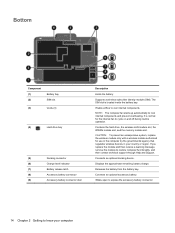
... computer functionality, and then contact technical support through Help and Support. Connects an optional accessory battery.
If you replace the module and then receive a warning message, remove the module to cool internal components and prevent overheating.
It... wireless LAN module slot, the WWAN module slot, and the memory module slot. Displays the approximate remaining battery charge.
HP Notebook Reference Guide - Windows 7 - Page 6


... 24 Setting password protection on wakeup 25 Using HP Power Assistant (select models only 26 Using battery power ...26 Finding additional battery information 26 Using Battery Check ...27 Displaying the remaining battery charge 27 Maximizing battery discharge ... battery power 28 Storing a battery ...29 Disposing of a used battery 29 Replacing the battery ...29 Using external AC power ...29
vi
HP Notebook Reference Guide - Windows 7 - Page 18
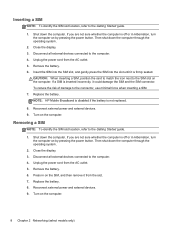
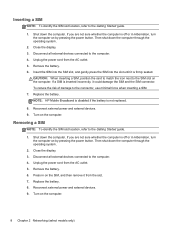
... external power and external devices. 9.
NOTE: HP Mobile Broadband is disabled if the battery is inserted incorrectly, it is off or in Hibernation, turn the computer on the SIM, and then remove it from the slot. 7. Reconnect external power and external devices. 9.
Close the display. 3. Replace the battery. 8. Disconnect all external devices connected...
HP Notebook Reference Guide - Windows 7 - Page 36


... to help you disconnect AC power, the display brightness is not plugged into AC power charges the battery and also protects your computer's power consumption and battery charge. To reduce potential safety issues, use only the battery provided with the computer, a replacement battery provided by HP, or a compatible battery purchased from the computer...
HP Notebook Reference Guide - Windows 7 - Page 40


... AC power: ● The computer does not turn on. ● The display does not turn on obtaining a replacement AC power adapter.
30 Chapter 4 Power management When you connect the computer to... the power lights turn on , the power meter icon in the notification area changes appearance. Contact HP Customer Support for information on , the AC adapter is working properly. ● If the power ...
HP Notebook Reference Guide - Windows 7 - Page 79


...has an .exe extension (for intermittent problems that are functioning correctly. If no instructions are displayed on -screen instructions. NOTE: After a message on the screen reports a successful installation,... procedures vary. If the battery fails the test, contact HP Customer Support to report the issue and purchase a replacement battery. ● System Tune-Up-This group of the...
HP EliteBook 2760p Tablet PC - Maintenance and Service Guide - Page 9


...description
Category Product name Processors
Chipset Graphics Panel Memory
Hard drives
Description HP EliteBook 2760p Tablet PC Intel® 2nd Generation Core™ i7 processors (...cache Mobile Intel QM67 Express Chipset Intel HD Graphics 3000 Integrated with shared video memory Supports dual-display ports through the dock 30.7-cm (12.1-in) Illumi-Lite WXGA UWVA (1280x800) with digitizer...
HP EliteBook 2760p Tablet PC - Maintenance and Service Guide - Page 106
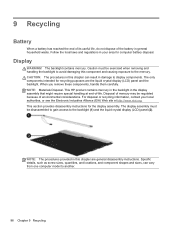
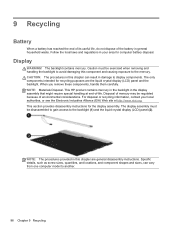
... CAUTION: The procedures in damage to the backlight (1) and the liquid crystal display (LCD) panel (2). NOTE: The procedures provided in your local authorities, or see ... in this chapter are the liquid crystal display (LCD) panel and the backlight. For disposal or recycling information, contact your area for the display assembly. This HP product contains mercury in the backlight in...
HP EliteBook 2760p Tablet PC - Maintenance and Service Guide - Page 114


... 2 product name 1
Q QuickWeb button
identifying 12
R recovery partition 94 recycling
battery 98 display 98 removal/replacement preliminaries 33 procedures 38 restore security defaults 88 restore the factory settings 83 restoring the hard drive...for HP SpareKey enrollment 84 Automatic DriveLock 84 change password 84 Disk Sanitizer 84 DriveLock 84 fingerprint reader reset 84 HP Sparekey 84 HP Sparekey...
Similar Questions
Please need Sim Card Hp Elitebook 2760p
please send me the sim card for HP EliteBook 2760p parameter my pc and does not and will not char...
please send me the sim card for HP EliteBook 2760p parameter my pc and does not and will not char...
(Posted by josediandakal 8 years ago)
How To Reset My Forgotten Password | Hp Elitebook 2760p
(Posted by aflatoonbutt76 9 years ago)
How To Replace Motherboard In Hp Elitebook 8460p
(Posted by hraricha6 10 years ago)
How To Replace Keyboard In Hp Elitebook 2530p
(Posted by nencz 10 years ago)
Hp Elitebook 2760p, Pen Touch Works Not Finger Touch, On Windows 8 Pro
i installed windows 8 pro form windows 7, and win 7, both pen and touch works, however on windows 8 ...
i installed windows 8 pro form windows 7, and win 7, both pen and touch works, however on windows 8 ...
(Posted by mkdesigns22 11 years ago)

