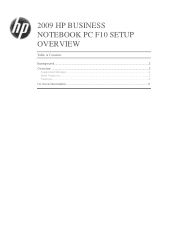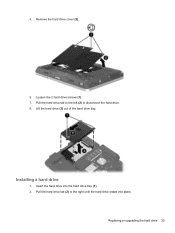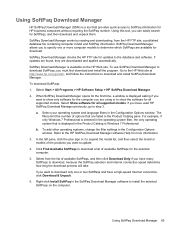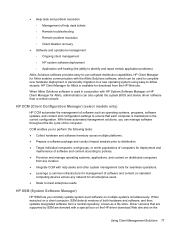HP EliteBook 2760p Support and Manuals
Get Help and Manuals for this Hewlett-Packard item

View All Support Options Below
Free HP EliteBook 2760p manuals!
Problems with HP EliteBook 2760p?
Ask a Question
Free HP EliteBook 2760p manuals!
Problems with HP EliteBook 2760p?
Ask a Question
Most Recent HP EliteBook 2760p Questions
How Can I Set My Network Switch To Work, It Is Not Working.
My netwrok switch keeps failing whenever I switch off machine after use.
My netwrok switch keeps failing whenever I switch off machine after use.
(Posted by franobote17 6 months ago)
Sim Card Support
I want to know either hp elite book 2760p support SIM card or not.if it supports then where to inser...
I want to know either hp elite book 2760p support SIM card or not.if it supports then where to inser...
(Posted by arshadtarar517 8 months ago)
Correct Driver For Elitebook 2760p Internal Keyboard
My Elitebook 2760P keyboard is not working. I found the keyboard driver(s) are HID Keyboard and Stan...
My Elitebook 2760P keyboard is not working. I found the keyboard driver(s) are HID Keyboard and Stan...
(Posted by jerry56865 1 year ago)
Please need Sim Card Hp Elitebook 2760p
please send me the sim card for HP EliteBook 2760p parameter my pc and does not and will not char...
please send me the sim card for HP EliteBook 2760p parameter my pc and does not and will not char...
(Posted by josediandakal 8 years ago)
How To Reset My Forgotten Password | Hp Elitebook 2760p
(Posted by aflatoonbutt76 8 years ago)
HP EliteBook 2760p Videos
Popular HP EliteBook 2760p Manual Pages
HP EliteBook 2760p Reviews
We have not received any reviews for HP yet.