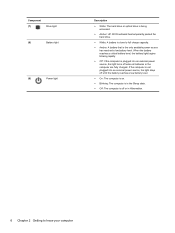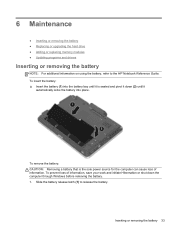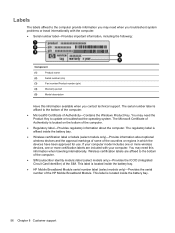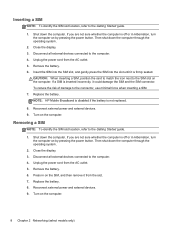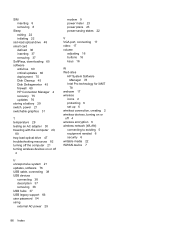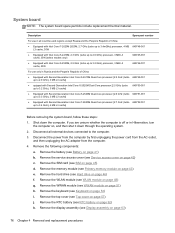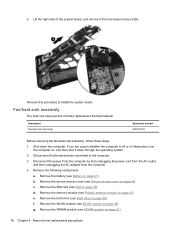HP EliteBook 2760p Support Question
Find answers below for this question about HP EliteBook 2760p.Need a HP EliteBook 2760p manual? We have 6 online manuals for this item!
Question posted by josediandakal on November 18th, 2015
Please need Sim Card Hp Elitebook 2760p
please send me the sim card for HP EliteBook 2760p parameter my pc and does not and will not charge the battery after the lights rainwater thank you jose
Current Answers
Answer #1: Posted by TechSupport101 on November 18th, 2015 3:20 AM
Hi. There is a Maintenance and Service Guide here http://h20628.www2.hp.com/km-ext/kmcsdirect/emr_na-c03567855-1.pdf - otherwise, you will need to contact Hp for service from here https://www.hp.com/us-en/contact-hp/support-case.html
Related HP EliteBook 2760p Manual Pages
Similar Questions
How To Reset My Forgotten Password | Hp Elitebook 2760p
(Posted by aflatoonbutt76 8 years ago)
Hp Elitebook 8440p Won't Turn On Battery Light Blinks Blue Orange
(Posted by harvBir 10 years ago)
Hp Probook 6460b Will Not Power On, Battery Light Is Blanking
(Posted by saenloan 10 years ago)
How To Turn On Hp Elitebook 2760p Tablet Pc (energy Star)
(Posted by kico 10 years ago)
Hp Elitebook 2760p, Pen Touch Works Not Finger Touch, On Windows 8 Pro
i installed windows 8 pro form windows 7, and win 7, both pen and touch works, however on windows 8 ...
i installed windows 8 pro form windows 7, and win 7, both pen and touch works, however on windows 8 ...
(Posted by mkdesigns22 11 years ago)