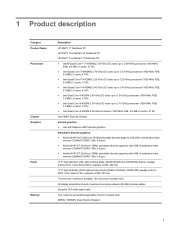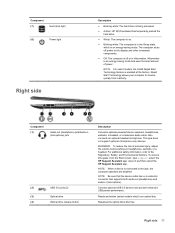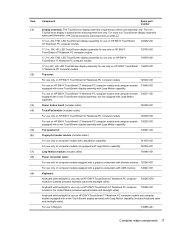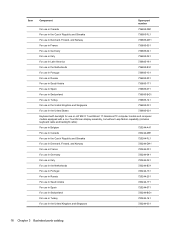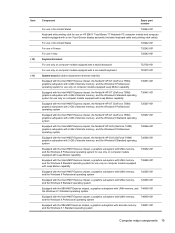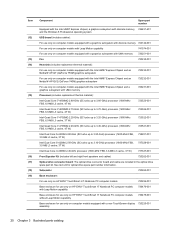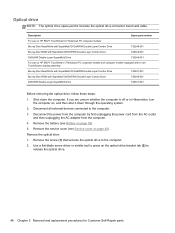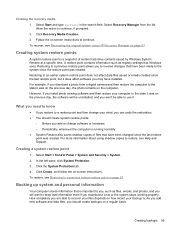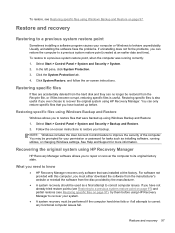HP ENVY 17-j100 Support Question
Find answers below for this question about HP ENVY 17-j100.Need a HP ENVY 17-j100 manual? We have 2 online manuals for this item!
Question posted by rlokubir on September 11th, 2015
Hp 7 Voice Tab 1351ra Sn: Cnu44bwsm Lcd Crack Can I Changeor Replace Lcd Oftab
Current Answers
Answer #1: Posted by TheWiz on September 11th, 2015 6:14 AM
If you're not experienced with electronics repair then I don't recommend attempting a screen replacement yourself though. I recommend calling HP tech support at 800-474-6836. You can have them replace the screen for you. Since it's accidental damage, it won't be covered by the warranty so there will be a charge.
Answer #2: Posted by TechSupport101 on September 11th, 2015 6:19 AM
Related HP ENVY 17-j100 Manual Pages
Similar Questions
I recently purchased the HP 5 d074nr and have now had issues with the computer turning on completely...
Need to find a service manual for an HP pavilion dv9910us. Specifically for the LCD.
Is it a direct swap when upgrading from the WSXGA ( 452299-001) LCD to the WUXGA ( 452300-001) LC...