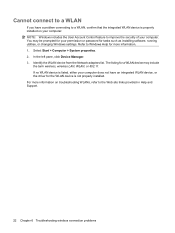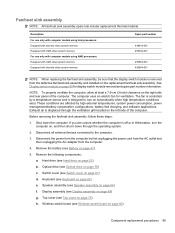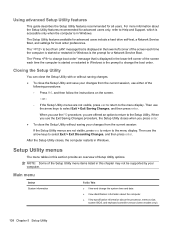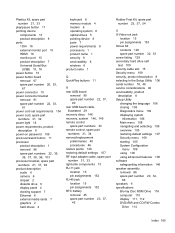HP Dv9910us - Pavilion Entertainment - Turion 64 X2 2 GHz Support and Manuals
Get Help and Manuals for this Hewlett-Packard item

Most Recent HP Dv9910us Questions
Laptop Service Manual
Need to find a service manual for an HP pavilion dv9910us. Specifically for the LCD.
Need to find a service manual for an HP pavilion dv9910us. Specifically for the LCD.
(Posted by fvillafv 11 years ago)
Pavilion Dv9910us Laptop Service Manual
I need a service manual for the hp pavilion dv9910us laptop. Specifically for servicing the lcd.
I need a service manual for the hp pavilion dv9910us laptop. Specifically for servicing the lcd.
(Posted by fvillafv 11 years ago)
How Much Ram Is In It And What Is The Max You Can Upgrade
is a duo core also
is a duo core also
(Posted by krysharris11 11 years ago)
Windows 7 Compatibility
I would like to upgrade from Vista Prem home to Windows 7 x64 ultimate, and I cannot find drivers
I would like to upgrade from Vista Prem home to Windows 7 x64 ultimate, and I cannot find drivers
(Posted by garyherrington 12 years ago)
Will Not Power Up
push start button,blue lights flash once and will not start.tried a hard reset to no avail.
push start button,blue lights flash once and will not start.tried a hard reset to no avail.
(Posted by dvmccracken 12 years ago)
Popular HP Dv9910us Manual Pages
HP Dv9910us Reviews
 HP has a rating of 2.00 based upon 1 review.
Get much more information including the actual reviews and ratings that combined to make up the overall score listed above. Our reviewers
have graded the HP Dv9910us based upon the following criteria:
HP has a rating of 2.00 based upon 1 review.
Get much more information including the actual reviews and ratings that combined to make up the overall score listed above. Our reviewers
have graded the HP Dv9910us based upon the following criteria:
- Durability [1 rating]
- Cost Effective [1 rating]
- Quality [1 rating]
- Operate as Advertised [1 rating]
- Customer Service [1 rating]