HP EliteBook 2760p Support Question
Find answers below for this question about HP EliteBook 2760p.Need a HP EliteBook 2760p manual? We have 6 online manuals for this item!
Question posted by Carldelt on July 15th, 2014
How To Locate A Stolen Hp Elitebook 2760p
The person who posted this question about this HP product did not include a detailed explanation. Please use the "Request More Information" button to the right if more details would help you to answer this question.
Current Answers
There are currently no answers that have been posted for this question.
Be the first to post an answer! Remember that you can earn up to 1,100 points for every answer you submit. The better the quality of your answer, the better chance it has to be accepted.
Be the first to post an answer! Remember that you can earn up to 1,100 points for every answer you submit. The better the quality of your answer, the better chance it has to be accepted.
Related HP EliteBook 2760p Manual Pages
Installing SATA Drivers on HP EliteBook Notebook PCs - Page 1


Installing SATA Drivers on HP EliteBook Notebook PCs
Introduction...2 Purpose ...2 Audience ...2 Benefits of SATA ...2
System Requirements and Prerequisites 2 System requirements ...2 System prerequisites ...2
Transitioning a Sysprep image from IDE to SATA 3 Where these ...
Installing SATA Drivers on HP EliteBook Notebook PCs - Page 2


...a storage interface technology that provides up to 150MB/Sec transfer rate for each system on HP EliteBook Notebook PC models. Benefits of SATA
SATA Native Mode is for each PC
IMPORTANT: Make...microsoft.com. Intel Matrix Storage Manager Driver provides support for the platform, from the HP website www.hp.com. using Intel Matrix SATA AHCI Storage controllers. Page 2 System Requirements and ...
Installing SATA Drivers on HP EliteBook Notebook PCs - Page 3


...the files needed to c:\sp99999.
3) Browse to the location of the component inside the softpaq. Although this whitepaper is intended to cover HP Notebook PCs, this command line: • Sp#####.exe ...be c:\sp99999\Winall\Driver (for XP32) or c:\sp99999\Winall\Driver64 (for current HP desktop and workstation Intel SATA controllers are applicable
IMPORTANT: Follow the installation instructions ...
Installing SATA Drivers on HP EliteBook Notebook PCs - Page 5


...Manager" softpaq that is a run time switch that overrides the default path set at www.hp.com.
2) Unpack all the files above to the following path on the distribution point (... (for XP32) or c:\sp99999\Winall\Driver64 (for customers who need to add SATA support to the location of the component inside the softpaq. iaahci.inf c. a. This section provides guidelines for XP64). Unpacking ...
Installing SATA Drivers on HP EliteBook Notebook PCs - Page 7


... are applicable
IMPORTANT: Follow the installation instructions in that overrides the default path set at www.hp.com.
3) Unpack all the files from step 4 to the c:\xpcd\i386 folder.
7) ... who need to complete these guidelines will unpack the files needed to c:\sp99999.
4) Browse to the location of the component inside the softpaq. floppy disk, usb key). iastor.cat d. Adding SATA Drivers to...
Installing SATA Drivers on HP EliteBook Notebook PCs - Page 10


...Create the WinPE folder (these guidelines will unpack the files needed to c:\sp99999.
4) Browse to the location of the component inside the softpaq. Unpacking a Softpaq file uses this command line: • Sp#####....8226; Where o SP####.exe is a run time switch that overrides the default path set at www.hp.com.
3) Unpack all the files from the floppy to the c:\winpe\i386\inf folder.
6) Copy ...
Installing SATA Drivers on HP EliteBook Notebook PCs - Page 12


... result in whatever manner is a run time switch that overrides the default path set at www.hp.com.
4) Unpack all the files from the SoftPaq. Steps to modify a Windows XP image to... Native Mode
1) Enter F10 Setup, and go to System Configuration/Device Configurations/SATA Native Mode to the location of the component inside the softpaq. o -e is typical for XP64). o -s instructs the package to...
Installing SATA Drivers on HP EliteBook Notebook PCs - Page 13


... disk, select "Have Disk" and
when prompted, browse to the location of the "Intel Matrix Storage Manager" files extracted from www.hp.com. 7) In Device Manager, right-click the IDE ATA/ATAPI...Shut down Windows and restart the computer. At the next dialog, select 'Install from a list or specific location (Advanced). d. h. i. Page 13 At the first dialog, select 'No, not this hardware, select the...
HP ProtectTools Security Software 2010 - Page 17


... the growing problem of your local computer, but wherever it is that are lost or stolen. However, information can also be able to open and read a given document, email or... location. Free Space Bleaching can easy fall into the wrong hands through normal everyday communications tools such as instant messaging and email. File Sanitizer is therefore not a replacement for HP ProtectTools...
Getting Started HP Notebook - Windows 7 - Page 11
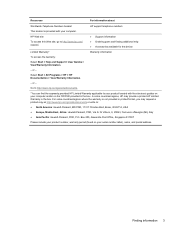
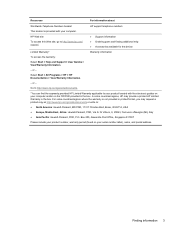
..., 9, 20063, Cernusco s/Naviglio (MI), Italy
● Asia Pacific: Hewlett-Packard, POD, P.O. Finding information 3 For some countries/regions, HP may request a printed copy at http://www.hp.com/go/orderdocuments or write to your product located with your serial number label), name, and postal address. or - Warranty information
*You can find the expressly provided...
Getting Started HP Notebook - Windows 7 - Page 18
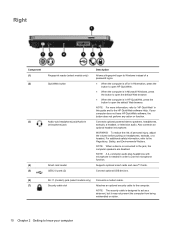
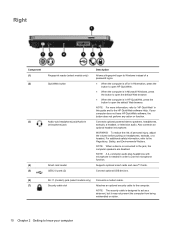
...but it may not prevent the computer from being mishandled or stolen.
10 Chapter 2 Getting to know your computer does not have HP QuickWeb software, the button does not perform any action or ...Regulatory, Safety, and Environmental Notices.
NOTE: A 4-conductor audio plug headphone with microphone is in HP QuickWeb, press the button to open the default Web browser.
● When the computer is...
Getting Started HP Notebook - Windows 7 - Page 20


... section of the computer.
To use the webcam, select Start > All Programs > HP > HP Webcam.
(5)
Keyboard light button
Opens and turns on the keyboard light.
(6)
Touch ...on the lighting conditions in your environment.
(8)
Internal microphones (2)
Record sound.
*The antennas are located in Help and Support.
12 Chapter 2 Getting to communicate with wireless local area networks (WLAN)....
Getting Started HP Notebook - Windows 7 - Page 24


... wired network, refer to purchase Internet service and a modem. Contact a local ISP to the HP Notebook Reference Guide. The ISP will help you with signing up
for using it in any of... account. NOTE: Your ISP will help set up the modem, install a network cable to connect your location. Record this utility, select Start > All Programs > Online Services > Get Online. ● ISP-...
Getting Started HP Notebook - Windows 7 - Page 63
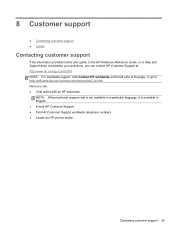
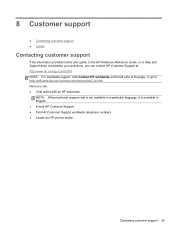
....hp.com/country/us/en/wwcontact_us.html. Contacting customer support 55 8 Customer support
● Contacting customer support ● Labels
Contacting customer support
If the information provided in this user guide, in the HP Notebook Reference Guide, or in English. ● E-mail HP Customer Support. ● Find HP Customer Support worldwide telephone numbers. ● Locate an HP...
Getting Started HP Notebook - Windows 7 - Page 64
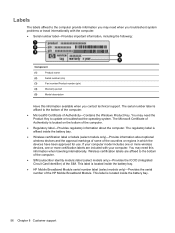
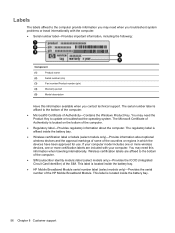
...Microsoft® Certificate of Authenticity-Contains the Windows Product Key. The regulatory label is located on the bottom of the computer.
● Regulatory label-Provides regulatory information about.... This label is located inside the battery bay.
● HP Mobile Broadband Module serial number label (select models only)-Provides the serial number of the HP Mobile Broadband Module. You...
HP Notebook Reference Guide - Windows 7 - Page 5


......2 Identifying wireless and network status icons 2 Turning wireless devices on or off 4 Using HP Connection Manager (select models only 4 Using operating system controls 4 Using a WLAN ...5 ...
v or region-specific modem cable adapter 11 Selecting a location setting 11 Viewing the current location selection 11 Adding new locations when traveling 12 Connecting to a wired network ...9 Using ...
HP Notebook Reference Guide - Windows 7 - Page 8


... 59 Using antivirus software ...60 Using firewall software ...60 Installing critical security updates ...60 Using HP ProtectTools Security Manager (select models only 61 Installing an optional security cable ...61 Using the fingerprint reader (select models only 62 Locating the fingerprint reader 62
8 Maintenance ...63 Cleaning your computer ...63 Cleaning products ...63 Cleaning...
HP Notebook Reference Guide - Windows 7 - Page 71
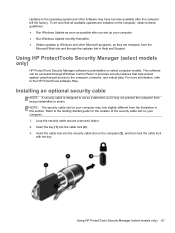
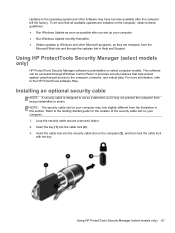
... Update as soon as a deterrent, but it may not prevent the computer from being mishandled or stolen.
Installing an optional security cable
NOTE: A security cable is preinstalled on your computer. ● ... Support. Refer to the Getting Started guide for the location of the security cable slot on select computer models. Using HP ProtectTools Security Manager (select models only) 61 For more...
HP Notebook Reference Guide - Windows 7 - Page 92
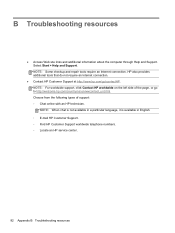
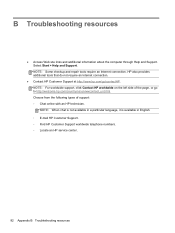
... of the page, or go /contactHP. NOTE: When chat is not available in a particular language, it is available in English. ◦ E-mail HP Customer Support. ◦ Find HP Customer Support worldwide telephone numbers. ◦ Locate an HP service center.
82 Appendix B Troubleshooting resources Select Start > Help and Support. NOTE: For worldwide support, click Contact...
HP EliteBook 2760p Tablet PC - Maintenance and Service Guide - Page 9


1 Product description
Category Product name Processors
Chipset Graphics Panel Memory
Hard drives
Description HP EliteBook 2760p Tablet PC Intel® 2nd Generation Core™ i7 processors (soldered to system board) i7-2620M, 2.7-GHz (turbo up to 3.4-GHz) Dual-Core processor, 4 MB ...
Similar Questions
Please need Sim Card Hp Elitebook 2760p
please send me the sim card for HP EliteBook 2760p parameter my pc and does not and will not char...
please send me the sim card for HP EliteBook 2760p parameter my pc and does not and will not char...
(Posted by josediandakal 8 years ago)
How To Reset My Forgotten Password | Hp Elitebook 2760p
(Posted by aflatoonbutt76 8 years ago)
Where Is The Wireless Switch Located On Hp Elitebook Laptops
(Posted by rfgSm 9 years ago)
Where Is The Wireless Button Located On Hp Elitebook E8460p
(Posted by gowSugeil 10 years ago)
Where Is Serial Number Located On Hp Elitebook 2760p?
(Posted by gnPe 10 years ago)

