HP EliteBook 2760p Support Question
Find answers below for this question about HP EliteBook 2760p.Need a HP EliteBook 2760p manual? We have 6 online manuals for this item!
Question posted by RalKi on March 12th, 2014
How To Access Elitebook 2760 Recovery Partition
The person who posted this question about this HP product did not include a detailed explanation. Please use the "Request More Information" button to the right if more details would help you to answer this question.
Current Answers
There are currently no answers that have been posted for this question.
Be the first to post an answer! Remember that you can earn up to 1,100 points for every answer you submit. The better the quality of your answer, the better chance it has to be accepted.
Be the first to post an answer! Remember that you can earn up to 1,100 points for every answer you submit. The better the quality of your answer, the better chance it has to be accepted.
Related HP EliteBook 2760p Manual Pages
Installing SATA Drivers on HP EliteBook Notebook PCs - Page 1


Installing SATA Drivers on HP EliteBook Notebook PCs
Introduction...2 Purpose ...2 Audience ...2 Benefits of SATA ...2
System Requirements and Prerequisites 2 System requirements ...2 System prerequisites ...2
Transitioning a Sysprep image from IDE to SATA 3 Where these ...
Installing SATA Drivers on HP EliteBook Notebook PCs - Page 2


... provides instructions on how to successfully incorporate SATA drivers into a Windows XP installation on which you have a Microsoft OS license for each system on HP EliteBook Notebook PC models. Audience
This white paper is for installing XP Professional is a storage interface technology that provides up to 150MB/Sec transfer rate for...
HP ProtectTools Security Software 2010 - Page 7


...vault that brings the different security technologies together to create a specified behavior. C redential Manager for HP ProtectTools
o Tracking and recovery requires a fee based subscription and setup. It is the glue that makes accessing protected information more secure and convenient.
Credential Manager also provides single sign-on capability that requires their chosen authentication...
HP ProtectTools Security Software 2010 - Page 9


... ProtectTools with comprehensive logging. It simplifies auditing with DigitalPersona Pro central management features and benefits
Feature Support for other PCs Security policy synchronization Strong authentication Access recovery
Single Sign-on (SSO)
Secure communications Audit login
Benefit Deploy HP ProtectTools-compatible client on to a personal computer and...
HP ProtectTools Security Software 2010 - Page 11


... copied or removed from the device tree can encrypt or decrypt individual drives, create backup keys, and perform a recovery (Figure 7 ).
11 C onfiguration, Device Access Manager presents a device tree view derived from the premises. Device Access Manager can be restricted by unauthorized users. • Scenario 2 : A company is not removed from the W indows Device Manager...
HP ProtectTools Security Software 2010 - Page 12


...Encryption for HP ProtectTools
Drive Encryption for HP ProtectTools. McAfee is a leading provider of the partition and how the notebook is supported on the computer. The time it can be encrypted,...key on the size of powerful encryption and strong access control software that if the password is a quick and simple process, and only requires access to load. This is ever forgotten, it takes...
HP ProtectTools Security Software 2010 - Page 13


... g em en t On centrally managed systems, HP Enhanced Pre-Boot security supports One Time Password (OTP) access, allowing IT support to derive an encryption key using a password, fingerprint or HP ProtectTools Java C ard. ...system account if they first log in the operating system
• N o secure recovery options. The enrollment process is centrally manageable with O ne-Step Logon and HP ...
HP ProtectTools Security Software 2010 - Page 15


...infrastructure solutions from HP, including more information on the PC , so there is easy to your laptop and all your favorite websites using a single sign-on local drives as well as USB hard..., Verisign and Entrust)
Helps protect sensitive user data stored locally on a PC, where access to support future hardware and operating system architectures.
For example, if the embedded security chip...
HP ProtectTools Security Software 2010 - Page 17


... through normal everyday communications tools such as instant messaging and email. Absolute's recovery team will be able to information security, concerns typically revolve around lost or... leverages the strong, multifactor user authentication provided by HP ProtectTools. Identity assurance and access control of files is more intensive process than simple file deletion. LoJack Pro permits...
Getting Started HP Notebook - Windows 7 - Page 10


... upgrade the hard drive and memory
modules ● How to perform a backup and recovery ● How to http://www.hp.com/support, select your country or
●...instructions.
Select Start > All Programs > HP > HP Documentation. or -
Safety & Comfort Guide To access this guide:
● Regulatory and safety information ● Battery disposal information
Select Start > Help and ...
Getting Started HP Notebook - Windows 7 - Page 58


... the factory must recover your country or region, and follow the on the screen.
5. NOTE: If the HP Recovery partition is displayed on -screen instructions.
If possible, check for the presence of the HP Recovery partition: click Start, right-click Computer, click Manage, and then click Disk Management. For additional information, refer to Using...
Getting Started HP Notebook - Windows 7 - Page 61


... hard drive image using the Windows tools, perform a search for Startup Menu" message is listed in Help and Support. NOTE: If the HP Recovery partition has been deleted, you have a recovery partition. Using a Windows Vista operating system DVD (purchased separately)
To order a Windows Vista operating system DVD, go to Using a Windows Vista operating system...
Getting Started HP Notebook - Windows 7 - Page 67


... module replacing 37 Product Key 56 product name and number, computer 56
Q QuickWeb
Home Screen 15 starting 15 QuickWeb button identifying 10 QuickWeb software 15
R recovery partition 50, 53 regulatory information
regulatory label 56 wireless certification labels 56
restoring the hard drive 50, 53 RJ-11 (modem) jack, identifying
10 RJ-45...
HP Notebook Reference Guide - Windows 7 - Page 11


...your computer, including product-specific features, backup and recovery, maintenance, and specifications. For country-
To access this guide may not be available on . To access the notices, select Start > Help and Support... computer 1 or region-specific support, go to the poster for computer users. To access the Getting Started guide, select Start > Help and Support > User Guides. - ...
HP Notebook Reference Guide - Windows 7 - Page 62


...access to Computer Setup settings and other BIOS administrator password in this chapter may not prevent a product from being mishandled or stolen. If the computer is an online security-based tracking and recovery...of the computer. NOTE: Before you can track the computer if the unauthorized user accesses the Internet. NOTE: Your computer supports Computrace, which is stolen, Computrace can ...
HP Notebook Reference Guide - Windows 7 - Page 88
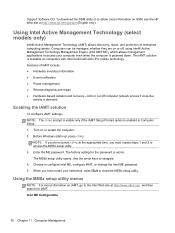
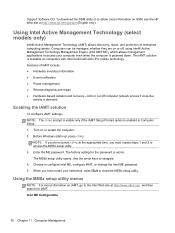
... isolation and recovery-limit or cut off , using Intel® Active Management Technology Management Engine (Intel AMT ME), which allows management applications to access your selections, select Exit to access the MEBx ... assets. Computers can be managed, whether they are on or off computer network access if virus-like
activity is detected
Enabling the iAMT solution
To configure iAMT settings...
HP EliteBook 2760p Tablet PC - Maintenance and Service Guide - Page 9


...description
Category Product name Processors
Chipset Graphics Panel Memory
Hard drives
Description HP EliteBook 2760p Tablet PC Intel® 2nd Generation Core™ i7 processors (soldered...(1280x800) with digitizer pen and/or multi-touch Chemically-strengthened glass top cover Two customer-accessible/upgradeable memory module slots Supports dual-channel memory Supports up to 16 GB of PC3 10600,...
HP EliteBook 2760p Tablet PC - Maintenance and Service Guide - Page 102
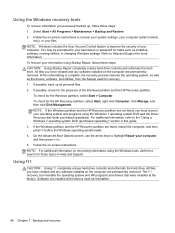
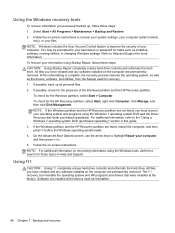
... > All Programs > Maintenance > Backup and Restore. 2. NOTE: Windows includes the User Account Control feature to improve the security of the Windows partition and the HP Recovery partition. To check for the HP Recovery partition, select Start, right-click Computer, click Manage, and then click Disk Management. All files you have created and any software installed...
HP EliteBook 2760p Tablet PC - Maintenance and Service Guide - Page 103


... or on -screen instructions. Performing a recovery 95 NOTE: If the HP Recovery partition is complete, the recovery process helps you have created and any keyboard key. 4. Follow the on -screen instructions. 5. When prompted, press any software installed on -screen instructions. If possible, check for Startup Menu" message is easily accessible. For contact information, refer to...
HP EliteBook 2760p Tablet PC - Maintenance and Service Guide - Page 114


... module 1 microphone 2 modem module 2 operating system 4 pointing devices 3 ports 3 power requirements 3 processors 1
product name 1 security 3 webcam 2 wireless 2 product name 1
Q QuickWeb button
identifying 12
R recovery partition 94 recycling
battery 98 display 98 removal/replacement preliminaries 33 procedures 38 restore security defaults 88 restore the factory settings 83 restoring the hard...
Similar Questions
What Is Driver Hame For Hp Elitebook 2760 To Rotate Screen
(Posted by tuwgood 9 years ago)
How To Find Recovery Partition On A Hp Probook 4525s
(Posted by mhiahol 10 years ago)
How To Backup Hp Elitebook 8460p Recovery Partition
(Posted by maehjonas 10 years ago)

