HP EliteBook 2760p Support Question
Find answers below for this question about HP EliteBook 2760p.Need a HP EliteBook 2760p manual? We have 6 online manuals for this item!
Question posted by jbh19eri on March 15th, 2014
Windows 7 Hp Elitebook 2760 Cannot Update Bios
The person who posted this question about this HP product did not include a detailed explanation. Please use the "Request More Information" button to the right if more details would help you to answer this question.
Current Answers
There are currently no answers that have been posted for this question.
Be the first to post an answer! Remember that you can earn up to 1,100 points for every answer you submit. The better the quality of your answer, the better chance it has to be accepted.
Be the first to post an answer! Remember that you can earn up to 1,100 points for every answer you submit. The better the quality of your answer, the better chance it has to be accepted.
Related HP EliteBook 2760p Manual Pages
Installing SATA Drivers on HP EliteBook Notebook PCs - Page 1


Installing SATA Drivers on HP EliteBook Notebook PCs
Introduction...2 Purpose ...2 Audience ...2 Benefits of SATA ...2
System Requirements and Prerequisites 2 System requirements ... add SATA drivers to WinPE 2005 10
Modifying a Windows XP installation to support SATA Native Mode 12 Where these guidelines are applicable 12 Steps to modify a Windows XP image to support SATA Native Mode 12
How to...
Installing SATA Drivers on HP EliteBook Notebook PCs - Page 2


... (AHCI) Interface. Introduction
Purpose
This white paper provides instructions on how to installation CDs; adding SATA drivers to successfully incorporate SATA drivers into a Windows XP installation on HP EliteBook Notebook PC models. and adding SATA drivers using WinPE.
System prerequisites
You will need the following guidelines provide procedures for each system on which...
Installing SATA Drivers on HP EliteBook Notebook PCs - Page 4


...them where [SATA Device ID] is ready for deployment. Run Sysprep on the updated OS, capture an image, and deploy the image to systems using SATA hardware set.... ConfirmHardware=No OverwriteOemFilesOnupgrade=No DriverSigningPolicy = Ignore oempreinstall=yes updateInstalledDrivers=Yes 7) At this point, the Windows installation is seen below. 4) On the system you intend to Sysprep, add the first 5 ...
Installing SATA Drivers on HP EliteBook Notebook PCs - Page 13


... boot. 10) Go to System Configuration/Device Configurations/SATA Native Mode and change it to Windows
Update. At the next dialog, select 'Don't search. When prompted to select the device driver...from www.hp.com. 7) In Device Manager, right-click the IDE ATA/ATAPI controllers/Intel ® ICH9M Serial ATA Storage Controller and select 'Update Driver'. click Yes. 12) When Windows restarts, ...
HP ProtectTools Security Software 2010 - Page 24


... PIN retries exceeding maximum, (5 incorrect entries). Q. W hat is no way to handheld device security.
24 it . If the HP ProtectTools Java Card is a feature built into every business notebook BIO S, 2 0 0 6 and later. . . Q. HP Disk Sanitizer is locked due to the " HP ProtectTools - Most smartcards do, and before selecting a smartcard, this should be one of...
2009 HP business notebook PC F10 Setup overview - Page 2


... the user interface, features and functionality are configured through our internally developed BIOS. In mid-2008, HP introduced an updated version of integration between the firmware and HP Professional Innovations such as HP ProtectTools, HP Wireless Assistant and HP QuickLook.
The BIOS is the set of functions and configuration options, but required keyboard navigation. While there...
Getting Started HP Notebook - Windows 7 - Page 10


...or - Operating system information Software, driver, and BIOS updates Troubleshooting tools How to access technical support
Regulatory, Safety, and Environmental Notices To access this guide: Select Start > Help and Support > User Guides. - Select Start > All Programs > HP > HP Documentation. or - Select Start > All Programs > HP > HP Documentation.
● Power management features ●...
Getting Started HP Notebook - Windows 7 - Page 41
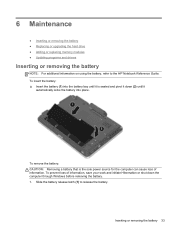
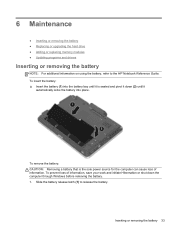
...latch (1) to the HP Notebook Reference Guide.
To...battery into the battery bay until it is seated and pivot it down the computer through Windows before removing the battery. 1. To insert the battery: ▲ Insert the battery ...hard drive ● Adding or replacing memory modules ● Updating programs and drivers
Inserting or removing the battery
NOTE: For additional information on using the ...
Getting Started HP Notebook - Windows 7 - Page 64
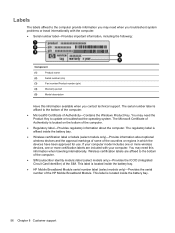
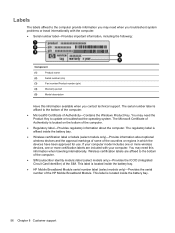
... is located inside the battery bay.
● HP Mobile Broadband Module serial number label (select models only)-Provides the serial number of the HP Mobile Broadband Module. You may need this information ... one or more wireless devices, one or more certification labels are affixed to update or troubleshoot the operating system. Labels
The labels affixed to the bottom of the computer....
HP Notebook Reference Guide - Windows 7 - Page 8


...52 Using passwords ...53 Setting passwords in Windows 54 Setting passwords in Computer Setup 55 Managing a BIOS administrator password 55 Entering a BIOS administrator password 56 Managing a Computer Setup ...antivirus software ...60 Using firewall software ...60 Installing critical security updates ...60 Using HP ProtectTools Security Manager (select models only 61 Installing an optional...
HP Notebook Reference Guide - Windows 7 - Page 9


... Setup 66 Restoring factory settings in Computer Setup 67 Updating the BIOS ...68 Determining the BIOS version 68 Downloading a BIOS update 68 Using Advanced System Diagnostics 69
10 MultiBoot ...71... image 75 Managing and updating software 76 HP Client Manager for Altiris (select models only 76 HP CCM (Client Configuration Manager) (select models only 77 HP SSM (System Software Manager...
HP Notebook Reference Guide - Windows 7 - Page 62


... site at http://www.hpshopping.com. NOTE: Security solutions are designed to Computer Setup settings and other BIOS administrator password in order to data
HP ProtectTools Security Manager ● Firewall software ● Windows updates ● Drive Encryption for service, back up and delete confidential files, and remove all password settings.
You must purchase the...
HP Notebook Reference Guide - Windows 7 - Page 63


...information.
Passwords can be used even when the operating system is used Windows and BIOS administrator passwords and describe their functions. Computer risk
Security feature
Unauthorized removal... creating passwords, follow requirements set by the system BIOS.
● The embedded security password, which is an HP ProtectTools Security Manager password, can be set, depending...
HP Notebook Reference Guide - Windows 7 - Page 71
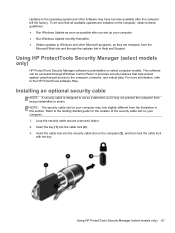
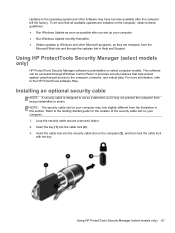
... ● Run Windows Update as soon as possible...HP ProtectTools Security Manager (select models only) 61 It provides security features that all available updates are installed on select computer models. To be accessed through the updates link in this section. Updates to the operating system and other software may have become available after you set up your computer. ● Run Windows Update...
HP Notebook Reference Guide - Windows 7 - Page 75
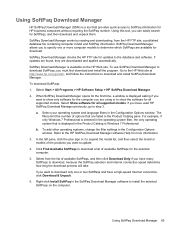
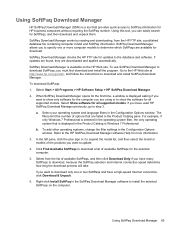
... number. Select Show software for all supported models. Using SoftPaq Download Manager
HP SoftPaq Download Manager (SDM) is a tool that is displayed in the Product Catalog is Windows 7 Professional. b. Right-click Install SoftPaq in the SoftPaq Download Manager software to update.
4. To use SoftPaq Download Manager to download a list of available SoftPaqs, and...
HP Notebook Reference Guide - Windows 7 - Page 78


... exit Computer Setup without saving your selection to your computer. Identify the BIOS update that is connected to install the update.
68 Chapter 9 Computer Setup (BIOS) and Advanced System Diagnostics Updating the BIOS
Updated versions of the BIOS may need this path when you are packaged in Windows) or by using the AC adapter.
Use a pointing device or the...
HP Notebook Reference Guide - Windows 7 - Page 79


... your hard drive. Follow any software updates, especially system BIOS updates. The BIOS installation begins. 5. Using Advanced System Diagnostics...if necessary.
If the battery fails the test, contact HP Customer Support to report the issue and purchase a replacement...then checks all
data in the Advanced System Diagnostics window. Using Advanced System Diagnostics 69 System Tune-Up ...
HP Notebook Reference Guide - Windows 7 - Page 86


Managing and updating software
HP provides several tools for managing and updating software on an administrator computer), HP Client Manager for Altiris provides increased management functionality and centralized hardware management of system software such as device drivers and the system BIOS NOTE: Additional functionality can be added when HP Client Manager for Altiris is used with Altiris...
HP Notebook Reference Guide - Windows 7 - Page 87
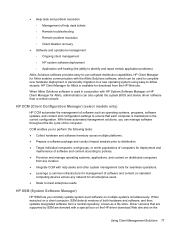
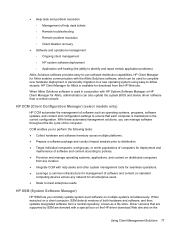
... software on the
Using Client Management Solutions 77
HP SSM (System Software Manager)
HP SSM lets you can be used in the correct configuration.
HP Client Manager for Altiris enables communication with HP System Software Manager or HP Client Manager for Altiris, administrators can also update the system BIOS and device driver software from any network for...
HP EliteBook 2760p Tablet PC - Maintenance and Service Guide - Page 9


1 Product description
Category Product name Processors
Chipset Graphics Panel Memory
Hard drives
Description HP EliteBook 2760p Tablet PC Intel® 2nd Generation Core™ i7 processors (soldered to system board) i7-2620M, 2.7-GHz (turbo up to 3.4-GHz) Dual-Core processor, 4 MB ...
Similar Questions
What Is Driver Hame For Hp Elitebook 2760 To Rotate Screen
(Posted by tuwgood 9 years ago)
How To Take A Screenshot On Windows 7 Hp Elitebook
(Posted by klewjoes29 10 years ago)
How To Reset Computer To Factory Settings Windows 8 Hp Elitebook 2760p
(Posted by Kodkh 10 years ago)

