HP ENVY dv7-7227cl Support Question
Find answers below for this question about HP ENVY dv7-7227cl.Need a HP ENVY dv7-7227cl manual? We have 4 online manuals for this item!
Question posted by benjamin342 on March 8th, 2014
Bios Failure
How to recover HP Envy dv7-7227cl bios
Current Answers
There are currently no answers that have been posted for this question.
Be the first to post an answer! Remember that you can earn up to 1,100 points for every answer you submit. The better the quality of your answer, the better chance it has to be accepted.
Be the first to post an answer! Remember that you can earn up to 1,100 points for every answer you submit. The better the quality of your answer, the better chance it has to be accepted.
Related HP ENVY dv7-7227cl Manual Pages
HP Notebook Hard Drives & Solid State Drives Identifying, Preventing, Diagnosing and Recovering from Drive Failures Care and Mai - Page 1


... ...6
Care and Maintenance Measures ...7 Preparing Advanced Format HDDs for Optimizing Performance on Products with Older Operating Systems .. 7 For more information ...8 HP Notebook Hard Drives & Solid State Drives
Identifying, Preventing, Diagnosing and Recovering from Drive Failures
Care and Maintenance Measures
Technical White Paper
Table of contents
Identifying, Preventing, Diagnosing, and...
HP Notebook Hard Drives & Solid State Drives Identifying, Preventing, Diagnosing and Recovering from Drive Failures Care and Mai - Page 2


...(POST) that is not detected by software issues. Shock events can be caused by the BIOS or operating system may include the following factors: Non-operational shock (when the..., the HP Diagnostics should be displayed such as a clicking noise, the failure to complete servo, and/or an inaccessible boot device message. Identifying, Preventing, Diagnosing, and Recovering from the...
HP Notebook Hard Drives & Solid State Drives Identifying, Preventing, Diagnosing and Recovering from Drive Failures Care and Mai - Page 4


... to Take Document any
important data! Hard Drive / Solid State Drive Troubleshooting Flowchart
End User Experiences: Drive Failure Or
Symptoms of drive or at minimum back up any error codes related to the drive failure that have occurred during POST or when attempting to access the drive Document the symptoms e.g. Does Operating...
HP Notebook Hard Drives & Solid State Drives Identifying, Preventing, Diagnosing and Recovering from Drive Failures Care and Mai - Page 5


...the risk of the tests, the process halts and a Failure ID or Code is displayed.
Go to your product and OS: http://www8.hp.com/us /en/support.html
To launch the UEFI diagnostics,...key. attribute checking automatically runs. If a fault is available through the commercial notebook system BIOS. Note: The diagnostics may be found at any way damage an SSD if installed. Download and ...
HP Notebook Hard Drives & Solid State Drives Identifying, Preventing, Diagnosing and Recovering from Drive Failures Care and Mai - Page 7


...is being used 512-byte sectors; Check www.hp.com for the latest releases.
Install and maintain a virus protection program to prevent failures due to viruses. Whenever possible, ...with physical sectors (disk media).
For more information, refer to have the latest BIOS, firmware, and driver enhancements for your computer. During this limitation, the industry is important...
HP ENVY dv7 Notebook PC Maintenance and Service Guide IMPORTANT! This document is intended for HP authorized service providers o - Page 1
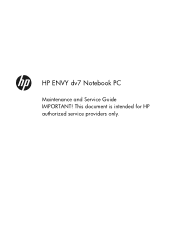
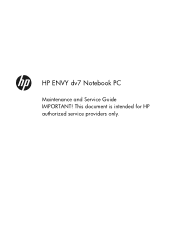
HP ENVY dv7 Notebook PC
Maintenance and Service Guide IMPORTANT! This document is intended for HP authorized service providers only.
HP ENVY dv7 Notebook PC Maintenance and Service Guide IMPORTANT! This document is intended for HP authorized service providers o - Page 6


...Card Reader board 88 Subwoofer ...89 Optical drive connector cable 90 Display assembly ...92
5 Using Setup Utility (BIOS) and System Diagnostics 100 Starting Setup Utility (BIOS 100 Updating the BIOS ...100 Determining the BIOS version 100 Downloading a BIOS update 101 Using System Diagnostics ...102
6 Specifications ...103 Computer specifications ...103 17.3-inch display specifications 105...
HP ENVY dv7 Notebook PC Maintenance and Service Guide IMPORTANT! This document is intended for HP authorized service providers o - Page 9


1 Product description
Category
Product Name Processors
Description
Computer models equipped with
an AMD processor
HP ENVY dv7 Notebook PC
√
● AMD® A10-4600M 3.20-GHz processor
√
(1600-MHz FSB, 4.0-MB L2 cache,
DDR3, quad core, 35 W)
● AMD A8-...
HP ENVY dv7 Notebook PC Maintenance and Service Guide IMPORTANT! This document is intended for HP authorized service providers o - Page 101
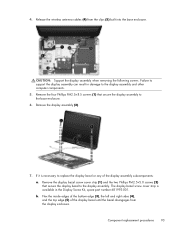
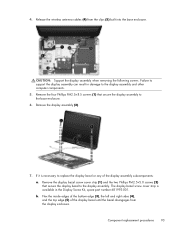
... procedures 93 Release the wireless antenna cables (4) from the display enclosure. Remove the display assembly (2).
7. CAUTION: Support the display assembly when removing the following screws. Failure to support the display assembly can result in the Display Screw Kit, spare part number 681993-001. 4. Remove the display bezel screw cover strip (1) and...
HP ENVY dv7 Notebook PC Maintenance and Service Guide IMPORTANT! This document is intended for HP authorized service providers o - Page 108
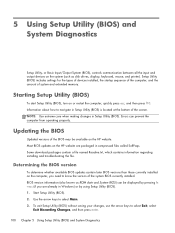
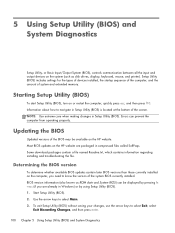
... System Diagnostics Information about how to know the version of system and extended memory. Starting Setup Utility (BIOS)
To start Setup Utility (BIOS), turn on the HP website. BIOS version information (also known as disk drives, display, keyboard, mouse, and printer).
Some download packages contain a file named Readme.txt, which contains information regarding installing...
HP ENVY dv7 Notebook PC Maintenance and Service Guide IMPORTANT! This document is intended for HP authorized service providers o - Page 109


... not insert, remove, connect, or disconnect any instructions that has an .exe extension (for HP updates now. 3. From the Start screen, type e, and then select File Explorer. 2. The hard drive designation is complete.
BIOS installation procedures vary. Downloading a BIOS update
CAUTION: CAUTION: To reduce the risk of damage to the computer or an...
HP ENVY dv7 Notebook PC Maintenance and Service Guide IMPORTANT! This document is intended for HP authorized service providers o - Page 110


... is functioning properly. Turn on -screen instructions. NOTE: If you to determine if the computer hardware is running, press esc.
102 Chapter 5 Using Setup Utility (BIOS) and System Diagnostics Click the diagnostic test you want to run diagnostic tests to run , and then follow the on or restart the computer, quickly...
HP ENVY dv7 Notebook PC Maintenance and Service Guide IMPORTANT! This document is intended for HP authorized service providers o - Page 115


...with simple steps. 7 Backing up, restoring, and recovering
Your computer includes tools provided by deleting all
information ...HP Recovery media you successfully set up the computer, create HP Recovery media. Creating recovery media and backups 107 This step creates a backup
of backing up, restoring and recovering options. Creating recovery media and backups
Recovery after a system failure...
HP ENVY dv7 Notebook PC Maintenance and Service Guide IMPORTANT! This document is intended for HP authorized service providers o - Page 121


... restart in BIOS where the computer looks for boot options. 4. IMPORTANT: Removing the HP Recovery partition means you can no longer use HP Recovery media to remove the HP Recovery partition:... properly. 1.
Follow these steps to recover the original system. Restart the computer. 3. From the Start screen, type recovery, and then select HP Recovery Manager. 2. Follow the on page...
User Guide - Windows 8 - Page 8


...passwords ...72 Setting Windows passwords 72 Setting Setup Utility (BIOS) passwords 73 Using the fingerprint reader ...73 Using HP SimplePass (select models only 74 Registering fingerprints 74 Setting ...Using firewall software ...75 Installing software updates ...76 Installing Windows updates 76 Installing HP and third-party software updates 76 Securing your wireless network ...77 Backing up ...
User Guide - Windows 8 - Page 49
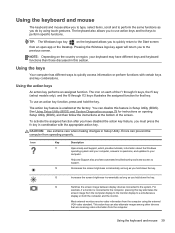
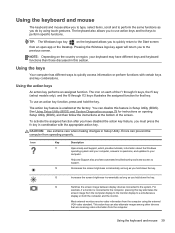
... certain keys and key combinations. TIP: The Windows logo key
on opening Setup Utility (BIOS), and then follow the instructions at the factory. To activate the assigned function after you...is connected to the system.
CAUTION: Use extreme care when making changes in Setup Utility (BIOS). Errors can also alternate images among other devices that key.
f4
Switches the screen image ...
User Guide - Windows 8 - Page 51
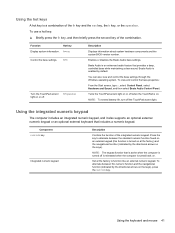
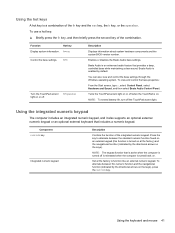
Description
Displays information about system hardware components and the system BIOS version number. Enables or disables the Beats Audio bass settings. Beats Audio is a combination of the fn key and the esc key, the b key, or ...
User Guide - Windows 8 - Page 53
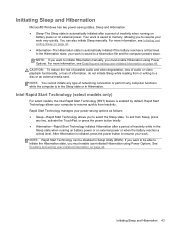
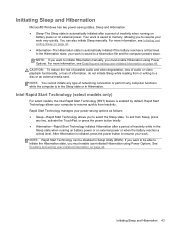
... only)
For select models, the Intel Rapid Start Technology (RST) feature is enabled by default.
NOTE: If you want to be disabled in Setup Utility (BIOS). To exit from inactivity. NOTE: Rapid Start Technology can also initiate Sleep manually. After Hibernation is initiated, press the power button to initiate Hibernation manually...
User Guide - Windows 8 - Page 81


...and other system identification information Ongoing or future threats to the computer Unauthorized access to Setup Utility (BIOS) settings and other types of malicious code.
IMPORTANT: Some security features listed in this chapter may ... provided by the Windows operating system, HP apps, the non-Windows Setup Utility (BIOS), and other third-party software can help protect your computer.
User Guide - Windows 8 - Page 82
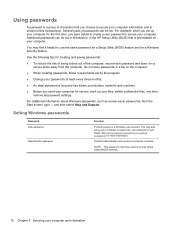
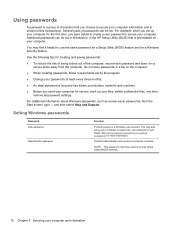
... can be set up your computer for a Windows security feature.
Protects administrator-level access to a Windows user account.
You may find it in the HP Setup Utility (BIOS) that you choose to secure your computer information and to exit Sleep. See Setting password protection on wakeup on your computer.
Using passwords
A password...
Similar Questions
Hp Envy Dv7-7230us Flashing Caps Lock
I recently attempted to repair this laptop listed in the title. The fan would not spin and found tha...
I recently attempted to repair this laptop listed in the title. The fan would not spin and found tha...
(Posted by rmt74358 7 years ago)
Electrical Circuit Diagram Hp15-d035dx Laptop, Board Part Number 753099-501.
Could anyone can help me? Where can I get the circuit diagram for my HP 15-d035dx laptop? The board ...
Could anyone can help me? Where can I get the circuit diagram for my HP 15-d035dx laptop? The board ...
(Posted by Idania 9 years ago)
Adding Memory Hp 15-d073nr Laptop Computer
I wish to add memory to my HP 15-d073nr laptop computer with 4 GB DDR3L (1 x DIMM) SDRAM standard me...
I wish to add memory to my HP 15-d073nr laptop computer with 4 GB DDR3L (1 x DIMM) SDRAM standard me...
(Posted by Papsjunior 9 years ago)
How To Recover Hp Elitebook 8440p Bios
(Posted by Rickmnguy 10 years ago)
Laptop Probook 4525s
Hi, my laptop mouse pad is locked. It is a HP Probook 4525s. How do I unlock it?
Hi, my laptop mouse pad is locked. It is a HP Probook 4525s. How do I unlock it?
(Posted by wwwandreervin41 11 years ago)

