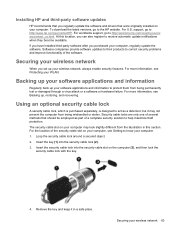HP ENVY dv4-5300 Support Question
Find answers below for this question about HP ENVY dv4-5300.Need a HP ENVY dv4-5300 manual? We have 4 online manuals for this item!
Question posted by patsy71597735 on July 21st, 2014
Prion Paper Entry. What Is Wrong?nter Keeps Jamming
The person who posted this question about this HP product did not include a detailed explanation. Please use the "Request More Information" button to the right if more details would help you to answer this question.
Current Answers
Related HP ENVY dv4-5300 Manual Pages
Similar Questions
Caps Lock Light Keeps Blinking
If I turn it on my laptop the screen is black and the caps lock light keeps blinking
If I turn it on my laptop the screen is black and the caps lock light keeps blinking
(Posted by sonjaduplooy16 2 years ago)
My Printer Didn't Eat The Paper. Why?
Hello! I was going to print my term paper but my printer didn't eat the paper, just stay on the tray...
Hello! I was going to print my term paper but my printer didn't eat the paper, just stay on the tray...
(Posted by shamaeongcal 10 years ago)
How To Fix When My Hp Probook 4530s Laptop Keeps Going To The Startup Menu
(Posted by ddscsh 10 years ago)
The Laptop Wont Startup Normally, Instead The Pc Cooler Keeps On Blowing
(Posted by djbouwer 12 years ago)
What's Wrong When My Laptop Beep Beep I've Replace The Hard Drive
(Posted by tweed 14 years ago)