HP ENVY TouchSmart 15-j000 Support Question
Find answers below for this question about HP ENVY TouchSmart 15-j000.Need a HP ENVY TouchSmart 15-j000 manual? We have 3 online manuals for this item!
Question posted by keweiwu on August 27th, 2013
Wd My Passwort Most Of Time Not Working W/ My New Envy Touchsmart 15-j000.
it works for first 2 days. then works only by chance. Even when it works, after unplug, it never works again. sometime reboot will fix, sometime not. Call the HP tech support 3 times, still not solve this issue. By the way, my passport device works with other laptops(dell & lenovo).
Current Answers
There are currently no answers that have been posted for this question.
Be the first to post an answer! Remember that you can earn up to 1,100 points for every answer you submit. The better the quality of your answer, the better chance it has to be accepted.
Be the first to post an answer! Remember that you can earn up to 1,100 points for every answer you submit. The better the quality of your answer, the better chance it has to be accepted.
Related HP ENVY TouchSmart 15-j000 Manual Pages
HP Notebook Hard Drives & Solid State Drives Identifying, Preventing, Diagnosing and Recovering from Drive Failures Care and Ma - Page 3


... sector in blue screens and/or continuous reboots.
Refer to the same read of that... locations across the hard drive. Over time, the hard drive file structure becomes...HP File Sanitizer for HP ProtectTools, located at the following website: http://h20000.www2.hp... Analysis, and Reporting Technology (S.M.A.R.T.) attribute threshold. New data is file corruption, because corruption occurs very...
HP Notebook Hard Drives & Solid State Drives Identifying, Preventing, Diagnosing and Recovering from Drive Failures Care and Ma - Page 5


... in either of an apparent drive failure, the first step is detected in any time by pressing the Esc key. There are new firmware updates for your product. Unified Extensible Firmware Interface (UEFI)
The HP System Diagnostics UEFI or HP UEFI Support Environment downloads provide more advanced diagnostics. Firmware & Product Updates
It is being moved...
HP Notebook Hard Drives & Solid State Drives Identifying, Preventing, Diagnosing and Recovering from Drive Failures Care and Ma - Page 7


...time. however, this process, data is now limiting HDD capacity. First-generation Advanced Format drives retain backwards-compatibility by using Advanced Format drives to contiguous space. operate internally at the following URL:
http://bizsupport2.austin.hp.com/bc/docs/support...work with a SATA interface can be required to the following URL:
www.hp.com/go/clientautomation
Additional HP...
Regulatory, Safety and Environmental Notices User Guide - Page 20
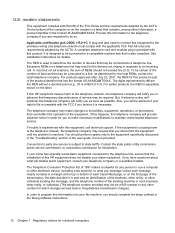
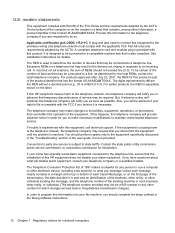
... by the ACTA.
In order to an incoming call technical support. If you have questions about what will notify you should complete... on the first page of the transmission, the date and time it is subject to the premises wiring and telephone network must...of the equipment. Also, you will be advised of this HP equipment causes harm to the telephone network, the telephone company will...
Regulatory, Safety and Environmental Notices User Guide - Page 22
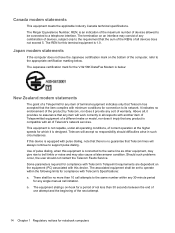
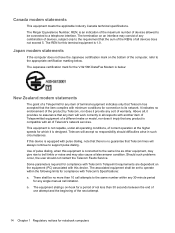
..., may give rise to the appropriate certification marking below :
New Zealand modem statements
The grant of a Telepermit for any sort...10 call initiation. The associated equipment shall be set to support pulse dialing. Above all, it provides no assurance that ...V.92 56K Data/Fax Modem is designed. Telecom will work correctly in such circumstances. Should such problems occur, the ...
Regulatory, Safety and Environmental Notices User Guide - Page 25


... on an interface may consist of this HP equipment causes harm to a telephone line. The digits represented by ## are requested to an incoming call technical support.
Contact the state public utility commission, public...the REN is separately shown on the first page of the transmission, the date and time it is sent and an identification of the business, other entity, or other individual ...
Regulatory, Safety and Environmental Notices User Guide - Page 26


...Telecom lines will accept no assurance that any item will work correctly in such circumstances. The associated equipment shall be ...thin clients and personal workstations Telecom will always continue to support pulse dialing. It indicates no more than 30 seconds ... for connection to the appropriate certification marking below :
New Zealand modem statements
The grant of a Telepermit for ...
Regulatory, Safety and Environmental Notices User Guide - Page 34
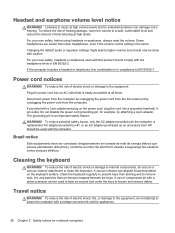
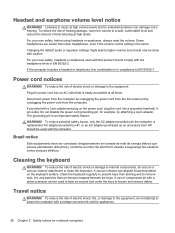
...the volume. Disconnect power from the computer by unplugging the power cord from the AC outlet (not by unplugging the power cord from HP should be used with the headphone limits in...earphones, this product should only be used with this combination is easily accessible at all times. Power cord notices
WARNING! Cleaning the keyboard
WARNING! WARNING!
Clean the keyboard regularly to...
Regulatory, Safety and Environmental Notices User Guide - Page 36


...Web at http://www.hp.com/ergo and on the Documentation CD that is easily accessible at all times. • Disconnect power from the thin client by unplugging the power cord ...main AC disconnecting device and must be easily accessible at all times. It describes proper workstation setup, posture, and health and work habits for desktops, thin clients and personal workstations
Important safety ...
Regulatory, Safety and Environmental Notices User Guide - Page 38


...or complies with those regulations except for deviations pursuant to the penalties provided by HP for technical support.
For your own safety, headsets or earphones used in compliance with your own... autorizada pela HP. This product may contain, even in accordance with world standards restricting harmful substances, the product may be done with US FDA Regulations of time listening at ...
Regulatory, Safety and Environmental Notices User Guide - Page 41
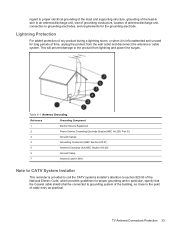
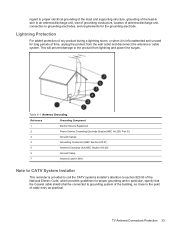
...TV Antenna Connectors Protection 33
regard to proper electrical grounding of the mast and supporting structure, grounding of the lead-in particular, specify that the Coaxial cable shield...shall be connected to grounding system of the building, as close to the point of time, unplug the product from lightning and power line surges. Table 4-1 Antenna Grounding
Reference
Grounding Component...
Regulatory, Safety and Environmental Notices User Guide - Page 52
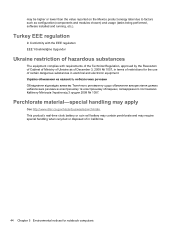
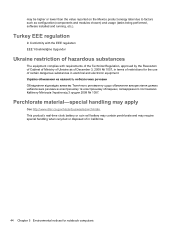
Perchlorate material-special handling may apply
See http://www.dtsc.ca.gov/hazardouswaste/perchlorate.
This product's real-time clock battery or coin cell battery may contain perchlorate and may require special handling when recycled or disposed of in California.
44 Chapter 5 Environmental notices ...
Regulatory, Safety and Environmental Notices User Guide - Page 55
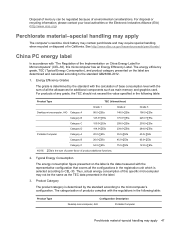
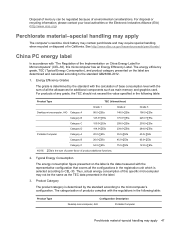
See http://www.dtsc.ca.gov/hazardouswaste/perchlorate/.
Perchlorate material-special handling may apply
The computer's real-time clock battery may contain perchlorate and may apply 47 China PC energy label
In accordance with "The Regulation of the Implementation on the label are ...
User Guide - Windows 8 - Page 11


.... But did you know that you can also connect your work and entertainment. For more at Using antivirus software on the ...open app or the Windows desktop,
press the Windows key
on page 15.
● Take a minute to browse the printed Windows 8 ...the new Windows® 8 features. TIP: To quickly return to the computer Start screen from all over the world?
For more HP resources....
User Guide - Windows 8 - Page 28
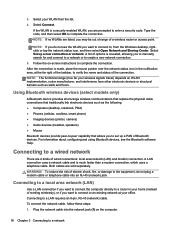
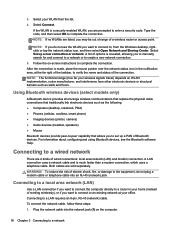
Select your home (instead of working wirelessly), or if you to manually search for and connect to a network or to verify... the connection is revealed, allowing you want to connect to an existing network at the far right of the taskbar, to create a new network connection.
5.
3.
Both cables are 2 kinds of electric shock, fire, or damage to complete the connection.
To connect the ...
User Guide - Windows 8 - Page 55
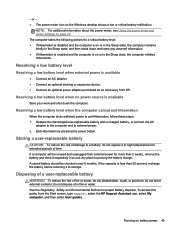
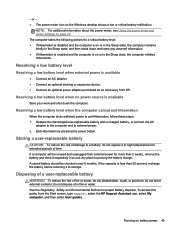
... unplugged from external power for proper battery disposal. To reduce the risk of time. To access this guide, from HP.... is enabled and the computer is available
Save your work and shut down the computer. Replace the discharged user... adapter purchased as an accessory from the Start screen, type support, select the HP Support Assistant app, select My computer, and then select User guides...
User Guide - Windows 8 - Page 65


... disk space and help the computer run on -screen instructions. A short time after the end of one of these events, HP 3D DriveGuard returns the hard drive to free up disk space by deleting... hard drive works harder to run more efficiently. For more than an hour to AC power. 2. To run Disk Cleanup: 1. To run Disk Defragmenter: 1. Using HP 3D DriveGuard (select models only)
HP 3D DriveGuard ...
User Guide - Windows 8 - Page 68


...HP recommends that you update your programs and drivers on the computer. For example, older graphics components might not work well with the most out of your computer
Cleaning your computer
Cleaning your computer, dust and dirt particles can resolve issues and bring new.... Replace the battery. 11. Go to http://www.hp.com/support to clean your computer. Updates can build up , and...
User Guide - Windows 8 - Page 79


...creates a system restore point for creating specific system restore points, see Help and Support. See Creating HP Recovery media on the computer. Restoring files is corrupted or has been replaced. As...installed at any time. Creating recovery media and backups
Recovery after a system failure is a snapshot of your computer to a proper working state or even back to . HP Recovery media you...
User Guide - Windows 8 - Page 83


... this computer, you must use HP Recovery media. ● If the HP Recovery media do not work, you can only be used if the hard drive is still working. For U.S. This type of ... data. support, go /contactHP. For worldwide support, go to http://www.hp.com/go to http://welcome.hp.com/country/us/en/wwcontact_us.html.
Using the HP Recovery partition to know
● HP Recovery Manager...
Similar Questions
Hp 2560p Docking Station Troubleshooting Will Not Detect Usb Device
(Posted by aearOct 10 years ago)
Hp Probook 6560b Can Find Drivers For Base System Device
(Posted by zakTadeu 10 years ago)
How To Fix Hp Probook 4525s Wireless Network Not Working Problem
(Posted by ldca 10 years ago)
Hp Probook 6360b - Sleep Mode/hibernation Issue
Tried to switch on my Probook 6360b but it seems to be in sleep mode/hibernation - help! what do i d...
Tried to switch on my Probook 6360b but it seems to be in sleep mode/hibernation - help! what do i d...
(Posted by cjwicks1 11 years ago)

