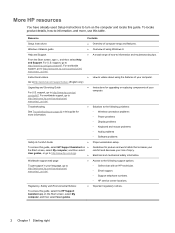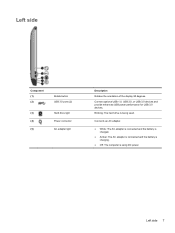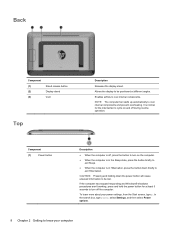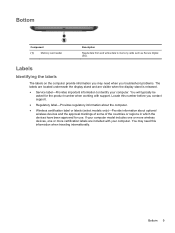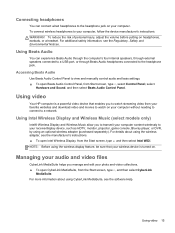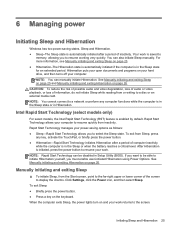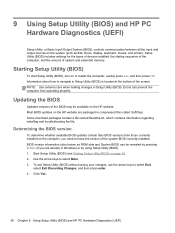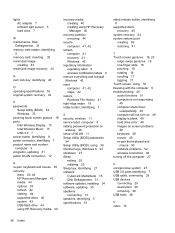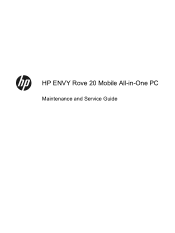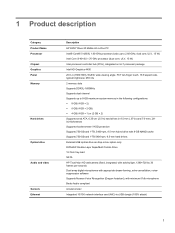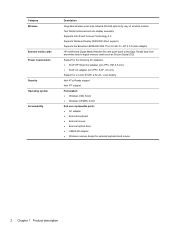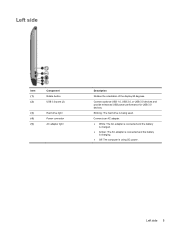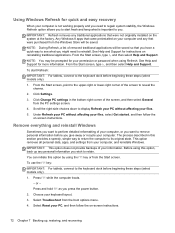HP ENVY Rove 20-k120us Support Question
Find answers below for this question about HP ENVY Rove 20-k120us.Need a HP ENVY Rove 20-k120us manual? We have 2 online manuals for this item!
Question posted by simsmichell49 on March 8th, 2016
Printer Wont Display Option
instead it shows a # like cb3478
Current Answers
Answer #1: Posted by TommyKervz on March 9th, 2016 4:12 AM
Click here and refer to the link that best describe your problem.
Related HP ENVY Rove 20-k120us Manual Pages
Similar Questions
I Am Looking For This Part. Hp Envy Rove 20-k000 20-k100 Power Button 728063-00
Please let me know if you have this part. Thank you.
Please let me know if you have this part. Thank you.
(Posted by ddolanfl65 2 years ago)
Hp Neoware M100 - Mobile Thin Client Need The Video Display Driver
I need the Video Display driver for Linux for this model went to HP support pagethey show linux but ...
I need the Video Display driver for Linux for this model went to HP support pagethey show linux but ...
(Posted by jjt67 7 years ago)
Moniter
what do I do if my moniter goes to sleep when I turn on my computer it automatically say no vga sign...
what do I do if my moniter goes to sleep when I turn on my computer it automatically say no vga sign...
(Posted by jose334539114 11 years ago)
Wireless Printer Worked Well For Months; Now The Wireless Radio Wont' Turn On.
HP laserjet 100 color MFP M175nw. Network test tells me wireles radio is off. when I go to the menu ...
HP laserjet 100 color MFP M175nw. Network test tells me wireles radio is off. when I go to the menu ...
(Posted by steckje 12 years ago)
The Monitor Wont Display Anything How Can I Solve This Problem
Monitor not working
Monitor not working
(Posted by Shivasishpradhan 12 years ago)