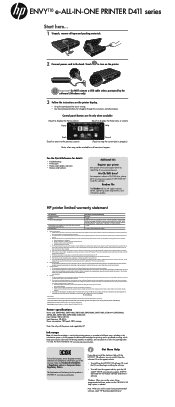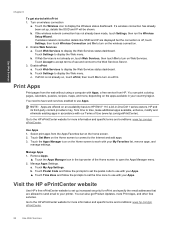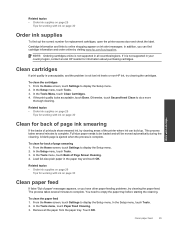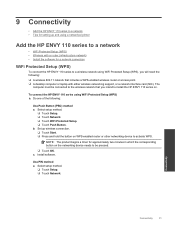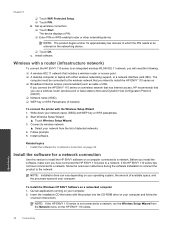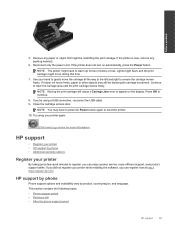HP ENVY 110 Support Question
Find answers below for this question about HP ENVY 110.Need a HP ENVY 110 manual? We have 3 online manuals for this item!
Question posted by thinks13 on May 29th, 2013
Problems
When I hooked up my HP ENVY 110 e-All-in -One printer - D411a I set it up wirelessly. But when I went to print from my computer the printer only printed out a blank page. I downloaded the printer diver on myy mac OS X v10.7.5, If this is not the right printer driver please email me the right driver.
Thanks, Robyn
Current Answers
Related HP ENVY 110 Manual Pages
Similar Questions
Cannot Connect To Hp Envy 110 Series Printer In Windows Vista
(Posted by Lowejraco 10 years ago)
Hp Photosmart C4700 Series Printer Drivers
When I try to install Photosmart C4700 printer drivers, it is never ssuccessful. It always says driv...
When I try to install Photosmart C4700 printer drivers, it is never ssuccessful. It always says driv...
(Posted by madinek 10 years ago)
Printer Envy 110 Series Always Offline When Want To Print
(Posted by jfmlBradm 10 years ago)
How Do I Get My Hp Envy 110 Printer Driver To Download From The Driver Disk
(Posted by morgajoh 10 years ago)
Printer Driver For Officejet 5700 For Mac Os X V10.7
Does HP support Max OS 10.7 for it Officejet 5700?
Does HP support Max OS 10.7 for it Officejet 5700?
(Posted by henryreath 11 years ago)