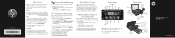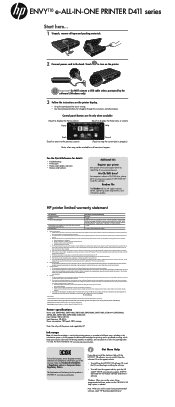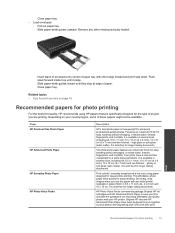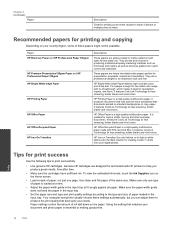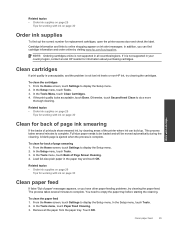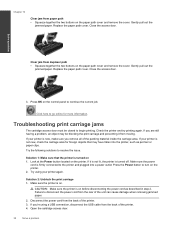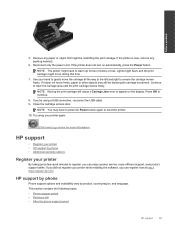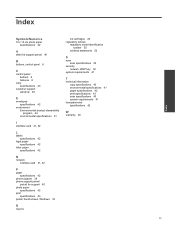HP ENVY 110 Support Question
Find answers below for this question about HP ENVY 110.Need a HP ENVY 110 manual? We have 3 online manuals for this item!
Question posted by callahanhome on February 10th, 2013
Paper Jam Message Keeps Coming Up After Paper Jam Removed. Print Will Not Work.
The person who posted this question about this HP product did not include a detailed explanation. Please use the "Request More Information" button to the right if more details would help you to answer this question.
Current Answers
Related HP ENVY 110 Manual Pages
Similar Questions
How To Fix False Paper Jam When Printing On Legal Size Paper.
My 2320 prints fine as long as I'm using letter size paper, but suddenly it has started giving a pap...
My 2320 prints fine as long as I'm using letter size paper, but suddenly it has started giving a pap...
(Posted by foreverMDS 9 years ago)
I Cleared A Paper Jam Internally, Can't Get The Parts Back In. Is There A Diagra
ENVY 110 series, CQ811A, piece that fits above the wheels won't sit correctly.
ENVY 110 series, CQ811A, piece that fits above the wheels won't sit correctly.
(Posted by belleobrien 10 years ago)
Hp Envy 110 And 5x7 Photo Paper
i keep getting a message that says Load paper into Paper Tray. I want to print a 5x7 photo. The prin...
i keep getting a message that says Load paper into Paper Tray. I want to print a 5x7 photo. The prin...
(Posted by rmhubb 11 years ago)
How Do I Put Paper Tray Back In Printer
Can't get paper tray back in. I removed it by mistake
Can't get paper tray back in. I removed it by mistake
(Posted by Anonymous-77356 11 years ago)
Paper Size When Printing From E.mail
When printing from e.mail onlyhalf width of paper is used. Print also very small
When printing from e.mail onlyhalf width of paper is used. Print also very small
(Posted by courtneybarry35 11 years ago)