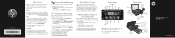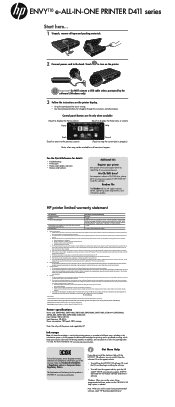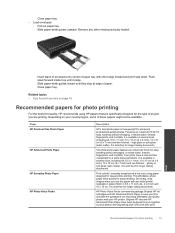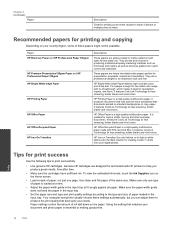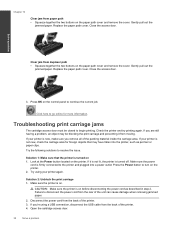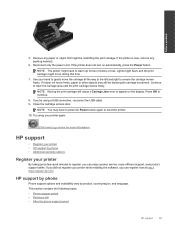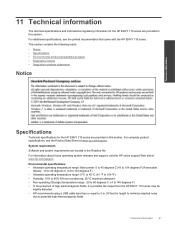HP ENVY 110 Support Question
Find answers below for this question about HP ENVY 110.Need a HP ENVY 110 manual? We have 3 online manuals for this item!
Question posted by belleobrien on November 13th, 2013
I Cleared A Paper Jam Internally, Can't Get The Parts Back In. Is There A Diagra
ENVY 110 series, CQ811A, piece that fits above the wheels won't sit correctly.
Current Answers
Answer #1: Posted by DreadPirateRoberts on January 24th, 2014 11:42 AM
This will walk you through clearing a paper jam
Related HP ENVY 110 Manual Pages
Similar Questions
Hp Envy 110 And 5x7 Photo Paper
i keep getting a message that says Load paper into Paper Tray. I want to print a 5x7 photo. The prin...
i keep getting a message that says Load paper into Paper Tray. I want to print a 5x7 photo. The prin...
(Posted by rmhubb 11 years ago)
Paper Jam Message Keeps Coming Up After Paper Jam Removed. Print Will Not Work.
(Posted by callahanhome 11 years ago)
How Do I Put Paper Tray Back In Printer
Can't get paper tray back in. I removed it by mistake
Can't get paper tray back in. I removed it by mistake
(Posted by Anonymous-77356 11 years ago)
Printer Message: 'clear Paper Jam'.
Receiving a printer message to "clear paper jam" when there is no "paper jam" causing the printer to...
Receiving a printer message to "clear paper jam" when there is no "paper jam" causing the printer to...
(Posted by epatschke 12 years ago)