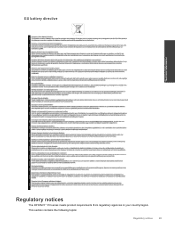HP ENVY 110 Support Question
Find answers below for this question about HP ENVY 110.Need a HP ENVY 110 manual? We have 3 online manuals for this item!
Question posted by cmelcarls on August 7th, 2014
Hp Envy 110 Series How To Scan Multiple Pages From Scanner
The person who posted this question about this HP product did not include a detailed explanation. Please use the "Request More Information" button to the right if more details would help you to answer this question.
Current Answers
There are currently no answers that have been posted for this question.
Be the first to post an answer! Remember that you can earn up to 1,100 points for every answer you submit. The better the quality of your answer, the better chance it has to be accepted.
Be the first to post an answer! Remember that you can earn up to 1,100 points for every answer you submit. The better the quality of your answer, the better chance it has to be accepted.
Related HP ENVY 110 Manual Pages
Setup Poster - Page 2
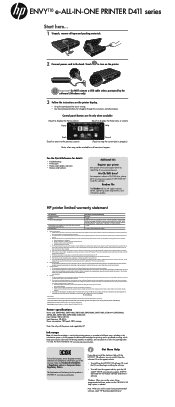
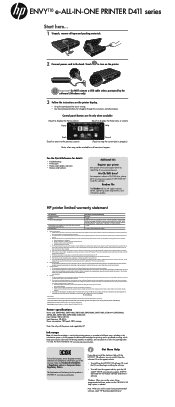
...in the initialization process, which prepares the device and cartridges for the performance of a non-HP cartridge or a refilled cartridge does not ...CD or the support website.
• To install from the HP ENVY 110 software CD, insert the CD, and then begin installing the... TO THE SALE OF THE HP PRODUCTS TO SUCH CUSTOMERS.
ENVY110 e-ALL-IN-ONE PRINTER D411 series
Start here... 1 Unpack, remove...
User Guide - Page 3


...29 Clean for back of page ink smearing...29 Clean paper feed...29 Cartridge warranty information...30 Tips for working with ink...30
9 Connectivity Add the HP ENVY 110 series to a network...31 ...Tips for setting up and using a networked printer...33
10 Solve a problem Get more help...35 Unable to print...35 Resolve print quality issues...37 Resolve copy and scan...
User Guide - Page 5


... and scan on page 19 • Use Web Services on page 23 • Work with cartridges on page 27 • Connectivity on page 31 • Solve a problem on page 35 • Technical information on page 41 • HP support on page 5 • How do I? HP ENVY 110 e-All-in-One D411 series Help
1 HP ENVY 110 e-All-in-One D411 series Help
For information about the HP ENVY 110 series, see...
User Guide - Page 6


Chapter 1
HP ENVY 110 e-All-in-One D411 series Help
4
HP ENVY 110 e-All-in-One D411 series Help
User Guide - Page 7


2 Get to know the HP ENVY 110 series
• Printer parts • Control panel features
Printer parts
• Front view of the printer
Get to know the HP ENVY 110 series
Get to know the HP ENVY 110 series
5
User Guide - Page 8


... of wireless connection. Some features are available
only with a USB cable to scroll through photos and vertically through list menus. Chapter 2
Get to know the HP ENVY 110 series
1 Lid 2 Lid backing 3 Glass 4 Access door (closed ) 7 Wireless LED 8 Output tray extender. Use only the power cord supplied by...
User Guide - Page 9


... HP ENVY 110 series
1 Home: Returns to the Home screen, the screen that is displayed when you first turn on the printer.
2 Get More: If Web Services are enabled, takes you can preview your scan....Provide quick and easy access to pages to print from which you can change settings to make 2-sided copies, or select size, quality, and paper type.
6 Scan: Opens the Scan menu, where you can select a...
User Guide - Page 10


Chapter 2
Get to know the HP ENVY 110 series
8
Get to know the HP ENVY 110 series
User Guide - Page 15


...jams.
4. See Load media on your software application, click the Print button. 4. Depending on page 14 for inkjet printers.
To print a group of addresses on a single envelope, a group of ... is the selected printer. 5. Check the spacing for print success on page 16
Print labels and envelopes
With the HP ENVY 110 series, you have paper loaded in the Print dialog box. Click OK, ...
User Guide - Page 16


.... Print
Insert stack of paper into center of paper tray with short edge forward and print side down . HP recommends plain papers with most types of office media. Chapter 4
Select Print Media
The HP ENVY 110 series printer is designed to work well with the ColorLok logo for printing and copying of everyday documents. Load...
User Guide - Page 26
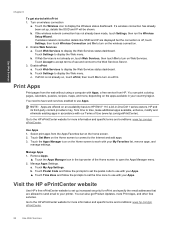
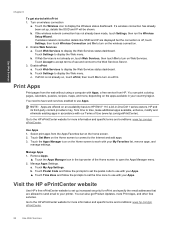
...Apps are offered on an availability basis to HP ENVY 110 e-All-in the top-center of the ...pages, calendars, puzzles, recipes, maps, and more information and specific terms and conditions: www.hp.com/go / ePrintCenter.
24
Use Web Services Enable ePrint a.
Print Apps
Print pages... icon in -One D411 series owners. Visit the HP ePrintCenter website
Use HP's free ePrintCenter website to...
User Guide - Page 27


...personal identification number (PIN) code for more pages per month. After they are verified, ..., the printer must be available in -One D411 series printer faxes without a phone line.
When you use...174; number 1. After connecting with eFax
The HP ENVY 110 e-All-in all countries/regions. Click here ... eFax® number and PIN code is scanned by following the onscreen instructions. 4. Send ...
User Guide - Page 33
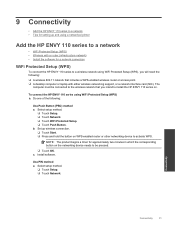
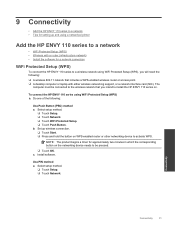
... a network interface card (NIC). Use PIN method a.
The
computer must be pressed. ❑ Touch OK. To connect the HP ENVY 110 series using WiFi Protected Setup (WPS), you intend to install the HP ENVY 110 series on the networking device needs to be connected to the wireless network that includes a WPS-enabled wireless router or access point. ❑ A desktop...
User Guide - Page 34
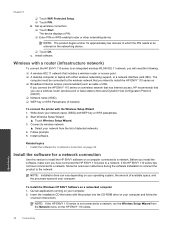
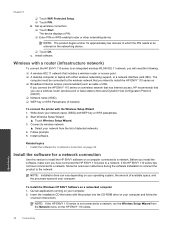
... WPA Passphrase (if needed). b. Set up wireless connection. ❑ Touch Start. c. NOTE: Installation time can vary depending on the HP ENVY 110 series. Quit all applications running on WPS-enabled router or other networking device. Connectivity
32
Connectivity Wireless with either wireless networking support, or a network interface card (NIC). Install software. Before you install the...
User Guide - Page 37


...• Windows 7: From the Windows Start menu, click Devices and Printers. • Windows Vista: From the Windows Start...-click the icon for more information and help about your HP ENVY 110 series by entering a keyword in the Search field in the ... • Resolve copy and scan issues • Clear a paper jam • Troubleshooting print carriage jams • HP support
Get more help viewer....
User Guide - Page 39


... Resolve copy and scan issues
Find the latest information and help for print quality problems with your HP ENVY 110 series, online: • Learn how to go online for copying and scanning problems with your ... do one of the following: • Windows 7: From the Windows Start menu, click Devices and Printers. • Windows Vista: From the Windows Start menu, click Control Panel, and...
User Guide - Page 42


... a problem Go to this situation happened before? ◦ Can you re-create it? ◦ Did you are available for the HP ENVY 110 series at an additional cost. Placing a call costs information, see www.hp.com/support.
Help may also be available at about support options. Solve a problem
Chapter 10
Phone support period One year...
User Guide - Page 43
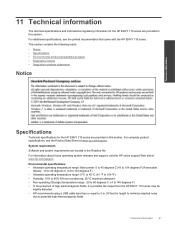
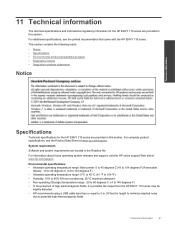
... using a USB cable less than or equal to 3 m (10 feet) in this section. For complete product specifications, see the printed documentation that came with the HP ENVY 110 series.
System requirements
Software and system requirements are provided in length to minimize injected noise
due to potential high electromagnetic fields
Technical information
41 For additional...