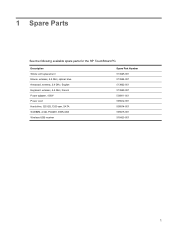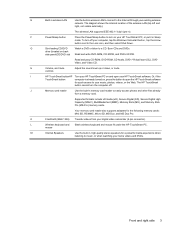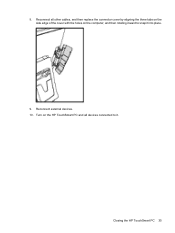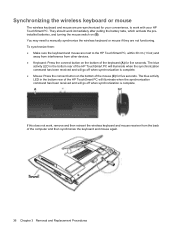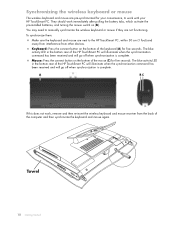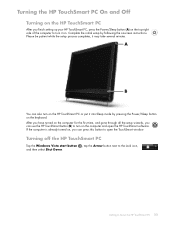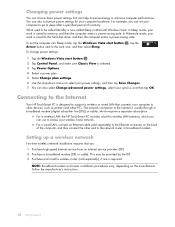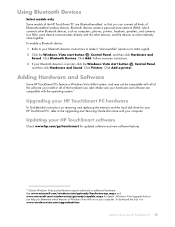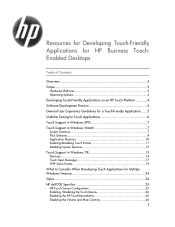HP Dx9000 Support Question
Find answers below for this question about HP Dx9000 - TouchSmart - 4 GB RAM.Need a HP Dx9000 manual? We have 10 online manuals for this item!
Question posted by mikesud on April 26th, 2013
How Do You Turn On The Wireless Button On A Hp Dx9000
The person who posted this question about this HP product did not include a detailed explanation. Please use the "Request More Information" button to the right if more details would help you to answer this question.
Current Answers
Answer #1: Posted by TommyKervz on April 26th, 2013 5:57 AM
Greetings - Please note that the Hp DX9000 it self does not come with a wireless modem. One is to buy one (either a PCI card or USB tongle wireless modem) separately. And turning on a wireless modem on a PC will differ from one to another (but of cause each will come with the necissary instructions).
Related HP Dx9000 Manual Pages
Similar Questions
Hp Touchsmart 320pc-1120m Power Light Is On Until Turn Power Button On
I think it may be motherboard or power supply. looks good until button pushed then nothing.Ideas?
I think it may be motherboard or power supply. looks good until button pushed then nothing.Ideas?
(Posted by ajmaxx 8 years ago)
How Do I Turn On My Hp Photo Smart D110 Printer Wireless
(Posted by sandyebennett 12 years ago)