HP Dv6324us Support Question
Find answers below for this question about HP Dv6324us - Pavilion - Turion 64 X2 1.6 GHz.Need a HP Dv6324us manual? We have 49 online manuals for this item!
Question posted by tlama on April 26th, 2013
Dv6324us And Windows 7
hello got a new monitor for my laptop hp dv6324, but i get no signal, tried the monitor with my other laptops and it works fine....read something about the driver not being supported with windows 7...is that the issue.
thanks
Current Answers
There are currently no answers that have been posted for this question.
Be the first to post an answer! Remember that you can earn up to 1,100 points for every answer you submit. The better the quality of your answer, the better chance it has to be accepted.
Be the first to post an answer! Remember that you can earn up to 1,100 points for every answer you submit. The better the quality of your answer, the better chance it has to be accepted.
Related HP Dv6324us Manual Pages
HP USB Digital Drive - Page 2


.... However, you will need an SD memory card to operate the Digital Drive. The HP USB Digital Drive 1 is running Microsoft Windows XP Home, Windows XP Pro, or Windows 2000. An SD memory card 2 may not be used with any HP authorized reseller.
User Guide
1 The Digital Drive can purchase one (in various storage capacities...
HP USB Digital Drive - Page 112


... notice.
The information contained herein is a trademark. User Guide HP USB Digital Drive First Edition July 2003
HP shall not be liable for HP products and services are trademarks of Microsoft Corporation in the express warranty statements accompanying such products and services. Microsoft and Windows are set forth in the U.S.
The warranties for technical...
Bluetooth Wireless Technology Basics - Page 6


... they can select the services (profiles) that your device in the Device Manager
window (Figure 4). Activating BWT devices
Notebook PCs If you decide to operate your device...Then select Control Panel > Performance and Maintenance > System >
Hardware tab. 3. If your notebook supports BWT, you will make available to other BWT-enabled devices. These requirements are not sure whether ...
Bluetooth Wireless Technology Basics - Page 7


... to other BWT-enabled devices, refer to load the BWT driver. The following 3 steps activate your notebook user documentation if ... below. The color of the icon indicates the status of Windows Explorer and select Bluetooth Setup Wizard to restart the computer. ... however, you turn it by hp to enable the software for the first time, the Found New Hardware wizard opens.
Install the BWT...
Security - Windows Vista - Page 2


The information contained herein is subject to change without notice. Nothing herein should be liable for HP products and services are U.S. Microsoft and Windows are set forth in the express warranty statements accompanying such products and services. The only warranties for technical or editorial errors or omissions contained herein. ...
Security - Windows Vista - Page 5


Table of contents
1 Protecting the computer
2 Using passwords Setting passwords in Windows ...3 Setting passwords in Setup Utility ...3 Administrator password ...3 Managing an administrator password 4 Entering an administrator password 4 Power-on password... the fingerprint reader ...11 Registering fingerprints ...12 Using your registered fingerprint to log on to Windows 13
Index ...14
ENWW
v
Security - Windows Vista - Page 7


... to use of the computer
● QuickLock ● Power-on password
Computer viruses Unauthorized access to data
Norton Internet Security software ● Firewall software ● Windows updates
Unauthorized access to Setup Utility, BIOS settings, and other Administrator password system identification information
Ongoing or future threats to the computer
Critical security updates...
Security - Windows Vista - Page 8


...following tips for a Windows security feature. For additional information about Windows passwords, such as they are not displayed as screen-saver passwords, select Start > Help and Support.
2 Chapter 2 ... passwords can be entered at a Windows prompt.
2 Using passwords
A password is a group of characters that could be recognized if you subsequently try to enter it is essential to ...
Security - Windows Vista - Page 9


... the computer, or exit Hibernation.
ENWW
Setting passwords in Setup Utility.
Administrator password
Your administrator password protects the configuration settings and system identification information in Windows 3 Power-on password*
CAUTION: If you forget your administrator password, you cannot access Setup Utility.
● Protects access to Setup Utility.
● After this password...
Security - Windows Vista - Page 14


...viruses, install all available updates and install them on your computer: ● Run Windows Update monthly to the operating system and other Microsoft® programs are released, from... Web site and through the updates link in Help and Support.
8 Chapter 5 Installing critical security updates
ENWW Updates to Windows and other software may have become available after the computer ...
Security - Windows Vista - Page 18


... fingers.
5. NOTE: The right index finger is displayed. You can use a fingerprint logon to Windows as that user and then repeat steps 1 through 8.
12 Chapter 7 Using the fingerprint reader (...before registering at least 2 fingers, click Finish.
9.
Multiple swipes are using an HP computer with an integrated fingerprint reader or an optional external fingerprint reader, you must set...
HP Pavilion Entertainment PC - Quick Reference Guide - Page 2


... set forth in the express warranty statements accompanying such products and services. Windows is subject to change without notice. 441259-001.book Page ii Wednesday, February 14, 2007 9:21 AM
© Copyright 2007 Hewlett-Packard Development Company, L.P.
Quick Reference HP Pavilion Entertainment PC First Edition: April 2007 Document Part Number: 441259-001 registered...
HP Pavilion Entertainment PC - Quick Reference Guide - Page 14


... wizard to choose between enabling or disabling Windows Firewall, choose to use an existing account, follow this step:
» Select Start > Help and Support.
✎ If you with such information... as a specific IP address and POP3 and SMTP settings.
To set up a new Internet account or configure the computer to ...
HP Pavilion dv6000 Notebook PC Maintenance and Service Guide - Page 2
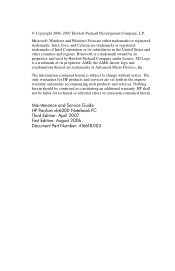
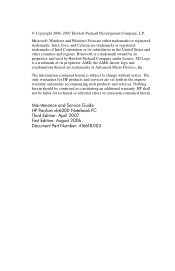
© Copyright 2006, 2007 Hewlett-Packard Development Company, L.P. Microsoft, Windows and Windows Vista are trademarks of Advanced Micro Devices, Inc.
Maintenance and Service Guide HP Pavilion dv6000 Notebook PC Third Edition: April 2007 First Edition: August 2006 Document Part Number: 416618-003 Intel, Core, and Celeron are set forth in the ...
HP Pavilion dv6000 Notebook PC Maintenance and Service Guide - Page 8
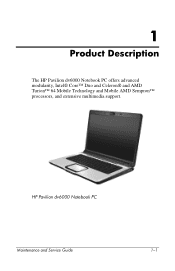
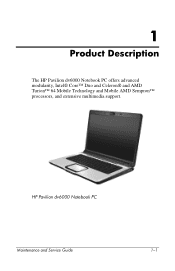
HP Pavilion dv6000 Notebook PC
Maintenance and Service Guide
1-1 1
Product Description
The HP Pavilion dv6000 Notebook PC offers advanced modularity, Intel® Core™ Duo and Celeron® and AMD Turion™ 64 Mobile Technology and Mobile AMD Sempron™ processors, and extensive multimedia support.
HP Pavilion dv6000 Notebook PC Maintenance and Service Guide - Page 9


...; Intel Core Duo T2050 (1.60-GHz) ❏ Intel Celeron 440 (1.86-GHz) ❏ Intel Celeron 430 (1.73-GHz) ❏ Intel Celeron 420 (1.60-GHz) ❏ AMD Turion ML-60 2.0-GHz ❏ AMD Turion ML-56 1.8-GHz ❏ AMD Turion ML-52 1.6-GHz ❏ AMD Turion ML-50 1.6-GHz ❏ Mobile AMD Sempron 3500+ (1.8-GHz) ❏ Mobile AMD Sempron 3400+ (1.8-GHz) ❏ Mobile AMD Sempron...
HP Pavilion dv6000 Notebook PC Maintenance and Service Guide - Page 73


... Core Duo T2050 (1.60-GHz)
Intel Celeron 440 (1.86-GHz), use with dv6200 Intel Celeron 430 (1.73-GHz) Intel Celeron 420 (1.60-GHz)
AMD Turion ML-60 (2.0-GHz) AMD Turion ML-56 (1.8-GHz) AMD Turion ML-52 (1.6-GHz) AMD Turion ML-50 (1.6-GHz)
Mobile AMD Sempron 3500+ (1.80-GHz) Mobile AMD Sempron 3400+ (1.80-GHz) Mobile AMD Sempron 3200+ (1.60-GHz)
System boards
G72M for...
HP Pavilion dv6000 Notebook PC Maintenance and Service Guide - Page 100
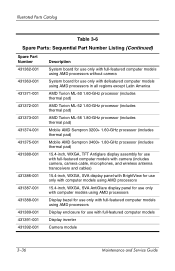
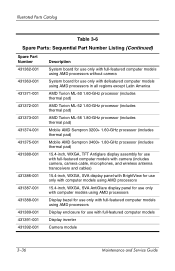
... defeatured computer models using AMD processors in all regions except Latin America
AMD Turion ML-50 1.60-GHz processor (includes thermal pad)
AMD Turion ML-52 1.60-GHz processor (includes thermal pad)
AMD Turion ML-56 1.80-GHz processor (includes thermal pad)
Mobile AMD Sempron 3200+ 1.60-GHz processor (includes thermal pad)
Mobile AMD Sempron 3400+ 1.80...
HP Pavilion dv6000 Notebook PC Maintenance and Service Guide - Page 105
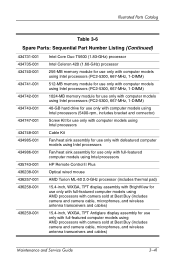
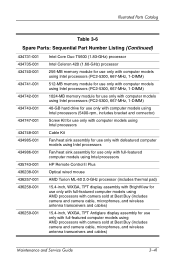
... 436238-001 436257-001 436258-001
436259-001
Intel Core Duo T5600 (1.83-GHz) processor
Intel Celeron 420 (1.60-GHz) processor
256-MB memory module for use only with computer models using Intel ...for use only with full-featured computer models using Intel processors
HP Remote Control II Plus
Optical wired mouse
AMD Turion ML-60 2.0-GHz processor (includes thermal pad)
15.4-inch, WXGA, TFT display...
HP Pavilion dv6000 Notebook PC Maintenance and Service Guide - Page 185


... Core Duo T2050 (1.60-GHz)
Intel Celeron 440 (1.86-GHz), use with dv6200 Intel Celeron 430 (1.73-GHz) Intel Celeron 420 (1.60-GHz)
AMD Turion ML-60 (2.0-GHz) AMD Turion ML-56 (1.8-GHz) AMD Turion ML-52 (1.6-GHz) AMD Turion ML-50 (1.6-GHz)
Mobile AMD Sempron 3500+ (1.80-GHz) Mobile AMD Sempron 3400+ (1.80-GHz) Mobile AMD Sempron 3200+ (1.60-GHz)
434730-001 430896-001...
Similar Questions
Hp Pavilion Dv2700 How To Switch Monitor In Keyboard
(Posted by Huieje 10 years ago)
Wireless Stopped Working
Hello HP tech team I have HP Pavilion DV6324US laptop the wireless was working till now but since t...
Hello HP tech team I have HP Pavilion DV6324US laptop the wireless was working till now but since t...
(Posted by rebeccasundara 11 years ago)
For Some Reason My Sound Doesn't Work On My Computer, What's The Issue?
Sound doesn't work
Sound doesn't work
(Posted by Anonymous-88741 11 years ago)
How Do You Enter The Bios On A Hp Dv6324us Laptop?
(Posted by Anonymous-48796 12 years ago)

