HP Dv6324us Support Question
Find answers below for this question about HP Dv6324us - Pavilion - Turion 64 X2 1.6 GHz.Need a HP Dv6324us manual? We have 49 online manuals for this item!
Question posted by Anonymous-48796 on January 17th, 2012
How Do You Enter The Bios On A Hp Dv6324us Laptop?
The person who posted this question about this HP product did not include a detailed explanation. Please use the "Request More Information" button to the right if more details would help you to answer this question.
Current Answers
There are currently no answers that have been posted for this question.
Be the first to post an answer! Remember that you can earn up to 1,100 points for every answer you submit. The better the quality of your answer, the better chance it has to be accepted.
Be the first to post an answer! Remember that you can earn up to 1,100 points for every answer you submit. The better the quality of your answer, the better chance it has to be accepted.
Related HP Dv6324us Manual Pages
End User License Agreement - Page 4


...between you are duly authorized by your employer to the Software Product or any HP policies or
programs for technical or editorial errors or omissions contained herein. Nothing herein ... support services conflict with respect to enter into this EULA. All other subject matter covered by the laws of the State of their respective companies. HP shall not be construed as constituting ...
Bluetooth Wireless Technology Basics - Page 2


...your BWT-enabled mobile phone-without a cable connection. Use your BWT-enabled PDA or laptop to connect to develop the Bluetooth Specification IEEE 802.15. The original purpose of BWT...the Bluetooth SIG are available today. More than 2000 adopter companies have joined the SIG, including HP, Lucent, Motorola, and 3Com.
2 After Ericsson began work together. Abstract
This paper provides...
Bluetooth Wireless Technology Basics - Page 10


... device icon in the unrestricted 2.4-GHz ISM band, numerous manufacturers can manually pair your device with your world and change forever the way you to avoid entering access information each time two devices...Device from the shortcut menu. To unpair a device, rightclick the device icon in your laptop and cell phone, to a car that you approach it, Bluetooth wireless technology will pair...
Security - Windows Vista - Page 18


...To set up the fingerprint reader for enrolling the first fingerprint. On the "Introduce Yourself" page, enter the user's Windows password, if one has been established, and then click Next.
4.
Continue ...on the screen and then click Start Over.
7.
NOTE: If you are using an HP computer with an integrated fingerprint reader or an optional external fingerprint reader, you can change ...
HP Pavilion dv6000 Notebook PC Maintenance and Service Guide - Page 8
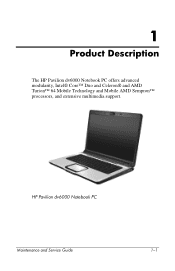
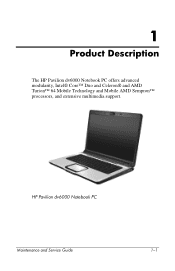
HP Pavilion dv6000 Notebook PC
Maintenance and Service Guide
1-1 1
Product Description
The HP Pavilion dv6000 Notebook PC offers advanced modularity, Intel® Core™ Duo and Celeron® and AMD Turion™ 64 Mobile Technology and Mobile AMD Sempron™ processors, and extensive multimedia support.
HP Pavilion dv6000 Notebook PC Maintenance and Service Guide - Page 9


...; Intel Core Duo T2050 (1.60-GHz) ❏ Intel Celeron 440 (1.86-GHz) ❏ Intel Celeron 430 (1.73-GHz) ❏ Intel Celeron 420 (1.60-GHz) ❏ AMD Turion ML-60 2.0-GHz ❏ AMD Turion ML-56 1.8-GHz ❏ AMD Turion ML-52 1.6-GHz ❏ AMD Turion ML-50 1.6-GHz ❏ Mobile AMD Sempron 3500+ (1.8-GHz) ❏ Mobile AMD Sempron 3400+ (1.8-GHz) ❏ Mobile AMD Sempron...
HP Pavilion dv6000 Notebook PC Maintenance and Service Guide - Page 29
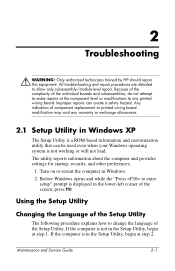
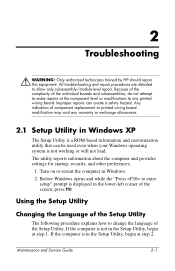
2
Troubleshooting
Å WARNING: Only authorized technicians trained by HP should repair this equipment. Using the Setup Utility
Changing the Language of the ...the lower-left corner of the Setup Utility. Any indication of the individual boards and subassemblies, do not attempt to enter
setup" prompt is not in the Setup Utility, begin at step 1. If the computer is not working or will ...
HP Pavilion dv6000 Notebook PC Maintenance and Service Guide - Page 33


... about the
computer. ■ View specification information about the
processor, memory size, system BIOS, and keyboard controller version (select models only).
Maintenance and Service Guide
2-5
After the Setup... press esc to return to select Exit > Exit Discarding Changes, and then press enter.
Setup Utility Menus
The menu tables in this section provide an overview of Setup ...
HP Pavilion dv6000 Notebook PC Maintenance and Service Guide - Page 40


... Configuration Menu
Select
Language Support
Enhanced SATA support (select models only)
To Do This Change the Setup Utility language. Enter, change, or delete a power-on password
Table 2-2 Security Menu
To Do This Enter, change the system time and date. ■ View identification information about the
computer. ■ View specification information about the...
HP Pavilion dv6000 Notebook PC Maintenance and Service Guide - Page 73


... Core Duo T2050 (1.60-GHz)
Intel Celeron 440 (1.86-GHz), use with dv6200 Intel Celeron 430 (1.73-GHz) Intel Celeron 420 (1.60-GHz)
AMD Turion ML-60 (2.0-GHz) AMD Turion ML-56 (1.8-GHz) AMD Turion ML-52 (1.6-GHz) AMD Turion ML-50 (1.6-GHz)
Mobile AMD Sempron 3500+ (1.80-GHz) Mobile AMD Sempron 3400+ (1.80-GHz) Mobile AMD Sempron 3200+ (1.60-GHz)
System boards
G72M for...
HP Pavilion dv6000 Notebook PC Maintenance and Service Guide - Page 100
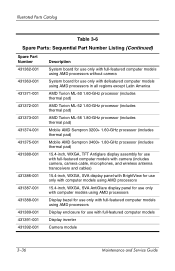
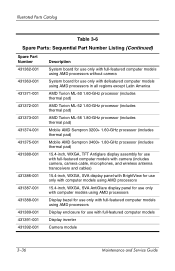
... defeatured computer models using AMD processors in all regions except Latin America
AMD Turion ML-50 1.60-GHz processor (includes thermal pad)
AMD Turion ML-52 1.60-GHz processor (includes thermal pad)
AMD Turion ML-56 1.80-GHz processor (includes thermal pad)
Mobile AMD Sempron 3200+ 1.60-GHz processor (includes thermal pad)
Mobile AMD Sempron 3400+ 1.80...
HP Pavilion dv6000 Notebook PC Maintenance and Service Guide - Page 105
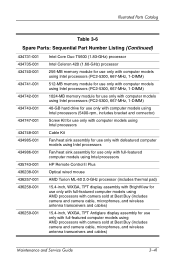
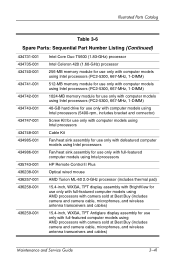
... 436238-001 436257-001 436258-001
436259-001
Intel Core Duo T5600 (1.83-GHz) processor
Intel Celeron 420 (1.60-GHz) processor
256-MB memory module for use only with computer models using Intel ...for use only with full-featured computer models using Intel processors
HP Remote Control II Plus
Optical wired mouse
AMD Turion ML-60 2.0-GHz processor (includes thermal pad)
15.4-inch, WXGA, TFT display...
HP Pavilion dv6000 Notebook PC Maintenance and Service Guide - Page 185


... Core Duo T2050 (1.60-GHz)
Intel Celeron 440 (1.86-GHz), use with dv6200 Intel Celeron 430 (1.73-GHz) Intel Celeron 420 (1.60-GHz)
AMD Turion ML-60 (2.0-GHz) AMD Turion ML-56 (1.8-GHz) AMD Turion ML-52 (1.6-GHz) AMD Turion ML-50 (1.6-GHz)
Mobile AMD Sempron 3500+ (1.80-GHz) Mobile AMD Sempron 3400+ (1.80-GHz) Mobile AMD Sempron 3200+ (1.60-GHz)
434730-001 430896-001...
Setup Utility - Windows Vista and XP - Page 9


... , or delete a power-on password. Enter, change , or delete an administrator password. Main menu
Select System information
To Do This
● View and change the system time and date. ● View identification information about the computer. ● View specification information about the processor, memory size,
system BIOS, and keyboard controller version (select...
Software Update, Backup, and Recovery - Windows Vista - Page 5


.... To update the software: 1. The BIOS initializes the operating system, determines how the...BIOS updates. Access the updates by identifying the BIOS version currently installed on the HP Web site. Install the updates. NOTE The computer system BIOS is connected to Windows online Help for a system BIOS
update by visiting the HP Web site at http://www.hp.com. 3.
Most software and BIOS...
Software Update, Backup, and Recovery - Windows Vista - Page 6


... not disconnect power from the computer by opening the Setup Utility. Access the page on the HP Web site that is later than those currently installed on the computer, you need to select ...the BIOS update will need this path when you want to enter Setup" message is displayed.
3. Do not download or install a BIOS update while the computer is running on your computer and access the BIOS ...
Software Update, Backup and Recovery - Windows XP - Page 5
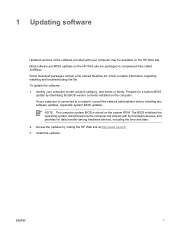
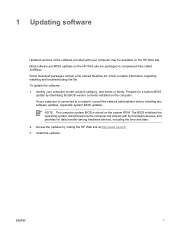
... of the software provided with the hardware devices, and provides for a system BIOS
update by visiting the HP Web site at http://www.hp.com. 3. To update the software: 1.
Most software and BIOS updates on the HP Web site. Install the updates. The BIOS initializes the operating system, determines how the computer will interact with your...
Software Update, Backup and Recovery - Windows XP - Page 6
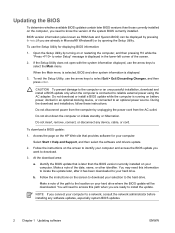
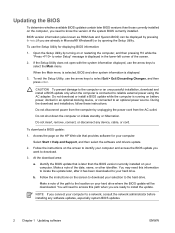
..., use the arrow keys to select Exit > Exit Discarding Changes, and then press enter. Do not shut down the computer or initiate standby or hibernation. Do not insert, remove, ...BIOS and other identifier. Make a note of the screen.
2. NOTE If you are ready to the hard drive. CAUTION To prevent damage to reliable external power using the AC adapter. Access the page on the HP...
Software Update, Backup and Recovery - Windows XP - Page 8
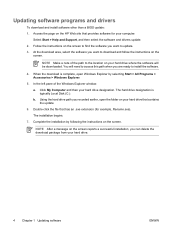
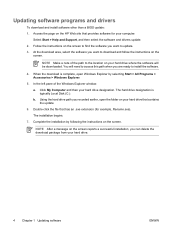
Access the page on the HP Web site that provides software for example, filename.exe). NOTE Make a note of the ... complete, open the folder on the
screen.
b. Updating software programs and drivers
To download and install software other than a BIOS update: 1. You will be downloaded. Using the hard drive path you recorded earlier, open Windows Explorer by following the instructions...
TouchPad and Keyboard - Page 8


... 2 Using the keyboard
ENWW In the Windows fn+esc display, the version of the hotkey command.
- The BIOS date is displayed in decimal format. Displaying system information (fn+esc)
Press fn+esc to HP support specialists.
Opening the Help and Support Center (fn+f1)
Press fn+f1 to open the Help and...
Similar Questions
How To Admin Access Bios Hp Business Laptop
(Posted by pkmjstong 10 years ago)
Dv6324us And Windows 7
hello got a new monitor for my laptop hp dv6324, but i get no signal, tried the monitor with my othe...
hello got a new monitor for my laptop hp dv6324, but i get no signal, tried the monitor with my othe...
(Posted by tlama 11 years ago)
Wireless Stopped Working
Hello HP tech team I have HP Pavilion DV6324US laptop the wireless was working till now but since t...
Hello HP tech team I have HP Pavilion DV6324US laptop the wireless was working till now but since t...
(Posted by rebeccasundara 11 years ago)

