HP ProBook 6455b Support Question
Find answers below for this question about HP ProBook 6455b - Notebook PC.Need a HP ProBook 6455b manual? We have 7 online manuals for this item!
Question posted by Anonymous-88741 on December 12th, 2012
For Some Reason My Sound Doesn't Work On My Computer, What's The Issue?
Sound doesn't work
Current Answers
There are currently no answers that have been posted for this question.
Be the first to post an answer! Remember that you can earn up to 1,100 points for every answer you submit. The better the quality of your answer, the better chance it has to be accepted.
Be the first to post an answer! Remember that you can earn up to 1,100 points for every answer you submit. The better the quality of your answer, the better chance it has to be accepted.
Related HP ProBook 6455b Manual Pages
Worldwide Limited Warranty and Technical Support - (1 Year) - Page 5


...new in material or workmanship for ninety (90) days or, for legal or regulatory reasons. HP guarantees that the HP Hardware Products that has been discontinued. The Limited Warranty ....
However, non-HP manufacturers and suppliers, or publishers may be covered by export controls issued by the United States or other peripherals-are free from Hewlett Packard Company, its worldwide ...
Worldwide Limited Warranty and Technical Support - (1 Year) - Page 7


...BY HP WHEN THE PRODUCT IS MANUFACTURED. or (3) parts intended for any interoperability or compatibility issues that may arise when (1) products, software, or options not supported by HP are used ;... not supported by an authorized representative of Liability
IF YOUR HP HARDWARE PRODUCT FAILS TO WORK AS WARRANTED ABOVE, THE MAXIMUM LIABILITY OF HP UNDER THIS LIMITED WARRANTY IS EXPRESSLY LIMITED...
Worldwide Limited Warranty and Technical Support - (1 Year) - Page 10


Before returning any HP Hardware Product for issues not covered by your hard drive or other actions that HP may reasonably request in all countries or regions.
8
... run HP diagnostics and utilities.
„ Implement temporary procedures or workarounds provided by HP while HP works on HP Hardware Products), you have purchased. HP strongly encourages you may incur additional costs due to...
Worldwide Limited Warranty and Technical Support - (1 Year) - Page 16


... times (including Next Business Day Warranty Service, if available) are based on commercially reasonable effort. In some countries and under certain supplier constraints, response time may check your...your area.
14
English Response times are based on local standard business days and working hours. Response Times
Warranty delivery is based on service, support, and your product....
Worldwide Limited Warranty and Technical Support - (3 Year) - Page 5


... Hardware Product" DOES NOT include any tariffs or duties that may be covered by export controls issued by or leased from defects in material or workmanship for ninety (90) days or, for legal or regulatory reasons. All non-HP products or non-HP branded peripherals external to the HP Hardware Product-such...
Worldwide Limited Warranty and Technical Support - (3 Year) - Page 7


... BY HP WHEN THE PRODUCT IS MANUFACTURED. or (3) parts intended for any interoperability or compatibility issues that may arise when (1) products, software, or options not supported by HP are used ;...PRIOR AGREEMENTS OR REPRESENTATIONS-
Limitation of Liability
IF YOUR HP HARDWARE PRODUCT FAILS TO WORK AS WARRANTED ABOVE, THE MAXIMUM LIABILITY OF HP UNDER THIS LIMITED WARRANTY IS EXPRESSLY ...
Worldwide Limited Warranty and Technical Support - (3 Year) - Page 10


...Product for issues not covered by your Limited Warranty (issues that are..., you to use available support technologies provided by HP while HP works on your hard drive or other actions that HP may incur additional...Use HP remote support solutions where applicable. HP strongly encourages you may reasonably request in order to best perform the warranty support. Customer Responsibilities
In...
Worldwide Limited Warranty and Technical Support - (3 Year) - Page 16
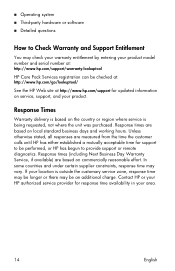
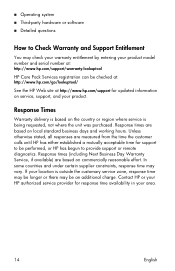
...be an additional charge. Contact HP or your HP authorized service provider for updated information on local standard business days and working hours.
Response times are measured from the time the customer calls until HP has either established a mutually acceptable time for..., if available) are based on the country or region where service is based on commercially reasonable effort.
HP ProtectTools Security Software 2010 - Page 2


...Microsoft® W indows® includes a complete suite of features that work together to protect access to your notebook or desktop computer, protect the data on it is easily accessible from lost... easy-to-use , and centrally manageable. HP ProtectTools security software not only helps protect PC s and prevent them when required
Privacy Manager allows more mobile and better connected. That ...
HP ProtectTools Security Software 2010 - Page 15


... PSD can now occupy the entire hard drive (minus 5GB for HP business desktop, notebook and workstation PCs, visit www.hp.com/ go/ security. Embedded Security for HP ProtectTools features and ... Security Manager
Designed to your laptop and all your favorite websites using a single sign-on a PC, where access to Microsoft EFS encrypted files are designed to work with Single Sign-on local ...
HP ProtectTools Security Software 2010 - Page 18


... C omodo, a leading issuer of audit and compliance requirements. O n first use can issue certificates which will formally validate that their certificates from you have access to obtain a certificate at... a client/ server solution, DigitalPersona Pro, to renew the certificate. After this reason, many businesses disable instant messaging in Microsoft Office can be given access to a...
HP ProtectTools Security Software 2010 - Page 24


...same user, can be present on another PC. Q. Q. If the HP ProtectTools Java Card is locked due to the " HP ProtectTools - W hat is a feature built into every business notebook BIO S, 2 0 0 6 and later... card is a separate application with a PKCS#11 component. it might or might not work on a non-Microsoft W indows environment? iPAQ handheld devices also offer HP ProtectTools security,...
HP ProBook User Guide - Windows 7 - Page 33


... Manager icon in the bottom row of the taskbar. -
Select Start > Control Panel > Hardware and Sound > Windows Mobility Center. 2. or -
For more details about using the HP Mobile Broadband device in... 1. Click Close. Open Wireless Assistant by Computer Setup, the wireless button will not work until you can use HP Connection Manager to connect to WWANs using Connection Manager, refer...
HP ProBook User Guide - Windows 7 - Page 68


... 4 Multimedia If you may close all open programs before playing the disc.
If this setting is working properly. ◦ The Properties window provides details about the device to exit the program and then... of the computer desktop, and then select Screen resolution. 2. In rare cases, you troubleshoot issues. ◦ Click the Driver tab to 16-bit color, as printers and scanners. To ...
HP ProBook User Guide - Windows 7 - Page 79


...battery in the computer whenever the computer is off and unplugged from the computer.
To reduce potential safety issues, use the fn+f10 hotkey or reconnect the AC adapter. To run Battery Check: 1. Select Start... battery is in the computer and the computer is decreased to save battery life when you work in case of a power outage. When the computer is disconnected from external power. If ...
HP ProBook User Guide - Windows Vista - Page 46


Select Start > Control Panel > Hardware and Sound > Phone and Modem Options. 2. In the Location name box, type a name (such as "home" or "work") for the modem, follow these steps: 1. Click...in the Location list, and then click OK. For example, you could add a setting named "Work" that violates the telecommunications regulations and laws of the country or region in which you will use the...
HP ProBook User Guide - Windows Vista - Page 65


Troubleshooting
The following sections describe several common issues and resolutions.
Insert a blank CD or DVD into a folder on the ... computer for such purposes. Select the kind of copyright-protected material, including computer programs, films, broadcasts, and sound recordings. These instructions may be provided with the software, on disc, or on the drive bezel to the ...
HP ProBook User Guide - Windows Vista - Page 78
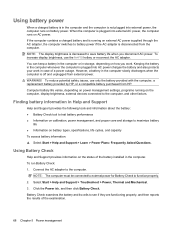
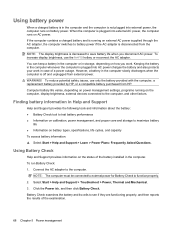
... 1. Connect the AC adapter to the computer, and other factors. To reduce potential safety issues, use the fn+f10 hotkey or reconnect the AC adapter. Keeping the battery in the ...computer whenever the computer is plugged into AC power charges the battery and also protects your work .
Select Start > Help and Support > Troubleshoot > Power, Thermal and Mechanical. 3. To increase ...
HP ProBook User Guide - Windows XP - Page 65


...to make unauthorized copies of the disc.
Troubleshooting
The following sections describe several common issues and resolutions. The optical disc tray does not open for such purposes. It ...lifting the outer edges of copyright-protected material, including computer programs, films, broadcasts, and sound recordings. Optical drive (select models only) 55 Remove the disc (3) from the tray by...
HP ProBook User Guide - Windows XP - Page 78
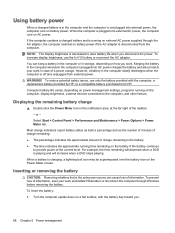
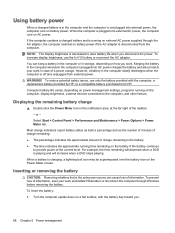
... factors. To increase display brightness, use only the battery provided with the battery bay toward you work. WARNING! Displaying the remaining battery charge
▲ Double-click the Power Meter icon in the ... will decrease when a DVD is off and unplugged from external power. To reduce potential safety issues, use the fn+f10 hotkey or reconnect the AC adapter. You can cause loss of the...
Similar Questions
Hp Probook 6455b Notebook Pc Charging Light On Won't Come On
(Posted by dakelw 10 years ago)
Hp Probook 4530s Notebook Pc Hp Probook 4730s Notebook Pc How To Turn On Pad
(Posted by asusro 10 years ago)
Hp Probook 4530s Notebook Pc Hp Probook 4730s Notebook Pc How To Turn On Touch
pad
pad
(Posted by kbjcca 10 years ago)
How Do I Get My Webcam To Start Back Working?
I can't get my webcam to work on this laptop.
I can't get my webcam to work on this laptop.
(Posted by abenton523 12 years ago)

