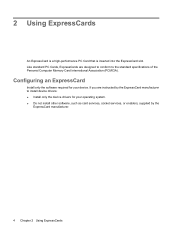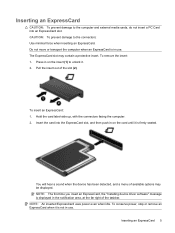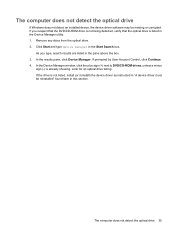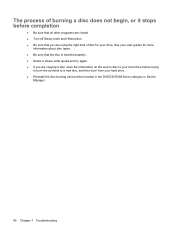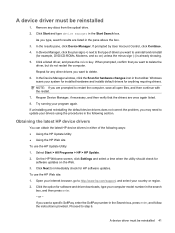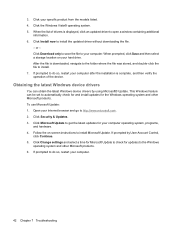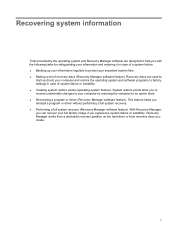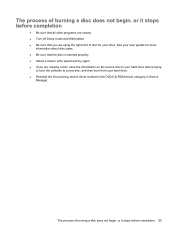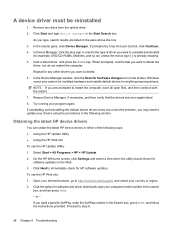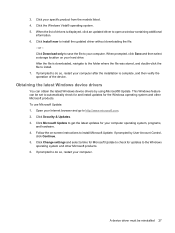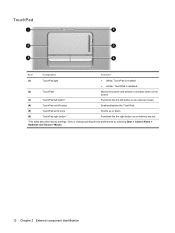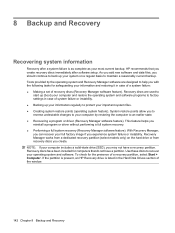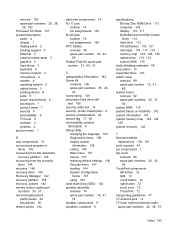HP Dv5-1125nr Support Question
Find answers below for this question about HP Dv5-1125nr - Pavilion Entertainment - Turion X2 2.1 GHz.Need a HP Dv5-1125nr manual? We have 22 online manuals for this item!
Question posted by faithnuma on July 12th, 2011
How To Reinstall Synaptics Pointing Device Driver When Their Is No Screen, No Cp
Current Answers
Answer #1: Posted by kcmjr on July 12th, 2011 10:52 AM
There is no way since without a screen you will be unable to see any prompts.
Not sure what "Cp" refers to. You wont be able to do much unless you install an external monitor (assuming I read this right and the screen is dead) and an external generic mouse first.
The drivers can be downloaded from here: https://support.hp.com/us-en/drivers/hp-pavilion-dv5-entertainment-notebook-pc-series/model/3795325
Licenses & Certifications: Microsoft, Cisco, VMware, Novell, FCC RF & Amateur Radio licensed.
Related HP Dv5-1125nr Manual Pages
Similar Questions
How to reinstall Synaptic pointing device driver for my HP pavilion Entertainment PC