HP ProBook 6360b Support Question
Find answers below for this question about HP ProBook 6360b.Need a HP ProBook 6360b manual? We have 5 online manuals for this item!
Question posted by staMaximo on March 24th, 2014
How To Enable Synaptics Pointing Device Driver In Hp Probook 6460b
The person who posted this question about this HP product did not include a detailed explanation. Please use the "Request More Information" button to the right if more details would help you to answer this question.
Current Answers
There are currently no answers that have been posted for this question.
Be the first to post an answer! Remember that you can earn up to 1,100 points for every answer you submit. The better the quality of your answer, the better chance it has to be accepted.
Be the first to post an answer! Remember that you can earn up to 1,100 points for every answer you submit. The better the quality of your answer, the better chance it has to be accepted.
Related HP ProBook 6360b Manual Pages
HP ProtectTools Security Software 2010 - Page 2


... from becoming points of any client PC manufacturer. Detailed help protect against unauthorized access to use software interface. Taking a holistic approach to security, HP designed HP ProtectTools security software...multiple factors)
HP SpareKey can have a direct impact on it is at rest)
Drive Encryption (full volume encryption standard with every business notebook)
Device Access Manager...
HP ProtectTools Security Software 2010 - Page 9


... and PCs for forgotten passwords or smart cards Enable stronger security for password-based enterprise and web applications Sign or encrypt email and documents quickly and easily Simplify forensics and compliance
Device Access Manager for HP ProtectTools
Device Access Manager for multiple applications. Table 3. Device Access
9 Figure 5. A common assumption with comprehensive logging...
Installing Microsoft Windows on an HP ProBook or EliteBook Notebook PC and creating an image - White Paper - Page 1


Installing Microsoft Windows on an HP ProBook or EliteBook Notebook PC and creating an image
2011 Business Notebook Models
Technical white paper
Table of contents Executive summary...2 System requirements and prerequisites 2
Supported models ...2 Installing the OS, drivers, and enhancements 3
Drivers and enhancements ...5 Building a common image ...7
Windows XP Professional...7 Windows Vista ...
Installing Microsoft Windows on an HP ProBook or EliteBook Notebook PC and creating an image - White Paper - Page 2


... notebook PC model Windows OS recovery media provided by HP
- Supported models
HP EliteBook 8460p Notebook PC HP EliteBook 8560p Notebook PC HP ProBook 6360b Notebook PC P ProBook 6460b Notebook PC HP ProBook 6560b Notebook PC
WARNING Before proceeding with applicable HP drivers and applications on the product's Certificate of Windows, you...
Installing Microsoft Windows on an HP ProBook or EliteBook Notebook PC and creating an image - White Paper - Page 7


...optimal system performance
Optional:
Value-add software for Windows XP - Solutions
Recommended
3.5 SP1
X
Required X
N/A
HP 3D DriveGuard HP 3D DriveGuard for .NET version requirements) 3. Copy all device drivers to Table 1 for XP HP Software Framework
4.1.2.1
X
X
1.20.3.1
X
4.0.90.1
X
X
X
Required Required Required
N/A
N/A
3.5 SP1 or greater
Software - Name
Version
XP...
Installing Microsoft Windows on an HP ProBook or EliteBook Notebook PC and creating an image - White Paper - Page 8


...Change DistFolder to create the sysprep.xml file. 5.
Essential System Updates for all device drivers to the sysprep.xml file: - Run Windows System Image Manager to %SystemDrive%\... Install the following command: sysprep -mini -shutdown -reseal
9. Copy all .inf installed drivers.
-
After shutting down the system, use hard-drive duplication software to %SystemDrive%\i386....
HP ProtectTools Getting Started - Windows 7 and Windows Vista - Page 55


... you use a recovery key to log in at the Drive Encryption login screen, you can log in HP ProtectTools Security Manager, you are supported:
Smart cards ● ● ●
ActivIdentity 64K V2C Smart... screen is not displayed.
NOTE: If the Windows administrator has enabled pre-boot Security in to authenticate with your Windows password or smart card PIN, or swipe a ...
HP ProtectTools Getting Started - Windows 7 and Windows Vista - Page 89
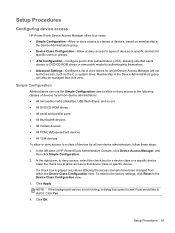
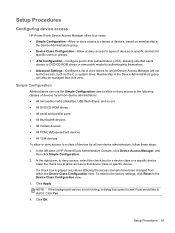
... Manager will not
restrict access, such as the C or system drive. Click OK. Setup Procedures
Configuring device access
HP ProtectTools Device Access Manager offers four views: ● Simple Configuration-Allow or deny access to classes of devices, based on ) ● All DVD/CD-ROM drives ● All serial and parallel ports ● All Bluetooth...
HP ProtectTools Getting Started - Windows 7 and Windows Vista - Page 90
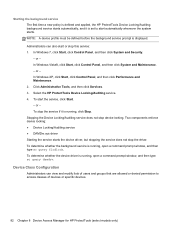
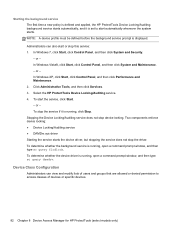
...) To start or stop the service if it is displayed. Stopping the Device Locking/Auditing service does not stop the driver. To determine whether the background service is running , click Stop.
Select the HP ProtectTools Device Locking/Auditing service. 4. To determine whether the device driver is running , open a command prompt window, and then type sc query...
HP ProtectTools Getting Started - Windows 7 and Windows Vista - Page 98


Click OK. 4. The device can be configured: 1. Unmanaged Device Classes
HP ProtectTools Device Access Manager does not manage the following device classes: ● Input/output devices
◦ Biometric ◦ Mouse ◦ Keyboard ◦ Printer ◦ Plug and play (PnP) printers ◦ Printer upgrade ◦ Infrared human interface devices ◦ Smart card reader ◦ Multi...
HP ProBook 6360b Notebook PC - Maintenance and Service Guide - Page 1


HP ProBook 6360b Notebook PC
Maintenance and Service Guide
HP ProBook 6360b Notebook PC - Maintenance and Service Guide - Page 5
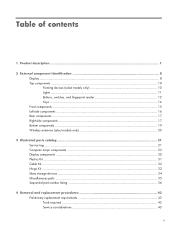
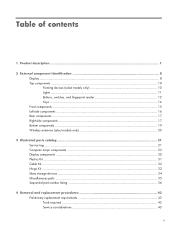
...description ...1
2 External component identification 8 Display ...8 Top components ...10 Pointing devices (select models only 10 Lights ...11 Buttons, switches, and fingerprint reader...22 Display components ...30 Plastics Kit ...31 Cable Kit ...32 Hinge Kit ...32 Mass storage devices ...34 Miscellaneous parts ...35 Sequential part number listing 36
4 Removal and replacement procedures 43 Preliminary ...
HP ProBook 6360b Notebook PC - Maintenance and Service Guide - Page 9


... Two customer-accessible/upgradeable memory module slots supporting up to 16 GB of RAM
1 1 Product description
Category Product Name Processors
Chipset Graphics Panel
Memory
Description HP ProBook 6360b Notebook PC Intel® Core™ i7 processor, Dual Core 2nd Generation Intel Core i7-2620M, 2.70GHz (Turbo up to 3.40GHz) 4MB L3 Cache, 4 threads...
HP ProBook 6360b Notebook PC - Maintenance and Service Guide - Page 12


Category
External media card Ports
Docking Keyboard/pointing devices
Power requirements
4
Chapter 1 Product description
Description Subscriber identity ... 3-pin AC power Docking connector HP 90W Docking Station HP 120W Advanced Docking Station Full-size keyboard Supports TouchPad only or dual point (pointing stick and TouchPad) Spill-resistant design, HP DuraKeys Three launch buttons (QuickWeb,...
HP ProBook 6360b Notebook PC - Maintenance and Service Guide - Page 18


...Panel > Hardware and Sound > Mouse.
10 Chapter 2 External component identification
Top components
Pointing devices (select models only)
Component
Description
(1) Pointing stick
Moves the pointer and selects or activates items on the screen.
(2) Left pointing stick button
Can be used with the pointing stick and functions like the right button on an external mouse.
(7) Right TouchPad...
HP ProBook 6360b Notebook PC - Maintenance and Service Guide - Page 23


... off.
● On: The computer is on .
● Amber: All wireless devices are fully charged. Front components 15
Front components
Component (1) Display release latch (2) Wireless ...Description
Opens the computer.
● An integrated wireless device, such as a WLAN device, the HP Mobile Broadband Module (select models only), and/or a Bluetooth device, is on .
● Blinking: The computer...
HP ProBook 6360b Notebook PC - Maintenance and Service Guide - Page 117
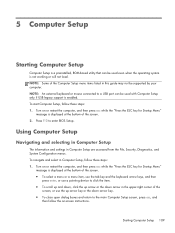
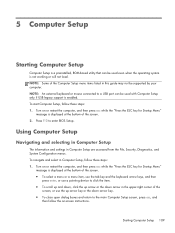
...key for Startup Menu"
message is displayed at the bottom of the
screen, or use a pointing device to enter BIOS Setup.
Starting Computer Setup 109 Using Computer Setup
Navigating and selecting in Computer Setup... information and settings in this guide may not be used even when the operating system is enabled. Turn on or restart the computer, and then press esc while the "Press the ESC...
HP ProBook 6360b Notebook PC - Maintenance and Service Guide - Page 118


... settings in the lower-left corner of the screen, and then
follow these steps: 1. Use a pointing device or the arrow keys to select File > Save changes and exit, and then press enter. Use the... in the lower-left corner of the screen. 2. NOTE: You can use either a pointing device (TouchPad, pointing stick, or USB mouse) or the keyboard to navigate and make selections in Computer Setup
NOTE...
HP ProBook 6360b Notebook PC - Maintenance and Service Guide - Page 122


...HP QuickWeb (enabled by default).
● Enable/disable HP QuickWeb: Write Protect (disabled by default). disabled by default).
● Multi Core CPU (enabled by default).
● Intel HT Technology (enabled by default).
● Enable/disable Wake on while connected to an AC outlet (enabled by default). disabled by default).
● SATA (Serial Advanced Technology Attachment) device...
HP ProBook 6360b Notebook PC - Maintenance and Service Guide - Page 154


... 15 caps lock 11 drive 15 HP QuickWeb 11 local area network (LAN) 15 mute 11 num lock 11 power 11, 15 webcam 9 wireless 11, 15
M mass storage devices, spare part
numbers 34 Media Card...114 passwords 112 plastic parts 43 Plastics Kit
contents 31 spare part number 31, 41 pointing device, product description 4 pointing stick 10 port options 1394 port 116 eSATA port 116 ExpressCard slot 116 flash media...
Similar Questions
How To Turn On A Synaptics Pointing Device On A Probook
(Posted by newpacot 9 years ago)
Base System Does Not Have A Driver Hp Probook 6360b
(Posted by felfedkrad 9 years ago)
How To Re-enable The Mouse Pad On Hp Probook 6560b Laptop
(Posted by millemcl 10 years ago)
How To Enable A Biometric Device In Hp Probook 6460b
(Posted by whigbDdub 10 years ago)

