HP ProBook 6360b Support Question
Find answers below for this question about HP ProBook 6360b.Need a HP ProBook 6360b manual? We have 5 online manuals for this item!
Question posted by newpacot on June 29th, 2014
How To Turn On A Synaptics Pointing Device On A Probook
The person who posted this question about this HP product did not include a detailed explanation. Please use the "Request More Information" button to the right if more details would help you to answer this question.
Current Answers
There are currently no answers that have been posted for this question.
Be the first to post an answer! Remember that you can earn up to 1,100 points for every answer you submit. The better the quality of your answer, the better chance it has to be accepted.
Be the first to post an answer! Remember that you can earn up to 1,100 points for every answer you submit. The better the quality of your answer, the better chance it has to be accepted.
Related HP ProBook 6360b Manual Pages
HP ProtectTools Security Software 2010 - Page 2


...and started devoting resources to solving the mobile security problem as soon as computers become points of vulnerability that help files provide additional information. O ur goal is to invest ...is at rest)
Drive Encryption (full volume encryption standard with every business notebook)
Device Access Manager prevents unauthorized copying of files to removable drives
File Sanitizer allows you to...
HP ProtectTools Security Software 2010 - Page 9


...case. Figure 5. Table 3 shows the major features of HP ProtectTools with comprehensive logging. Device Access
9 It provides for HP ProtectTools speaks to HP's strong commitment to security and...its ability to respond to boost accountability and deter fraud. Table 3. By consolidating point management tools into one console, organizations are also able to copy that information.
...
HP ProtectTools Security Software 2010 - Page 12


... drive. The key backup ensures that requires users to encrypt the entire drive will continue upon turning on the computer. Figure 7. The time it can be reset using the backed-up . During...is a quick and simple process, and only requires access to run, and even booting from external devices such as optical drives
12 Before a hard drive can continue to load. However, while the drive...
Installing Microsoft Windows on an HP ProBook or EliteBook Notebook PC and creating an image - White Paper - Page 2


...61623; HP EliteBook 8560p Notebook PC HP ProBook 6360b Notebook PC P ProBook 6460b Notebook PC HP ProBook 6560b Notebook PC
WARNING Before proceeding with applicable HP ... HP Driver Recovery DVD (DRDVD)
1 Typically provided on select HP Elitebook and HP ProBook Notebook PC models. Target audience: This white paper is intended for the installation of Authenticity...
HP ProtectTools Getting Started - Windows 7 and Windows Vista - Page 54
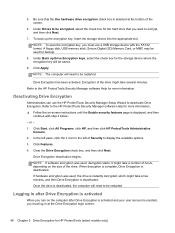
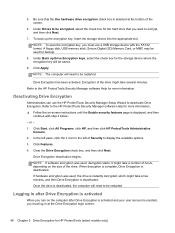
... drive might take a few minutes, and then Drive Encryption is activated
When you turn on the size of Security to the HP ProtectTools Security Manager software Help for more...
46 Chapter 5 Drive Encryption for backup.
8. Deactivating Drive Encryption
Administrators can use a USB storage device with step 4 below. - If hardware encryption was used , the drive is instantly decrypted, which...
HP ProtectTools Getting Started - Windows 7 and Windows Vista - Page 58
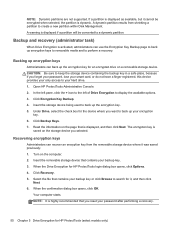
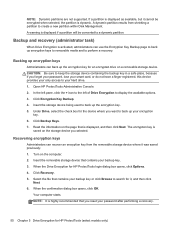
... a partition to back up the encryption key for an encrypted drive on the storage device you selected. Backup and recovery (administrator task)
When Drive Encryption is dynamic. Open ... the device where you want to create a new partition within Disk Management. Recovering encryption keys
Administrators can use the Encryption Key Backup page to a dynamic partition.
Turn on...
HP ProtectTools Getting Started - Windows 7 and Windows Vista - Page 102
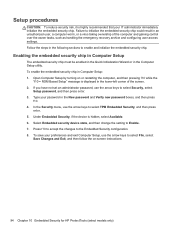
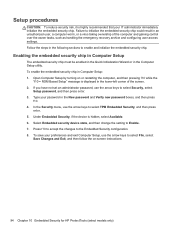
... to enable and initialize the embedded security chip. Under Embedded Security, if the device is highly recommended that your IT administrator immediately initialize the embedded security chip. Press... access settings. Select Embedded security device state, and then change the setting to the Embedded Security configuration. 8. Open Computer Setup by turning on -screen instructions.
94 Chapter...
HP ProtectTools Getting Started - Windows 7 and Windows Vista - Page 117


Your actual fingerprint image is turned on. ID card A Windows desktop gadget that allows the management, restoration, and transfer of... JITA Just-in a workgroup, or on to Web sites or other selected information) that can be used to a device class or a specific device.
Encryption File System (EFS) A system that encrypts all files and subfolders within Security Manager that consists of a user...
HP ProBook 6360b Notebook PC - Maintenance and Service Guide - Page 1


HP ProBook 6360b Notebook PC
Maintenance and Service Guide
HP ProBook 6360b Notebook PC - Maintenance and Service Guide - Page 5
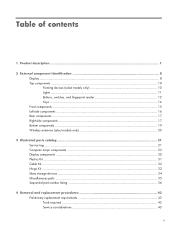
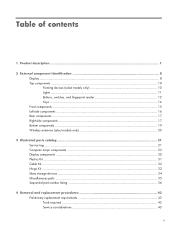
...description ...1
2 External component identification 8 Display ...8 Top components ...10 Pointing devices (select models only 10 Lights ...11 Buttons, switches, and fingerprint reader...22 Display components ...30 Plastics Kit ...31 Cable Kit ...32 Hinge Kit ...32 Mass storage devices ...34 Miscellaneous parts ...35 Sequential part number listing 36
4 Removal and replacement procedures 43 Preliminary ...
HP ProBook 6360b Notebook PC - Maintenance and Service Guide - Page 9


1 Product description
Category Product Name Processors
Chipset Graphics Panel
Memory
Description HP ProBook 6360b Notebook PC Intel® Core™ i7 processor, Dual Core 2nd Generation Intel Core i7-2620M, 2.70GHz (Turbo up to 3.40GHz) 4MB L3 Cache, 4 threads ...
HP ProBook 6360b Notebook PC - Maintenance and Service Guide - Page 12


... Bluetooth ExpressCard (54mm) slot NOTE: This slot can be configured with ground pin, supports 3-pin DC connector) Category
External media card Ports
Docking Keyboard/pointing devices
Power requirements
4
Chapter 1 Product description
Description Subscriber identity module (SIM) security (customer-accessible in (stereo microphone) Audio-out (stereo headphone) DisplayPort RJ-11 (modem...
HP ProBook 6360b Notebook PC - Maintenance and Service Guide - Page 18


... Left TouchPad button
Functions like the right button on the screen. To view or change pointing device preferences, select Start > Control Panel > Hardware and Sound > Mouse.
10 Chapter 2 External component identification Top components
Pointing devices (select models only)
Component
Description
(1) Pointing stick
Moves the pointer and selects or activates items on the screen.
(2) Left...
HP ProBook 6360b Notebook PC - Maintenance and Service Guide - Page 23


If the computer is not plugged into an external power source, the light turns off when all batteries in the computer are off.
● On: The computer is on.
● ...Wireless light (3) Power light (4) Battery light
(5) Drive light
Description
Opens the computer.
● An integrated wireless device, such as a WLAN device, the HP Mobile Broadband Module (select models only), and/or a Bluetooth...
HP ProBook 6360b Notebook PC - Maintenance and Service Guide - Page 63


..., the protective sleeves must be installed on the antenna connectors, as shown in Hibernation, turn the
computer on page 51). Shut down through the operating system. 2. The WLAN antenna... cable ("White" tag labelled (2)) is connected to the computer. 3. Disconnect all external devices connected to the WLAN module "Aux" terminal. 3. Remove the battery (see Bottom cover on ...
HP ProBook 6360b Notebook PC - Maintenance and Service Guide - Page 65


If you are unsure whether the computer is off or in Hibernation, turn the
computer on, and then shut it down with the right side toward you. 2. Remove .... Push the optical drive tab (2) to release the optical drive from the computer. 4. Disconnect all external devices connected to the computer. 3. Optical drive
NOTE: All optical drive spare part kits include an optical drive bezel.
HP ProBook 6360b Notebook PC - Maintenance and Service Guide - Page 74
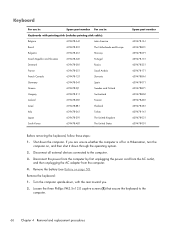
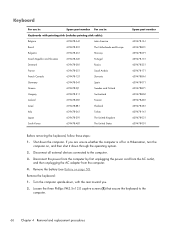
Turn the computer upside-down, with pointing stick (includes pointing stick cable):
Belgium
639478-A41
Latin America
Brazil...the three Phillips PM2.5×12.0 captive screws (1) that secure the keyboard to the computer.
3. Disconnect all external devices connected to the computer.
66 Chapter 4 Removal and replacement procedures Remove the keyboard:
1. Remove the battery (see ...
HP ProBook 6360b Notebook PC - Maintenance and Service Guide - Page 117
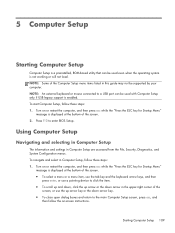
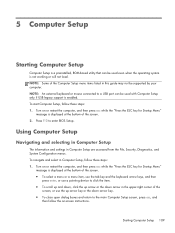
...based utility that can be supported by your computer.
Turn on -screen instructions. NOTE: Some of the
screen,...Turn on or restart the computer, and then press esc while the "Press the ESC key for Startup Menu"
message is displayed at the bottom of the screen. ● To select a menu or a menu item, use the tab key and the keyboard arrow keys, and then
press enter, or use a pointing device...
HP ProBook 6360b Notebook PC - Maintenance and Service Guide - Page 118


...File > Save changes and exit, and then press enter. NOTE: You can use either a pointing device (TouchPad, pointing stick, or USB mouse) or the keyboard to navigate and make selections in Computer Setup
NOTE... enter BIOS Setup. 3.
To return all settings in the lower-left corner of the screen. 2. Turn on or restart the computer, and then press esc while the "Press the ESC key for Startup Menu...
HP ProBook 6360b Notebook PC - Maintenance and Service Guide - Page 154


... button identifying 16
P packing guidelines 46 parallel port mode 114 passwords 112 plastic parts 43 Plastics Kit
contents 31 spare part number 31, 41 pointing device, product description 4 pointing stick 10 port options 1394 port 116 eSATA port 116 ExpressCard slot 116 flash media reader 116 parallel port 116 serial port 116 Smart...
Similar Questions
My Hp Probook 6360b Wireless Internet Button Won't Turn On
(Posted by dishhpa 9 years ago)
How To Enable Synaptics Pointing Device Driver In Hp Probook 6460b
(Posted by staMaximo 10 years ago)
Synaptics Pointing Device Drivefor My Hppavilion Entertainmentpc
How to reinstall Synaptic pointing device driver for my HP pavilion Entertainment PC
How to reinstall Synaptic pointing device driver for my HP pavilion Entertainment PC
(Posted by kmr1161 12 years ago)

