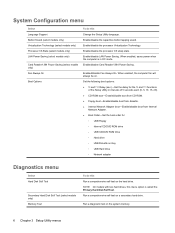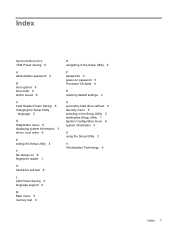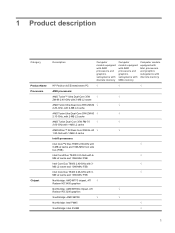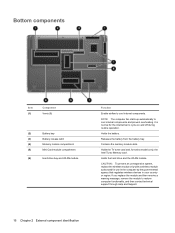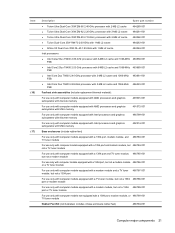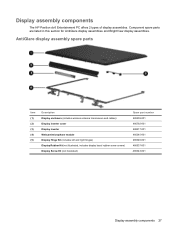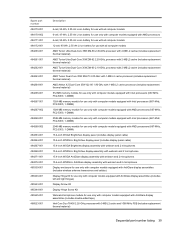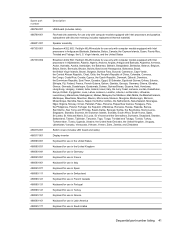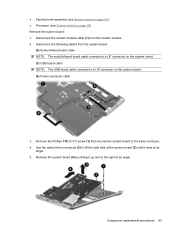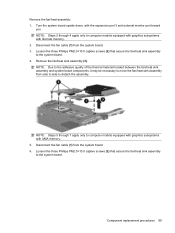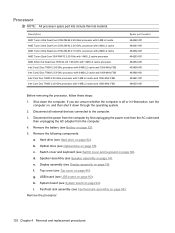HP Dv5-1125nr Support Question
Find answers below for this question about HP Dv5-1125nr - Pavilion Entertainment - Turion X2 2.1 GHz.Need a HP Dv5-1125nr manual? We have 22 online manuals for this item!
Question posted by pulNSDADD on July 17th, 2014
How To Replace Pavilion Dv5 Fan
The person who posted this question about this HP product did not include a detailed explanation. Please use the "Request More Information" button to the right if more details would help you to answer this question.
Current Answers
Related HP Dv5-1125nr Manual Pages
Similar Questions
Where Is The Motherboard Located On The Hp Laptop Pavilion Dv5-1125nr
(Posted by jmkddAyo 9 years ago)
Where Can I Get A New Laptop Battery Of Hp Dv5 For The Die One?
I find a shop link selling hp pavilion dv5 battery , is it secure? http://www.comp-parts.com/hp-pav...
I find a shop link selling hp pavilion dv5 battery , is it secure? http://www.comp-parts.com/hp-pav...
(Posted by youna28 12 years ago)
Synaptics Pointing Device Drivefor My Hppavilion Entertainmentpc
How to reinstall Synaptic pointing device driver for my HP pavilion Entertainment PC
How to reinstall Synaptic pointing device driver for my HP pavilion Entertainment PC
(Posted by kmr1161 12 years ago)