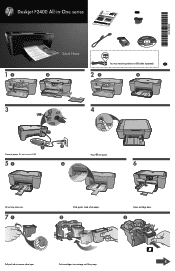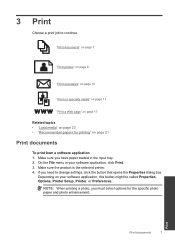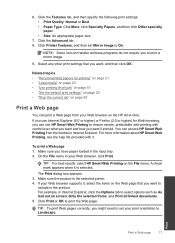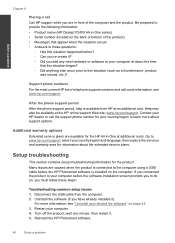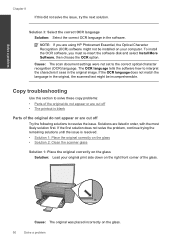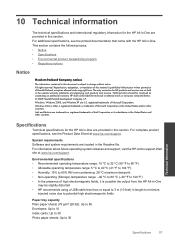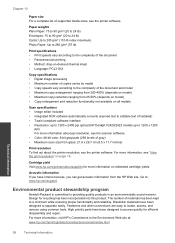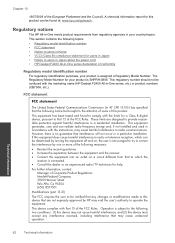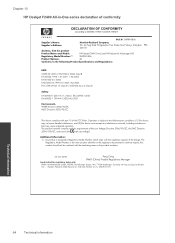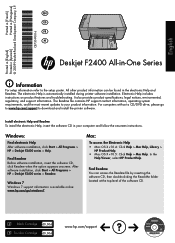HP Deskjet F2400 Support Question
Find answers below for this question about HP Deskjet F2400 - All-in-One.Need a HP Deskjet F2400 manual? We have 4 online manuals for this item!
Question posted by lilin on June 8th, 2014
How To Scan A Multipage Document Into A Single File With Hp F2400 Deskjet
The person who posted this question about this HP product did not include a detailed explanation. Please use the "Request More Information" button to the right if more details would help you to answer this question.
Current Answers
Related HP Deskjet F2400 Manual Pages
Similar Questions
How To Scan A Document On An Hp Printer Deskjet 1050
(Posted by lindheman 9 years ago)
How To Scan A Document On A Hp Deskjet F2400 Series
(Posted by Diamsergeu 9 years ago)
How We Scan Document From Hp F2400 In Windows 7
(Posted by lanneplkw 10 years ago)
Can A Hp Deskjet F2400 Series Scan A Document To Text For Editing
(Posted by edch 10 years ago)
How To Scan A Document On The Hp M9050
I would like to scan a document and send it to my email using the HP M9050
I would like to scan a document and send it to my email using the HP M9050
(Posted by abinab 11 years ago)