HP LaserJet M9040/M9050 Support Question
Find answers below for this question about HP LaserJet M9040/M9050 - Multifunction Printer.Need a HP LaserJet M9040/M9050 manual? We have 29 online manuals for this item!
Question posted by abinab on October 9th, 2012
How To Scan A Document On The Hp M9050
I would like to scan a document and send it to my email using the HP M9050
Current Answers
There are currently no answers that have been posted for this question.
Be the first to post an answer! Remember that you can earn up to 1,100 points for every answer you submit. The better the quality of your answer, the better chance it has to be accepted.
Be the first to post an answer! Remember that you can earn up to 1,100 points for every answer you submit. The better the quality of your answer, the better chance it has to be accepted.
Related HP LaserJet M9040/M9050 Manual Pages
HP LaserJet M9040/M9050 MFP - Job Aid - Copy - Page 3


...; 2008 Copyright Hewlett-Packard Development Company, L.P.
1 www.hp.com HP LaserJet M9040/M9050 MFP Series -
Steps to perform
Load originals using the automatic document feeder (ADF)
Use the document feeder to make copies by using the automatic document feeder (ADF)
How do I? Copy from the document feeder
1 Place the document into the document feeder with the pages facing down.
2 To...
HP LaserJet M9040/M9050 MFP - Software Technical Reference (internal) - Page 18
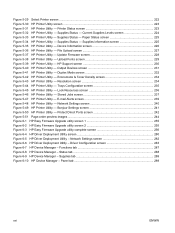
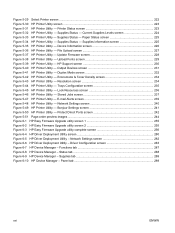
... & Toner Density screen 234 Figure 5-43 HP Printer Utility - HP Support screen 230 Figure 5-40 HP Printer Utility - Resolution screen 234 Figure 5-44 HP Printer Utility - Functions tab 287 Figure 6-8 HP Device Manager - Figure 5-29 Select Printer screen ...222 Figure 5-30 HP Printer Utility screen ...223 Figure 5-31 HP Printer Utility - Paper Status screen 225 Figure 5-34...
HP LaserJet M9040/M9050 MFP - Software Technical Reference (internal) - Page 244
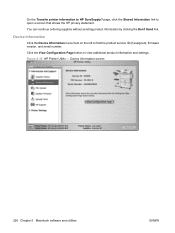
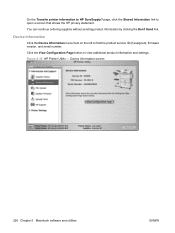
You can continue ordering supplies without sending product information by clicking the Don't Send link. Click the View Configuration Page button to open a screen that shows the HP privacy statement. Figure 5-35 HP Printer Utility - Device Information screen
226 Chapter 5 Macintosh software and utilities
ENWW page, click the Shared Information link to view additional product ...
HP LaserJet M9040/M9050 MFP - Software Technical Reference (external) - Page 18
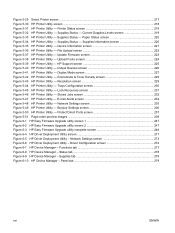
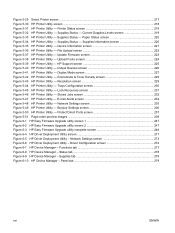
...- Driver Configuration screen 274 Figure 6-7 HP Device Manager - Device Information screen 221 Figure 5-36 HP Printer Utility - Update Firmware screen 223 Figure 5-38 HP Printer Utility - Bonjour Settings screen 236 Figure 5-50 HP Printer Utility - Printer Status screen 218 Figure 5-32 HP Printer Utility - HP Support screen 225 Figure 5-40 HP Printer Utility - Stored Jobs screen 232...
HP LaserJet M9040/M9050 MFP - Software Technical Reference (external) - Page 239
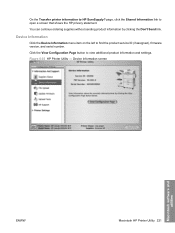
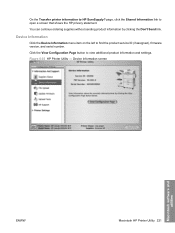
... menu item on the left to HP SureSupply? Figure 5-35 HP Printer Utility - On the Transfer printer information to find the product service ID (if assigned), firmware version, and serial number. Device Information screen
Macintosh software and utilities
ENWW
Macintosh HP Printer Utility 221 You can continue ordering supplies without sending product information by clicking the Don...
HP LaserJet M9040/M9050 MFP Embedded Web Server - User Guide - Page 80


... screen. You can quickly choose the right destination when faxing a document from the front panel of frequently-used fax numbers so that you can also use this feature to edit or delete fax entries in the device.
If you to add fax numbers into the device one at a time, and to edit fax numbers that...
HP LaserJet MFP Multifunction Finisher - Administrator Guide - Page 31


... media weights and sizes. (See Supported media on page 39.)
Using paper outside HP specifications might cause problems that the printer and device are experiencing general repeated booklet jam problems. ● ●
Repeated jams that occur when print media travels between the printer and the device.
●
You are experiencing general repeated stapler jam
●
problems...
HP LaserJet M9040/M9050 MFP - User Guide - Page 8


... photos and books ...128 Combine copy jobs by using Job Build 129 Cancel a copy job ...130 Job storage features for copy ...131 Create a stored copy job 131 Print a stored copy job ...131 Delete a stored copy job 131
9 Scan and send to e-mail Configure the device to send e-mail 134 Supported protocols ...134 Configure e-mail server...
HP LaserJet M9040/M9050 MFP - User Guide - Page 9


... documents ...137 Send documents ...137 Send a document 137 Use the auto-complete function 138
Use the address book ...139 Create a recipient list ...139 Use the local address book 139 Add e-mail addresses to the local address book 140 Delete e-mail addresses from the local address book 140
Change e-mail settings for the current job 141 Scan to a folder ...142 Scan...
HP LaserJet M9040/M9050 MFP - User Guide - Page 51


... sending a scanned document to another .
Specify the IP address of the SMTP gateway that is a software package that the device can confirm the match and have the MFP complete the faxing action automatically. HP DSS is used to see Embedded Web server on page 152.
Test Send Gateway
Test the configured SMTP gateway to send email from one device to...
HP LaserJet M9040/M9050 MFP - User Guide - Page 88


Use the following procedure to and touch Initial Setup.
3. The guide comes with printers in the following locations: ● Installation software ● Device control panel ● Embedded Web server ● Management software (HP Web Jetadmin or HP LaserJet Utility for Macintosh)
NOTE: For more information about configuring network parameters: ● Configure TCP/IPv4 parameters &#...
HP LaserJet M9040/M9050 MFP - User Guide - Page 147


.... ● Configure the device to send e-mail ● Use the Send E-mail screen ● Perform basic e-mail functions ● Use the address book ● Change e-mail settings for the current job ● Scan to a folder ● Scan to a local area network (LAN). By using the control panel, you can scan black-and-white or color documents and send them to e-mail...
HP LaserJet M9040/M9050 MFP - User Guide - Page 148


... e-mail. Touch E-mail Setup, and then touch SMTP Gateway. 4. You can send a document to e-mail, you are using the embedded Web server. Supported protocols
The HP LaserJet M9040 and HP LaserJet M9050 MFP models support Simple Mail Transfer Protocol (SMTP) and Lightweight Directory Access Protocol (LDAP). When the device uses LDAP, it must change the LDAP settings, you type. From the...
HP LaserJet M9040/M9050 MFP - User Guide - Page 150


...book buttons Touch these buttons to use the address book to populate the To:, CC:, or BCC: fields. If the system administrator has configured the device to do so, this field ... and File Name fields. Use the Send E-mail screen
Use the touchscreen to navigate through the options on the Send E-mail screen.
1 Send E-mail button
Touching this button scans the document and sends an e-mail file to ...
HP LaserJet M9040/M9050 MFP - User Guide - Page 156


...: You might be required to supply a user name and password in which you want to save the document.
4. Scan to a folder
If the system administrator has made the feature available, the device can scan a file and send it to a folder on the scanner glass or face-down on the network. In the Quick Access Folders...
HP LaserJet M9040/M9050 MFP - User Guide - Page 176
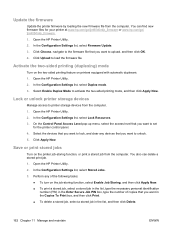
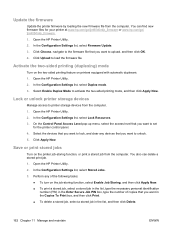
... then click Apply Now. In the Configuration Settings list, select Firmware Update. 3. Open the HP Printer Utility. 2.
Open the HP Printer Utility. 2. Open the HP Printer Utility. 2. Lock or unlock printer storage devices
Manage access to upload, and then click OK. 4. Open the HP Printer Utility. 2. Select Enable Duplex Mode to unlock. 5. In the Configuration Settings list, select...
HP LaserJet M9040/M9050 MFP - User Guide - Page 196


... on previous HP LaserJet products are available in the MFP. If you print. NOTE: Single in line memory modules (SIMMs) used on the MFP.
1. Determine memory requirements
The amount of memory you often print complex graphics or PS documents, print two-sided documents (duplex printing), use the appropriate DDR DIMM. Slide the optional output device away from...
HP LaserJet M9040/M9050 MFP - User Guide - Page 205


....) If you are using a different file format or sending the document a few pages at a time. Administration > Device Behavior > Language
The MFP experienced an error during a Digital Send job.
Job failed....
Print media is on , but the internal fans are not running .
Contact your HP-authorized service representative if these steps do not work. Messages appear on . See Embedded...
HP LaserJet M9040/M9050 MFP - User Guide - Page 231


... sure that all sheets are cleared from the use media that meets the specifications for Originals on subsequent documents, print three pages to correct them. See ...Use a smoother, xerographic media.
Use media that the device is correctly maintained, using is too smooth. To change the media type setting, see the HP LaserJet Printer Family Print Media Guide, which is available at www.hp...
HP LaserJet M9040/M9050 MFP - User Guide - Page 261


....
ENWW
HP Customer Care 247
Go to www.hp.com/go /mac-connect for products that are designed specifically for driver updates. You must have performed a full software installation in order to use the HP Easy Printer Care. HP Easy Printer Care
To check the device status and settings and view troubleshooting information and online documentation, use the HP Easy Printer Care.
Similar Questions
How To Scan To Email Hp Laserjet 9050 Setup
(Posted by smonisr 9 years ago)
How To Configure Laserjet M9050 To Scan To Email Addresses
(Posted by jffsr 10 years ago)
How To Scan A Document To Email Using Hp Inkjet 4500
(Posted by krusAxiom 10 years ago)
How To Unlock The Hp Laserjet M9040/m9050 Mulitifuction Scanner Locker ?
(Posted by sayedsediqi 11 years ago)

