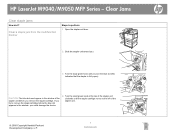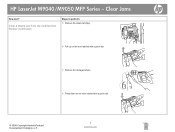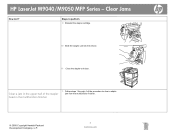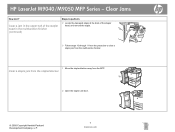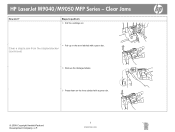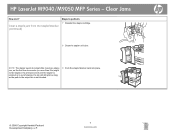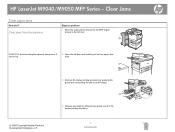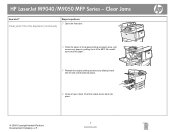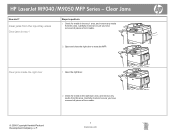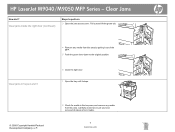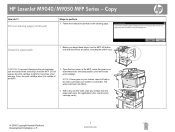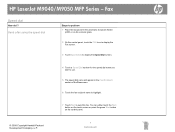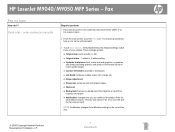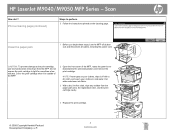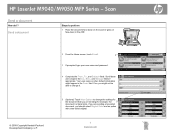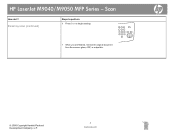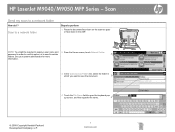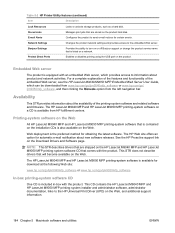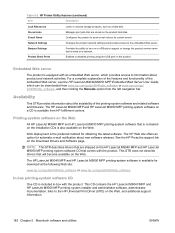HP LaserJet M9040/M9050 Support Question
Find answers below for this question about HP LaserJet M9040/M9050 - Multifunction Printer.Need a HP LaserJet M9040/M9050 manual? We have 29 online manuals for this item!
Question posted by sayedsediqi on November 26th, 2012
How To Unlock The Hp Laserjet M9040/m9050 Mulitifuction Scanner Locker ?
The person who posted this question about this HP product did not include a detailed explanation. Please use the "Request More Information" button to the right if more details would help you to answer this question.
Current Answers
Related HP LaserJet M9040/M9050 Manual Pages
Similar Questions
How To Enlarge/reduce From Copy Atop The Glass On Hp Laserjet M1212nf Mfp
How to enlarge/reduce from copy atop the glass on HP LaserJet M1212nf MFP
How to enlarge/reduce from copy atop the glass on HP LaserJet M1212nf MFP
(Posted by demslie1970 2 years ago)
How To Scan To Email Hp Laserjet 9050 Setup
(Posted by smonisr 9 years ago)
Can You Fax From Hp Laserjet M9040
(Posted by flobpitbu 10 years ago)
How To Clean Hp Laserjet 9040 Mfp
(Posted by sefkagowan 10 years ago)
How Do I Get Hp Laserjet Cm 1415 Icon On My Desktop So I Can Scan
I used to have an icon on my desktop for HP LaserJet Pro CM1415fnw Color so I could Scan and for som...
I used to have an icon on my desktop for HP LaserJet Pro CM1415fnw Color so I could Scan and for som...
(Posted by mosh35701 11 years ago)