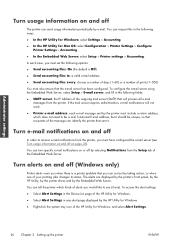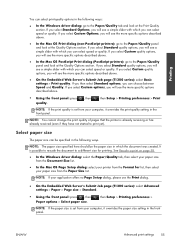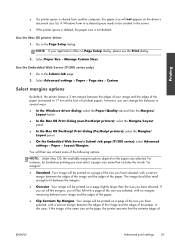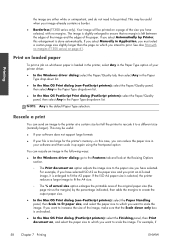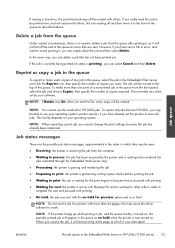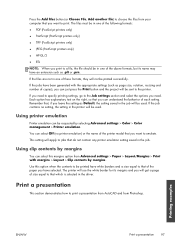HP Designjet T1300 Support Question
Find answers below for this question about HP Designjet T1300.Need a HP Designjet T1300 manual? We have 5 online manuals for this item!
Question posted by seriesteam09 on January 21st, 2013
My Plotter T1300 Requested For Mky Printhead Which I Fixed A New One But Now It,
blinks incomplete, so pls how do I relaunch the very print head so that the machine can work?
Current Answers
Related HP Designjet T1300 Manual Pages
Similar Questions
My New Hp Designjet T1300ps Displays Error Code 59.3:00 During Initialization
My New HP designjet T1300PS displays error code 59.3:00 during initialization. This is a new plotter...
My New HP designjet T1300PS displays error code 59.3:00 during initialization. This is a new plotter...
(Posted by gbengaodubayo 9 years ago)
Hp Plotter T1300 Continue Giving An Error When Changing Paper Remove Roll From
sheet path
sheet path
(Posted by minipgetc 9 years ago)
How To Fix A Printhead Problem On Hp Designjet 5000
(Posted by salamash4 10 years ago)
Error Code 08:11
Please details DesignjetHp Plotter T1300 eprinter error code 0:11 printer insalzation 1% only not co...
Please details DesignjetHp Plotter T1300 eprinter error code 0:11 printer insalzation 1% only not co...
(Posted by rameshashtikar 10 years ago)
Hp Designjet 5500 (print Head Issues / Installing Set-up Printheads)
After installing a New Print Head - the entire installation process and set-up was successful - the ...
After installing a New Print Head - the entire installation process and set-up was successful - the ...
(Posted by neal26986 11 years ago)