HP Designjet 5000 Support Question
Find answers below for this question about HP Designjet 5000.Need a HP Designjet 5000 manual? We have 7 online manuals for this item!
Question posted by salamash4 on October 14th, 2013
How To Fix A Printhead Problem On Hp Designjet 5000
The person who posted this question about this HP product did not include a detailed explanation. Please use the "Request More Information" button to the right if more details would help you to answer this question.
Current Answers
There are currently no answers that have been posted for this question.
Be the first to post an answer! Remember that you can earn up to 1,100 points for every answer you submit. The better the quality of your answer, the better chance it has to be accepted.
Be the first to post an answer! Remember that you can earn up to 1,100 points for every answer you submit. The better the quality of your answer, the better chance it has to be accepted.
Related HP Designjet 5000 Manual Pages
HP DesignJet 5000 Series Printer - Pocket Guide - Page 132
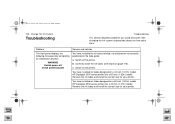
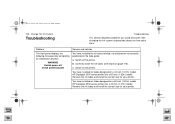
...tubes designed for a 60 inch (1.52m) model HP Designjet 5000 series printer into a 60 inch (1.52m) model. You have installed ink tubes designed for a 42 inch (1.07m) model HP Designjet 5000 series printer into a 42 inch (1.07m) model.
file:///D|/hydra/ug_loc/f b Correctly install the ink tubes (see step 6 on the printer.
Problem
Reason and solution
The front panel displays the...
Service Manual - Page 5


... through the Front Panel Menus 1-26 Service Configuration Print 1-37 General Printer Information 1-39 Troubleshooting Take-Up-Reel Problems 1-40
HP DesignJet 5000 Series Printers Service Manual
3 User Message "Warning: Switch Power Off" 1-7 Problems with Vacuum 1-10 Vacuum suction much lower at high altitudes 1-10 Printhead Crashes/Smears on High Density Prints Using Coated Media 1-11 Color...
Service Manual - Page 6


... (First Digit = 6, 8) 3-16 Printhead Cleaner Errors (First Digit = A or *) 3-18
Major Ink Supplies Problems 3-19 Dry-firing of Printheads 3-19 Printheads Which are Out of Warranty are Indicated as In Warranty 3-19 Replace Message "xx15 Replace" and "xx16 Replace" 3-19 Replace Message "xx16 Replace" for ALL Printheads During Replacement 3-20
4
HP DesignJet 5000 Series Printers Service Manual
Service Manual - Page 8


... 6-13 Nozzle Print Test 6-14 How to fix the Nozzle Defects 6-15 No Printing Defects Found in the Diagnostic Print 6-16 Print Quality Problems 6-16 Solving Color Accuracy problems 6-17 Solving Color Consistency problems 6-17 Color Accuracy Configuration 6-18 Blurred Lines ...the Printed Media 6-22 Long Term Color Bleeding (Glossy Papers) 6-22
6
HP DesignJet 5000 Series Printers Service Manual
Service Manual - Page 13


... Problems with Vacuum 1-10 Vacuum suction much lower at high altitudes 1-10 Printhead Crashes/Smears on High Density Prints Using Coated Media 1-11 Color differences in a brand new printer... 1-26 Service Configuration Print 1-37 General Printer Information 1-39 Troubleshooting Take-Up-Reel Problems 1-40
HP DesignJet 5000 Series Printers Service Manual
1-1 Troubleshooting 1
Introduction 1-2 Phone...
Service Manual - Page 16
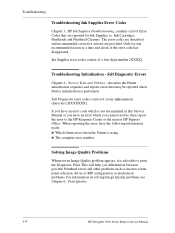
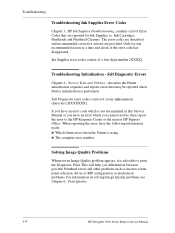
... you differentiate between possible Printhead errors and other problems such as incorrect frontpanel selection, driver or RIP configuration or mechanical problems. For information on solving Image Quality problems see Chapter 6, Print Quality.
1-4
HP DesignJet 5000 Series Printers Service Manual Troubleshooting Initialization -
describes the Printer initialization sequence and reports...
Service Manual - Page 18
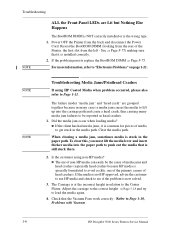
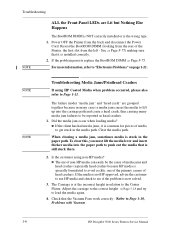
... height ⇒ Page 5-18 and try to Page 1-10, Problems with Vacuum .
1-6
HP DesignJet 5000 Series Printers Service Manual When clearing a media jam, sometimes media is now solved.
3. n The use HP media and check to see if the problem is stuck in relation to use of non-HP media can easily be reported as head crashes. 1. To clear...
Service Manual - Page 19
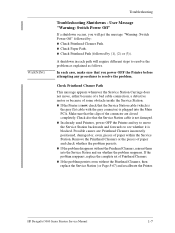
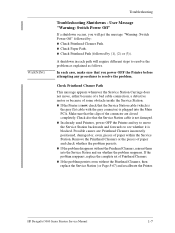
...as explained as follows.
Possible causes are closed completely. Remove the Printhead Cleaners or the pieces of Printhead Cleaners. If the problem reappears, replace the complete set of paper and check whether the problem persists. Make sure that the Service Station cable is blocked. HP DesignJet 5000 Series Printers Service Manual
1-7 User Message "Warning: Switch Power Off"
If...
Service Manual - Page 22


...problem with the Overdrive. If the Vacuum does not hold the sheet in place (no suction), then try the following : n Using the "1.3 Altitude Setup" in the Service Utilities, set the
altitude to "1.3.2 2000 m or more" (see Altitude Setup 4-23).
1-10
HP DesignJet 5000 Series Printers... problem with Vacuum, try the following : n Check that the Vacuum and Booster Fans are NOT blocked. n Printhead ...
Service Manual - Page 23
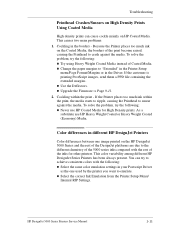
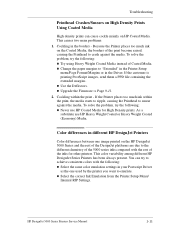
... images, send them a PPD file containing the extended margins. Cockling in the Driver. HP DesignJet 5000 Series Printers Service Manual
1-11 To solve the problem, try to achieve consistent colors with the rest of the print become raised, causing the Printhead to "Extended" in the Printer Setup menu/Page Format/Margins or in the borders - If the...
Service Manual - Page 27


.... n Use of Fixative Sprays immediately after printing may occur on initial parts of plots on part of plots when printing solid fill areas in medium tone colors.
To avoid this problem try the following : n Advance the media manually by 15 mm. n Select Productivity mode to reduce ink density. HP DesignJet 5000 Series Printers Service Manual
1-15...
Service Manual - Page 32


... A.02.xx firmware release.
1-20
HP DesignJet 5000 Series Printers Service Manual n Whenever there is a Printhead continuity problem, always check
that moment onwards the Printer will be included with the new Line Sensor ID.
3. NOTE
Media-Axis Problems
1. This problem is "0". Unknown Line Sensor ID. This can cause Printhead continuity problems afterwards, especially in any errors related...
Service Manual - Page 50


...cess paswd Test Prints S..ta. In this area you can find all the information regarding the Printheads, for example, the number times the Printer has been powered ON, the number of the JetDirect Card.
1-38
HP DesignJet 5000 Series Printers Service Manual n Maintenance - UUtitliitliietsies
DCailsibprlaatyionCso..n.
In this area you can find all the information regarding the...
Service Manual - Page 51


... and nesting. Printhead status: OK to Printhead crashes especially in the Technical Data Sheet for medium ink-density illustrations and graphics, working comps, proofs and renderings.
Likewise, if you have nesting set to "Optimized" and you are printing a run of the print, dry time at the beginning/end
HP DesignJet 5000 Series Printers Service Manual
1-39...
Service Manual - Page 52


...Problems
Issue
Right Hand (RH) Module LED is OFF
Main Reason
The Printer is not connected or switched ON
Action/Check
Check that the TUR power cord is connected
Check that the switch located at the beginning/end of the print. Perform a manual recovery if the Printhead... Menu
Front Panel (Devices Menu)
1-40
HP DesignJet 5000 Series Printers Service Manual
n With longer plots, average...
Service Manual - Page 57
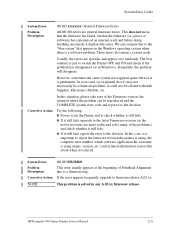
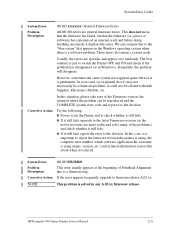
... software application the customer is solved in any A.02.xx firmware release. HP DesignJet 5000 Series Printers Service Manual
2-5
Corrective Action: If the error appears frequently, upgrade to the division.
Frequently, the problem will disappear. System Error:
ffff ffff 02b301b0
Problem Description:
This error usually appears at the beginning of the Firmware version...
Service Manual - Page 117


... cover and close the window.
Close cover and window to replace SETUP printheads
10. Open the Right Door and make sure the Printhead Cleaners are OK.
INK STARTUP Open right cover and install printhead cleaners
HP DesignJet 5000 Series Printers Service Manual
4-21 INK STARTUP All printheads are installed in the Service Station. INK STARTUP Lift window to...
Service Manual - Page 133


... Service Calibration is to calibrate the nominal advance of this Service Calibration is to prevent problems like banding. HP DesignJet 5000 Series Printers Service Manual
5-3 Scan Axis Calibration ⇒ Page 5-7 The purpose of the media in relation to avoid print quality problems like Printhead crashes.
This calibration is necessary to control the exact movement of this Service...
Service Manual - Page 169


... Calibrations
Calibration Error: 5010 (Service)
Problem Description:
Too many Black Printhead nozzles not working. Corrective Action: Refer to Error Code 5011 above. n Replace the Carriage Assembly ⇒ Page 8-46.
Corrective Action: Try the following : n Replace the Lens Cover Assembly ⇒ Page 9-5. HP DesignJet 5000 Series Printers Service Manual
5-39
Calibration Error: 5011...
Service Manual - Page 189
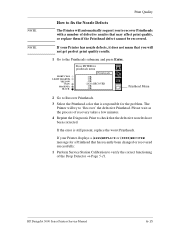
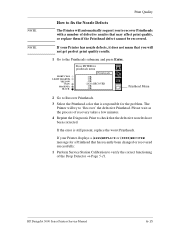
... defective nozzles have been corrected. If your Printer has nozzle defects, it does not mean that is still present, replace the worst Printheads. HP DesignJet 5000 Series Printers Service Manual
6-15
The Printer will not get perfect print quality results.
1 Go to 'Recover' the defective Printhead.
LIGHT CYAN
LIGHT MAGENTA YELLOW CYAN
MAGENTA BLACK
Press ENTER for the problem.
Similar Questions
How Do I Change The My Printhead On Hp Designjet T1300
(Posted by sandaskyes 9 years ago)
Do You Have To Replace Printheads On Hp Designjet 510
(Posted by igalgabb 10 years ago)

