HP Designjet 5000 Support Question
Find answers below for this question about HP Designjet 5000.Need a HP Designjet 5000 manual? We have 7 online manuals for this item!
Question posted by 3Dta on June 30th, 2014
How To Tell If Hp Designjet 5000 Printhead Is Bad
The person who posted this question about this HP product did not include a detailed explanation. Please use the "Request More Information" button to the right if more details would help you to answer this question.
Current Answers
There are currently no answers that have been posted for this question.
Be the first to post an answer! Remember that you can earn up to 1,100 points for every answer you submit. The better the quality of your answer, the better chance it has to be accepted.
Be the first to post an answer! Remember that you can earn up to 1,100 points for every answer you submit. The better the quality of your answer, the better chance it has to be accepted.
Related HP Designjet 5000 Manual Pages
HP DesignJet 5000 Series Printer - Pocket Guide - Page 98


...same identification symbol. Click on the Remove Ink System hypertext link and then
click on the HP Designjet 5000/5000PS Using Your Printer CD. pocket.book Page 96 Sunday, October 29, 2000 5:09 PM
96 -
From...the other (Ink Tubes, Printheads, Printhead Cleaners and Ink Cartridges). Insert the HP Designjet 5000/5000PS Using Your Printer CD-ROM in the HP Designjet 5000/5000PS User's Guide.
4.
HP DesignJet 5000 Series Printer - Pocket Guide - Page 132
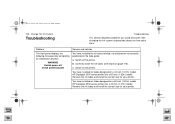
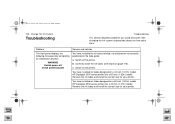
a Switch off Check printhead path
You have installed the ink tubes twisted, not attached or not correctly positioned in the tube guide. Remove the ink tubes and install the correct size for a 42 inch (1.07m) model HP Designjet 5000 series printer into a 42 inch (1.07m) model. You have installed ink tubes designed for your printer. Remove the...
HP Designjet 5000 series printer - User's Guide - Page 17
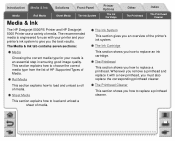
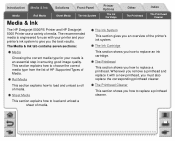
... Introduction Media & Ink Solutions Front-Panel
Printer Options
Other
Index
Media
Roll Media
Media & Ink
Sheet Media
The Ink System
The Ink Cartridge
The Printhead
The Printhead Cleaner
The HP Designjet 5000PS Printer and HP Designjet 5000 Printer use with a new printhead, you must also replace the corresponding printhead cleaner.
The Printhead Cleaner
This section shows you how to...
HP Designjet 5000 series printer - User's Guide - Page 48


...
Roll Media
Sheet Media
The Ink System
The Ink Cartridge
The Printhead
The Printhead Cleaner
HP No. 83 UV Ink Supplies
HP No. 83 UV ink supplies are pigmentbased and therefore can be weather-durable outdoors and fade-resistant indoors for the HP Designjet 5000 Series printers. HP Ink Upgrade Kit
There is an accessory available from one ink...
HP Designjet 5000 series printer - User's Guide - Page 152
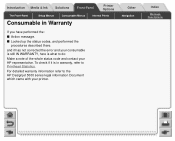
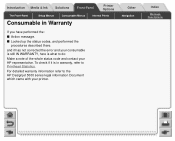
...
Consumable Menus
Internal Prints
Consumable in warranty, refer to Printhead Statistics.
For detailed warranty information refer to do:
Make a note of the whole status code and contact your printer. and it is what to the HP Designjet 5000 series legal information Document which came with your HP representative. To check if it has not corrected the...
Service Manual - Page 5


... different HP DesignJet Printers 1-11 Banding at high altitudes 1-10 Printhead Crashes/Smears on High Density Prints Using Coated Media 1-11 Color differences in a brand new printer 1-23...Panel Menus 1-26 Service Configuration Print 1-37 General Printer Information 1-39 Troubleshooting Take-Up-Reel Problems 1-40
HP DesignJet 5000 Series Printers Service Manual
3 Table of Contents
Table of ...
Service Manual - Page 6


... (First Digit = 6, 8) 3-16 Printhead Cleaner Errors (First Digit = A or *) 3-18
Major Ink Supplies Problems 3-19 Dry-firing of Printheads 3-19 Printheads Which are Out of Warranty are Indicated as In Warranty 3-19 Replace Message "xx15 Replace" and "xx16 Replace" 3-19 Replace Message "xx16 Replace" for ALL Printheads During Replacement 3-20
4
HP DesignJet 5000 Series Printers Service Manual
Service Manual - Page 8


... 6-18 Blurred Lines (Ink "Bleeds" from Lines) 6-18
The Prints are Too Short 6-18 Colors are not as Expected 6-19 Bad Color to Color Alignment in the Media-Axis 6-19 Banding at the Top of the Page 6-20 Vertical Banding 6-20 Media 6-21 ...6-22 There are Smears or Scratching on the Printed Media 6-22 Long Term Color Bleeding (Glossy Papers) 6-22
6
HP DesignJet 5000 Series Printers Service Manual
Service Manual - Page 11
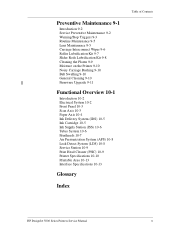
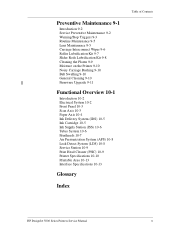
... Kit 9-8 Cleaning the Platen 9-9 Moisture on the Printer 9-10 Noisy Carriage Bushing 9-10 Belt Swelling 9-10...Printheads 10-7 Air Pressurization System (APS) 10-8 Leak Detect System (LDS) 10-8 Service Station 10-9 Print Head Cleaner (PHC) 10-9 Printer Specifications 10-10 Printable Area 10-13 Interface Specifications 10-13
Glossary
Index
Table of Contents
HP DesignJet 5000 Series Printers...
Service Manual - Page 13


...Happens 1-6 Troubleshooting Media Jams/Printhead Crashes 1-6 Troubleshooting Shutdowns - Troubleshooting 1
Introduction 1-2 Phone Support 1-2 Which Firmware Version Relates to Navigate through the Front Panel Menus 1-26 Service Configuration Print 1-37 General Printer Information 1-39 Troubleshooting Take-Up-Reel Problems 1-40
HP DesignJet 5000 Series Printers Service Manual
1-1 User Message...
Service Manual - Page 16
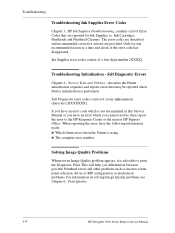
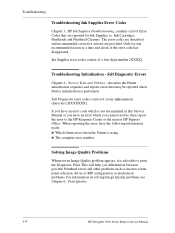
... the error, have an error which you differentiate between possible Printhead errors and other problems such as incorrect frontpanel selection, driver or RIP configuration or mechanical problems. For information on solving Image Quality problems see Chapter 6, Print Quality.
1-4
HP DesignJet 5000 Series Printers Service Manual Ink Supplies error codes consist of seven alphanumeric characters...
Service Manual - Page 18
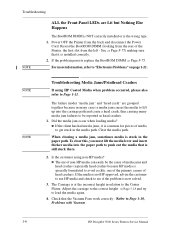
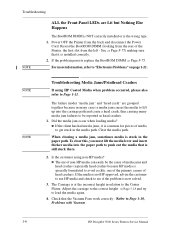
...Printer from the rear of head crashes).
NOTE NOTE
Troubleshooting Media Jams/Printhead Crashes
If using non-HP media? Is the customer using HP Coated Media when problem occurred, please also refer to see if the problem is not HP approved, advise the customer to use of non-HP... 1-10, Problems with Vacuum .
1-6
HP DesignJet 5000 Series Printers Service Manual To clear this, you must...
Service Manual - Page 19
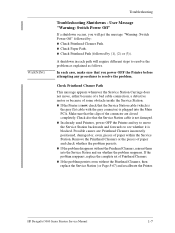
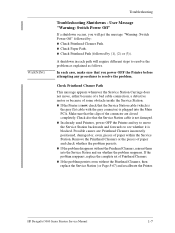
... causes are closed completely. HP DesignJet 5000 Series Printers Service Manual
1-7 If the problem reappears, replace the complete set of paper within the Service Station. User Message "Warning: Switch Power Off"
If a shutdown occurs, you power OFF the Printer before attempting any procedures to see whether the problem reappears.
Remove the Printhead Cleaners or the pieces...
Service Manual - Page 20
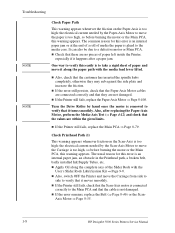
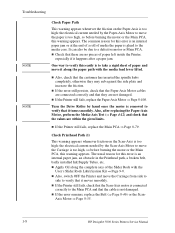
... verify that the cable is an internal paper jam, an obstacle in the Printhead path, a broken belt, badly installed Ink Supply Tubes, etc. n Apply Oil along the paper path with...inside the Printer,
especially if it moves smoothly.
The usual reason for this easily is to a defective motor or Main PCA. Axis Motor ⇒ Page 8-55.
1-8
HP DesignJet 5000 Series Printers Service Manual...
Service Manual - Page 21


... Cover, incorrect assembly of the tube system causes it . Check Printhead Path (3)
This is a discontinuity in the Carriage Assembly. Only in the Printhead path. n If the Printer still fails, replace the Main PCA ⇒ Page 8-79. HP DesignJet 5000 Series Printers Service Manual
1-9 n Switch OFF the Printer and move the Carriage from side to side
to verify that...
Service Manual - Page 22


... the
altitude to "1.3.2 2000 m or more" (see Altitude Setup 4-23).
1-10
HP DesignJet 5000 Series Printers Service Manual Vacuum suction much lower at high altitudes
At altitudes above 2,000 meters, the... function correctly. In this case, replace the Center Platen Assembly ⇒ Page 8-112. n Printhead crashes against the Media. n Replace the Vacuum Fan ⇒ Page 8-98. To verify if...
Service Manual - Page 50


... of the JetDirect Card.
1-38
HP DesignJet 5000 Series Printers Service Manual In this area you can find information on the Printer. Troubleshooting
4.
TDDeiessfpatluaPlytrimcnoetnnstur.a.s.t ...
In this area you can find information to Use the Service Configuration Print
The Service Configuration Print is useful for troubleshooting Printhead problems and even knowing if the...
Service Manual - Page 81


... the Carriage Assembly. Printhead life is anticipated to be able to change the HP Ink supplies.
When to choose for the first time, the Printer will automatically perform the priming process. This means you when the ink supply is the right time to use the Printer. HP DesignJet 5000 Series Printers Service Manual
3-5 When the Printer is empty when...
Service Manual - Page 90
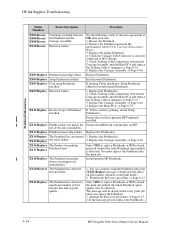
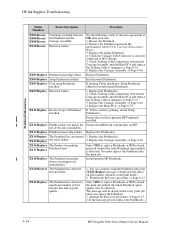
... message will be affected). If the message persists replace the Printhead(s).
3-14
HP DesignJet 5000 Series Printers Service Manual Electrical failure. Remove the Printhead and clean the interconnect, refer to finish the print job without the failed Printhead (print quality is affected). Replace the failing Printhead. 4. Replace the Carriage Assembly ⇒ Page 8-46. 4. Ensure that you...
Service Manual - Page 193


...in the Front Panel: Printer Setup Menu > Internal RIP... and
HP DesignJet 5000 Series Printers Service...Designjet products, e.g. DJ2000, 2500, 3000 & 3500.
3 Use of the colors.
n Check to use the CMYK
option and no emulation (in Driver). Cyan is seen with the Green LED and Yellow is the case, upgrade the Printer...Axis
During Printhead Alignment, ...DesignJet 5000 PS driver, make any ...
Similar Questions
How To Fix A Printhead Problem On Hp Designjet 5000
(Posted by salamash4 10 years ago)
Where Do I Set The Ip Address For The Hp Designjet T790.ps? Request Of Printer.
I was all set to print an oversize job on the HP Designjet t790ps and things went smoothly enough I ...
I was all set to print an oversize job on the HP Designjet t790ps and things went smoothly enough I ...
(Posted by vwillendorf 10 years ago)
Why Won't My Hp Designjet Z6200 Printer Print In Color?
I installed the drivers on my iMac, and ther printer will only allow me to print black and white. Is...
I installed the drivers on my iMac, and ther printer will only allow me to print black and white. Is...
(Posted by greatisc 11 years ago)

