HP Designjet T1300 Support Question
Find answers below for this question about HP Designjet T1300.Need a HP Designjet T1300 manual? We have 5 online manuals for this item!
Question posted by sandaskyes on June 12th, 2014
How Do I Change The My Printhead On Hp Designjet T1300
The person who posted this question about this HP product did not include a detailed explanation. Please use the "Request More Information" button to the right if more details would help you to answer this question.
Current Answers
There are currently no answers that have been posted for this question.
Be the first to post an answer! Remember that you can earn up to 1,100 points for every answer you submit. The better the quality of your answer, the better chance it has to be accepted.
Be the first to post an answer! Remember that you can earn up to 1,100 points for every answer you submit. The better the quality of your answer, the better chance it has to be accepted.
Related HP Designjet T1300 Manual Pages
HP Designjet T1300/T790/T2300 Web Connected Features User's Guide - Page 5


... & Share Library; see Scan to your Library: see Internet communication failures on page 8
New Web-connected features
The HP Designjet T790, T1300 and T2300 are Web-connected printers, meaning that they have a set of powerful new features that make use of file format and size.
● Your documents are always available from your ...
HP Designjet T790 and T1300 ePrinter: User's Guide - English - Page 4


...Change the drying time ...44 Turn the automatic cutter on and off 45 Feed and cut the paper ...45
6 Working with two rolls (T1300 series 47 The uses of a multiroll printer 47 How the printer... Print from a computer using HP Direct Print 51 Print from a computer using the Embedded Web Server or HP Utility (T1300 series 53 Print from a computer using a printer driver 54 Advanced print settings ...
HP Designjet T790 and T1300 ePrinter: User's Guide - English - Page 5


... The job queue in the Embedded Web Server or HP Utility (T1300 series 71
9 Color management ...75 Introduction ...76 How colors are represented ...76 A summary of the color management process 76 Color calibration ...76 Color management from printer drivers 78 Color management from printer drivers (PostScript printers 81 Color management from the Embedded Web Server...
HP Designjet T790 and T1300 ePrinter: User's Guide - English - Page 12


...this symbol could result in minor personal injury or damage to the printer. Full name HP Designjet T790 ePrinter HP Designjet T790 PostScript ePrinter HP Designjet T1300 ePrinter HP Designjet T1300 PostScript ePrinter
Short name T790 T790 PS T1300 T1300 PS
The printer's main features
Your printer is a color inkjet printer designed for brevity.
Some major features of up to 610 mm (24...
HP Designjet T790 and T1300 ePrinter: User's Guide - English - Page 15


Spindle 6. Communication ports 3. Power socket 5. Spindle stop 7. Paper roll
ENWW
The printer's main components
7 Introduction
Rear view
HP Designjet T1300 series
HP Designjet T790 series
1. Roll cover 2. Power switch 4.
HP Designjet T790 and T1300 ePrinter: User's Guide - English - Page 19


... information on page 111
◦ Change various printer settings
◦ Manage e-mail notifications
◦ Change permissions and security settings (T1300 series only)
See Access the Embedded Web Server on page 30 and Access the HP Utility on page 30.
● HP ePrint & Share allows you to:
◦ Print documents on any HP Designjet printer to which you have a network...
HP Designjet T790 and T1300 ePrinter: User's Guide - English - Page 53


...off:
● From the HP Utility for Windows, select the Settings tab and change the Cutter option in Printer Settings > Advanced.
● From the HP Utility for your print as...printer cuts the paper and then performs the printhead maintenance. You can select:
● Extended, to set the default and recommended time for Mac OS, select Configuration > Printer Settings > Advanced and change...
HP Designjet T790 and T1300 ePrinter: User's Guide - English - Page 58


... the print by network or USB cable, using the Embedded Web Server or HP Utility (T1300 series) on page 54.
files that will fit.
● Rotation allows you want to the home screen and press .
3. If you to the printer, using a printer driver on page 53.
● Print any multiple of USB flash drives...
HP Designjet T790 and T1300 ePrinter: User's Guide - English - Page 81
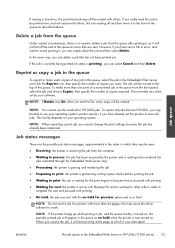
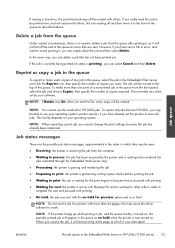
... in the Embedded Web Server or HP Utility (T1300 series) 73 The job will appear in order to complete the nest and proceed with printing
● On hold when the printer is next turned on your software....option and is on hold
NOTE: Do not send a job for PCL3GUI jobs. When you cannot change the print settings, because the job has already been rasterized. ENWW
The job queue in which it will...
HP Designjet T790 and T1300 ePrinter: User's Guide - English - Page 84


...Each device represents colors a little differently from any of printheads
● Whenever the environmental conditions (temperature and humidity) change significantly
Color management
76 Chapter 9 Color management
ENWW ...9679; One gray and two black inks provide neutral grays on all other HP Designjet printers. This simplifies but in an image according to the characteristics of matching ...
HP Designjet T790 and T1300 ePrinter: User's Guide - English - Page 92


...PostScript or PDF jobs)
● Default CMYK source profile: you plan to emulate a different HP Designjet printer. Use this space for files that you can choose to display on Apple monitors, or for ... the characteristics of the average Apple monitor, and is used by a variety of RGB colors. T1300 and T1300 PS options
● Color/Grayscale: you can choose to print in color, in shades of gray...
HP Designjet T790 and T1300 ePrinter: User's Guide - English - Page 94


... a different HP Designjet printer, you can choose to turn on page 76.
, then
The other color options in color.
● Select RGB source profile: you can send them to the printer and use the front panel to print in color or in shades of CMYK source profiles recognized by the printer. T790 series and T1300 series...
HP Designjet T790 and T1300 ePrinter: User's Guide - English - Page 139
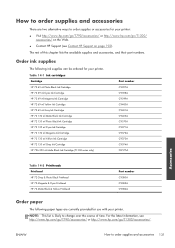
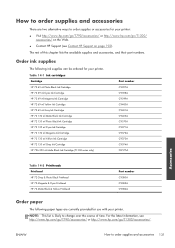
... Black Ink Cartridge (T1300 series only)
Part number C9397A C9398A C9399A C9400A C9401A C9403A C9370A C9371A C9372A C9373A C9374A CH575A
Accessories
Table 14-2 Printheads
Printhead HP 72 Gray & Photo Black Printhead HP 72 Magenta & Cyan Printhead HP 72 Matte Black & Yellow Printhead
Part number C9380A C9383A C9384A
Order paper
The following ink supplies can be ordered for your printer.
HP Designjet T790 and T1300 ePrinter: User's Guide - English - Page 143


Name HP Designjet PostScript Upgrade HP Designjet External Hard Disk HP Designjet T790 24-in Spindle HP Designjet T790 & T1300 44-in Spindle HP Designjet T790 24-in )
Order accessories
The following accessories can be ordered for your printer. Table 14-3 Roll paper (continued)
Paper type
g/m²
HP Matte Adhesive-back
225
Polypropylene
HP Colorfast Adhesive Vinyl
328
HP Adhesive-...
HP Designjet T790 and T1300 ePrinter: User's Guide - English - Page 144


...files, accounting and so on). External hard disk (T790 PS and T1300 series)
The external hard disk replaces the printer's internal hard disk as a repository of the stand using the adhesive ...the printer's USB host.
Spindle
With extra spindles, you attempt to the printer. It may be damaged if you can change rapidly from any computer to connect it is incompatible with HP Designjets only....
HP Designjet T790 and T1300 ePrinter: User's Guide - English - Page 198


... printer: ● http://www.hp.com/go/T790/knowledgecenter/ ● http://www.hp.com/go/T790ps/knowledgecenter/ ● http://www.hp.com/go/T1300/knowledgecenter/ ● http://www.hp....; Step-by setting your HP Designjet, providing comprehensive, proven support expertise and new technologies to ensure you always get the most from your HP Designjet printers and solutions. Services include ...
HP Designjet T790 and T1300 ePrinter: User's Guide - English - Page 204


... G4, TIFF, JPEG, Adobe PDF 1.7, Adobe PostScript 3
T1300
HP PCL3GUI, HP-GL/2 and HP RTL, CALS G4, TIFF, JPEG
T1300 PS
HP PCL3GUI, HP-GL/2 and HP RTL, CALS G4, TIFF, JPEG, Adobe PDF 1.7, Adobe PostScript 3
Physical specifications
Table 21-7 Printer physical specifications
HP Designjet T790 24-in series HP Designjet T790 44-in series HP Designjet T1300 series
Weight 60 kg (132 lb)
81.6 kg...
HP Designjet T790 and T1300 ePrinter: User's Guide - English - Page 205


Specifications
Memory specifications
Table 21-8 Memory specifications
HP Designjet
Dedicated file-processing memory *
T790 series
8 GB
T1300 series
32 GB
Hard disk
160 GB 160 GB
* 640 MB physical DRAM
Power specifications
Table 21-9 Printer power specifications
Source Frequency Current Consumption
100-240 V ac ±10%, auto-ranging 50-60 Hz < 2 A < 120 W
Ecological ...
HP Designjet T790 and T1300 ePrinter: User's Guide - English - Page 207
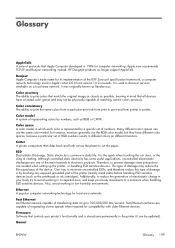
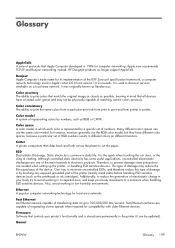
... Apple's Mac OS X from printer to printer. One way to minimize uncontrolled ...printheads or ink cartridges). Firmware Software that all devices have different color spaces, because a particular set of numbers. Gamut
ENWW
Glossary 199 Color consistency The ability to print the same colors from a particular print job from print to print and from version 10.2 onwards. HP Designjet...
HP Designjet T790 and T1300 ePrinter: User's Guide - English - Page 209


... and pressed. In the HP Designjet T790 and T1300 series, each printhead prints two different colors. TCP/IP Transmission Control Protocol/Internet Protocol: the communications protocols on USB devices, though which a computer can control USB devices that converts a print job in a generalized format into data suitable for printing. Your printer has two USB host ports...
Similar Questions
Hp Designjet T1300 Postscript Printer Hpgl2 Can't Print
(Posted by mod9 9 years ago)
How Do I Change My Hp Designjet 510 Printer Language To English
(Posted by ycjeex 10 years ago)

