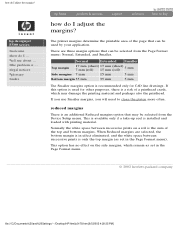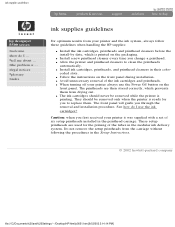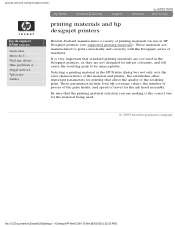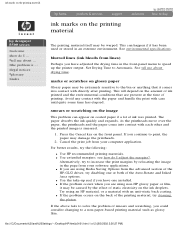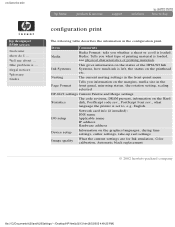HP Designjet 5500 Support Question
Find answers below for this question about HP Designjet 5500.Need a HP Designjet 5500 manual? We have 5 online manuals for this item!
Question posted by neal26986 on June 20th, 2012
Hp Designjet 5500 (print Head Issues / Installing Set-up Printheads)
After installing a New Print Head - the entire installation process and set-up was successful - the printer started to print a test page. Upon doing so, ink started spilling all over the place. After contacting a personal support person, they recommended that I reinstall the Old Print Head, to see if the problem was with the Print Head, or the APS system or Other. Once the Old Print Head was installed, I proceeded to Print a test page. This went fine, although the issue that I was having with the Old Print Head (poor printing), still existed. I then reinstalled the Old Print Head, again, there were no errors, the process was successful. When the test page started to print, both the Magenta and Yellow Printhead (New) started to spill. I could not stop this, so eventually had to turn the power off on the printer. After doing some research, I learned that air in the ink lines could cause Print Heads to go bad. It was suggested that I get Set-Up Print Heads, installed them and prime the ink system. Does this sound like the right thing to do? Also, the Set-Up Print Heads came with no instructions, so where do I start? Any help with this matter would be greatly appreciated. Thank you in advance, Neal
Supporting Image
You can click the image below to enlargeCurrent Answers
Related HP Designjet 5500 Manual Pages
Similar Questions
Hp Designjet 5500 Power Supply #1
hp designjet 5500 power supply #1
hp designjet 5500 power supply #1
(Posted by tecnisventureslimited 7 years ago)
Why Won't My Hp Designjet Z6200 Printer Print In Color?
I installed the drivers on my iMac, and ther printer will only allow me to print black and white. Is...
I installed the drivers on my iMac, and ther printer will only allow me to print black and white. Is...
(Posted by greatisc 11 years ago)