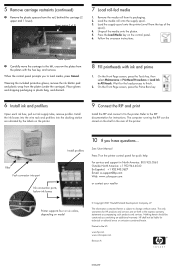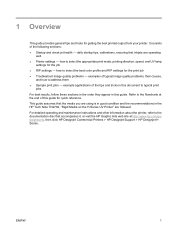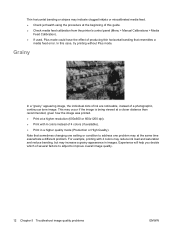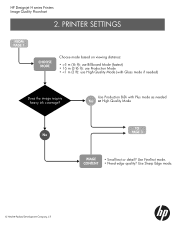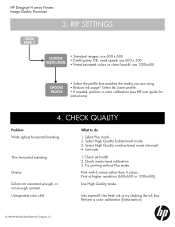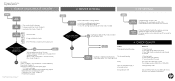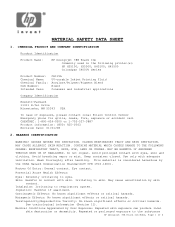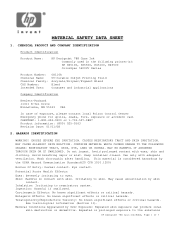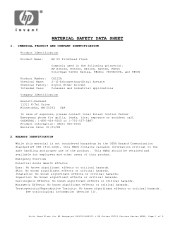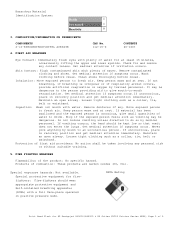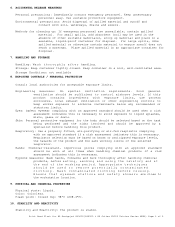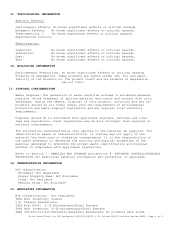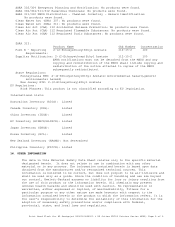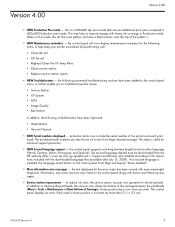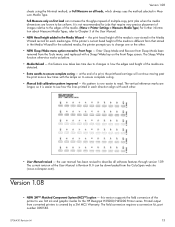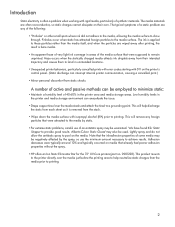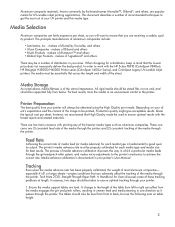HP Designjet H35000 Support Question
Find answers below for this question about HP Designjet H35000 - Commercial Printer.Need a HP Designjet H35000 manual? We have 24 online manuals for this item!
Question posted by gh25707 on May 14th, 2013
Error Code 03000103
The person who posted this question about this HP product did not include a detailed explanation. Please use the "Request More Information" button to the right if more details would help you to answer this question.
Current Answers
Related HP Designjet H35000 Manual Pages
Similar Questions
Error Code: 0040-0007-0077
hello, when you have a moment may you please help out with this code, locked up and can not start up...
hello, when you have a moment may you please help out with this code, locked up and can not start up...
(Posted by Jclee108 1 year ago)
Error Code 80.03 Desighnjet Hp T920
error code 80.03 on hp designjet t920 plotter
error code 80.03 on hp designjet t920 plotter
(Posted by numachanda88278 9 years ago)
Mother Board- Reprogram?
Our Hp35000 UV printer was shut off for one month. Won't power-up. Any suggestions? I heard thru the...
Our Hp35000 UV printer was shut off for one month. Won't power-up. Any suggestions? I heard thru the...
(Posted by peter42512 9 years ago)
My New Hp Designjet T1300ps Displays Error Code 59.3:00 During Initialization
My New HP designjet T1300PS displays error code 59.3:00 during initialization. This is a new plotter...
My New HP designjet T1300PS displays error code 59.3:00 during initialization. This is a new plotter...
(Posted by gbengaodubayo 9 years ago)
Error Code 08:11
Please details DesignjetHp Plotter T1300 eprinter error code 0:11 printer insalzation 1% only not co...
Please details DesignjetHp Plotter T1300 eprinter error code 0:11 printer insalzation 1% only not co...
(Posted by rameshashtikar 10 years ago)