HP Designjet 9000s Support Question
Find answers below for this question about HP Designjet 9000s.Need a HP Designjet 9000s manual? We have 9 online manuals for this item!
Question posted by lori95316 on June 8th, 2011
Me Leaver Load
I have an HP 9000 and when I was putting in a media the error light came on. The screen said, Check ME lever load media. I have tried the ME lever and its up. How do I fix this?
Current Answers
There are currently no answers that have been posted for this question.
Be the first to post an answer! Remember that you can earn up to 1,100 points for every answer you submit. The better the quality of your answer, the better chance it has to be accepted.
Be the first to post an answer! Remember that you can earn up to 1,100 points for every answer you submit. The better the quality of your answer, the better chance it has to be accepted.
Related HP Designjet 9000s Manual Pages
HP Printers - Supported Citrix Presentation Server environments - Page 1


... 4.7 for Windows in Citrix environments 12 The difference between the Citrix and HP UPDs 13 Business Inkjet printers and supported driver versions 14 HP Deskjet printers and supported driver versions 15 LIDIL HP Deskjet printers...18 Using HP ink-based All-in-One and Photosmart printers 19 HP Designjets and supported driver versions 22 Resolved issues...22 Unresolved issues ...24...
HP Printers - Supported Citrix Presentation Server environments - Page 26


...Newer driver versions may be available. Citrix-tested HP printers
Citrix tested the following HP LaserJet, Business Inkjet, Designjet and Deskjet printers and their associated 32-bit and 64-bit drivers with the HP printers and drivers listed for HP printers
Printer setup - Printers were connected to client and server systems using HP Jetdirect print server devices. Throughout the testing, no...
HP Printers - Supported Citrix Presentation Server environments - Page 27


...similar settings configured farm-wide at the server level or on test methodology - Test methodology HP LaserJet/Business Inkjet/Designjet/Deskjet printers were attached to the print server using the HP LaserJet/Business Inkjet/Designjet/Deskjet printers and drivers listed above.
Printer policies
Description Policies are used to apply Citrix XenApp™ Server settings for client device...
HP Printers - Supported Citrix Presentation Server environments - Page 28


...on to Citrix XenApp™ Servers using Jetdirect. Test methodology HP printers were attached to a server farm, the printers that are configured for multiple users. Drivers for the printers were downloaded from a network print server. Test methodology An HP LaserJet/Business Inkjet/Designjet/Deskjet printer was imported from the HP Driver Support website. The client system connected to...
HP Printers - Supported Citrix Presentation Server environments - Page 29


....71.661.41)
HP LaserJet 4000 Series PCL6 (4.27.4000.0)
HP Business Inkjet 1100 HP Deskjet D2360
HP Business Inkjet 1100 Series (2.236.2.0)
HP Deskjet D2300 Series (60.61.243.0)
HP Deskjet 5440 HP Designjet 4000 PostScript
HP Deskjet 5400 Series (60.51.645.0)
HP Designjet 4000ps PS3 (61.71.362.31)
Known issues with autocreation printers and HP printers and drivers No issues...
HP Printers - Supported Citrix Presentation Server environments - Page 31


... (61.63.263.21)
HP Deskjet 5440 HP LaserJet 3200
HP Deskjet 5400 Series (60.51.645.0)
HP LaserJet 3200 Series PCL 5e Printer Driver (4.3.2.209)
31 Printer model tested
HP Deskjet 5440
HP LaserJet 3200
HP Designjet 4000 PostScript
Driver version tested
HP Deskjet 5400 Series (60.51.645.0)
HP LaserJet 3200 Series PCL 5e Printer Driver (4.3.2.209)
HP Designjet 4000ps PS3 (61.71...
HP Printers - Supported Citrix Presentation Server environments - Page 32


... a fatal system error on the client system and drivers for the HP printer was configured to the client system using that particular HP driver. The client then connected to the Citrix server farm and the client printer was attached to allow the autocreation of the client printer using the HP LaserJet/Business Inkjet/Designjet/Deskjet printers and drivers listed...
HP Printers - Supported Citrix Presentation Server environments - Page 33


... PCL 5e (60.5.72.21) &
HP LaserJet 3020 PS (60.5.72.21)
HP Officejet Pro L7600 Series (61.63.263.21)
HP Deskjet 5440
HP Deskjet 5400 Series (60.51.645.0)
33 Printer model tested
HP LaserJet 3200
HP Designjet 4000 PostScript
Driver version tested
HP LaserJet 3200 Series PCL 5e Printer Driver (4.3.2.209)
HP Designjet 4000ps PS3 (61.71.362.31...
HP Printers - Supported Citrix Presentation Server environments - Page 34


... CD-ROM or media for the shared Citrix XenApp™ Server printers were replicated to print successfully. Test methodology HP LaserJet/Business Inkjet/Designjet/Deskjet printers were attached to a Citrix XenApp™ Server using the HP LaserJet/Business Inkjet/Designjet/Deskjet printers and drivers listed above. The printers were configured for the printers were downloaded from...
HP Designjet 8000s, 9000s, and 10000s Air Purifier System - Users Guide - Page 22
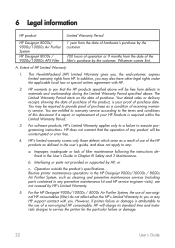
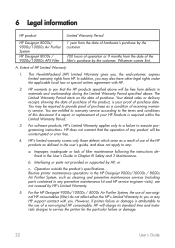
... the date of purchase of the product, is your HP Products is attributable to you that the operation of purchase date. HP does not warrant that the HP products specified above . Improper, inadequate or lack of receiving warranty service. Routine printer maintenance operations in the HP Designjet 9000s/10000s / 8000s Air Purifier System, such as cleaning and...
Service Manual - Page 5


... or liquids (except those used in electrical shock, fire, and susceptibility to electric shock and burns. HP Designjet 9000s Series Printers Service Manual
3 Do not allow the printer to remove any panels or covers. Inks used in the printer and liquids in the Cleaning and Maintenance Kits are combustible.
Observe all local, state, and federal regulations...
Service Manual - Page 7


... with ink as combustible materials. They can be checked by visual inspection to enter the printer. HP Ink Cartridges must be replaced with an empty HP Waste Ink Bottle. HP Designjet 9000s Series Printers Service Manual
5
This may cause deterioration in the paper path. Do not touch heater surfaces in print quality or a printer malfunction. Treat any media, paper, used .
Service Manual - Page 18


...
The following information ready: „ Model and Serial Number of error codes and their respective descriptions and recommended corrective actions. Only try to switch the Printer Off and then On again to troubleshoot the Printer any further.
2-2
HP Designjet 9000s Series Printer Service Manual If you have an error code which is not documented in this Service Manual or...
Service Manual - Page 27


...; This error can be avoided if the "Store Ink System" procedure is too hot (85oC or higher) or too low (10oC or lower).
If it is extremely high, check the short-circuit of the Printhead voltage circuit on a Printhead is performed before turning the Printer OFF for more than 31 days. HP Designjet 9000s Series Printer Service...
Service Manual - Page 28


... the cable are not damaged.
2-12
HP Designjet 9000s Series Printer Service Manual Corrective Action: Try the following: „ Check the failing Printhead to the white piece of the Media. If the Line Sensor responds, then it is not damaged and that it .
System Error:
System Error 1220: Edge Sensor Error
Problem Description:
The Printer has problems detecting the edge of...
Service Manual - Page 109


...Printer Sensors" and press the X key.
# PRINTER SENSORS > LINE SENSOR
2 In the Printer Sensors submenu, select the Sensor that you would like to exit the Printer Sensors submenu,
press the W key.
# PRINTER SENSORS # LINE SENSOR >
3 The Front Panel will make a sound.
# PRINTER SENSORS # LINE SENSOR *0
HP Designjet 9000s Series Printer... thermistors in the Printer in to check the status of the...
Service Manual - Page 134


... to confirm that you want to print the Error Log Print by pressing the OK key.
# HISTORY PRINT
* OK?
3 While the History Print is being printed, the following message will be displayed on the Front Panel.
# HISTORY PRINT
* EXECUTING
4 To cancel the print, press the Cancel key.
4-78
HP Designjet 9000s Series Printer Service Manual
Service Manual - Page 135


... in to the Maintenance Mode and press
the Shift key three times and then the W key.
HP Designjet 9000s Series Printer Service Manual
4-79
Press the Left Arrow Key to select
SSYSTEM INF WCOUNTER
Media Used This option allows you to view and change the digits and use the W and X keys to
select the digits...
Service Manual - Page 208


Parts and Diagrams
Printer Stand and Waste Bottle
Reference on
Drawing
1 2 3
4
Printer Stand and Waste Bottle
HP Part Number Quantity
Description/Comments
Q6665-60069 Q6665-60068 Q6665-60057 Q6665-60080
1
Foot Casters
1
Waste Bottle
1
Waste Bottle Sensor
1
Waste Bottle Lock
7-28
HP Designjet 9000s Series Printer Service Manual
Similar Questions
Printer Properties Cannot Be Displayed Hp Designjet 111
(Posted by Rojyor 9 years ago)
Hp 9000 Designjet Wide Format Printer When Do You Need To Change Out Ink
cartridge?
cartridge?
(Posted by TrOrq 10 years ago)
Code 11e0 Worked Before We Moved It Could You Please Help
(Posted by alexisrose117 10 years ago)
Hp 4000 Gives An Error Of 'restart'
HP 4000 gives an error of "Restart" and nothing else. Does it quite frequently
HP 4000 gives an error of "Restart" and nothing else. Does it quite frequently
(Posted by samchristine 11 years ago)


