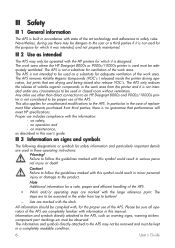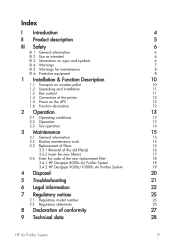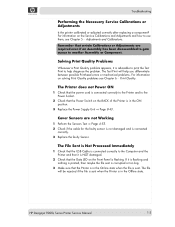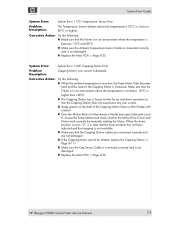HP Designjet 9000s Support Question
Find answers below for this question about HP Designjet 9000s.Need a HP Designjet 9000s manual? We have 9 online manuals for this item!
Question posted by alexisrose117 on December 28th, 2013
Code 11e0 Worked Before We Moved It Could You Please Help
Current Answers
Answer #1: Posted by SoCalWoman on December 28th, 2013 7:38 PM
System Error 11E0 is a Long Term Storage Error which usually displays after the Printer has been turned off for more than 31 days.
The following steps should clear this error message:
- Turn off the printer
- Before turning the printer back on Hold down the Cancel and Shift keys together, then press the ON button while still pressing the specified keys. This will make the printer turn on in "Error skip mode"
- Clear the internal error flag by entering the pre-set password as follows < > Shift OK (this is left arrow - right arrow - Shift - Ok)
- Turn the Printer OFF and ON again.
The Error message should be cleared and printer ready to print.
For future reference: You can avoid this error by performing the "Store Ink System" procedure before turning the Printer OFF for any long periods of time.
Much appreciation to those who acknowledge our members for their contribution toward finding a solution.
~It always seems impossible until it is done~
Nelson Mandela
Related HP Designjet 9000s Manual Pages
Similar Questions
I have a 910A printer that will not print black it will however print color all of the cartridges ar...
cartridge?