HP LaserJet Enterprise 600 Support Question
Find answers below for this question about HP LaserJet Enterprise 600.Need a HP LaserJet Enterprise 600 manual? We have 16 online manuals for this item!
Question posted by rockkascom on January 23rd, 2014
What Is The Adminstrator Access Code For My M601 Hp Printer
The person who posted this question about this HP product did not include a detailed explanation. Please use the "Request More Information" button to the right if more details would help you to answer this question.
Current Answers
There are currently no answers that have been posted for this question.
Be the first to post an answer! Remember that you can earn up to 1,100 points for every answer you submit. The better the quality of your answer, the better chance it has to be accepted.
Be the first to post an answer! Remember that you can earn up to 1,100 points for every answer you submit. The better the quality of your answer, the better chance it has to be accepted.
Related HP LaserJet Enterprise 600 Manual Pages
HP LaserJet Printer Family - Print Media Specification Guide - Page 8


... is why print media properties such as cleanliness, electrical resistivity, caliper, finish, moisture content, and stiffness can provide you with information about your HP printer and HP print media.
2 How HP LaserJet printers work
HP LaserJet printers use . While passing through the fuser, where heat and pressure are applied and the toner fuses (melts) onto the print media. As...
HP LaserJet Printer Family - Print Media Specification Guide - Page 41


... printing
monochrome laser printers
correspondence, memos, and reports
monochrome laser printers
correspondence, reports, and in the following table. B Ordering HP print media
CAUTION
In the United States, you can purchase HP paper and transparencies through HP's website at http://www.hpshopping.com or by 17 (tabloid) (HPU1732)
finish on all HP LaserJet printers support printing on...
HP LaserJet Enterprise 600 M601, M602, and M603 Series Printer - Software Technical Reference - Page 9


... HP LaserJet printing-system software for the Macintosh OS 111 General installation instructions 111 Mac OS X installation 112 Main Install dialog box sequence 112 Setup instructions 120 Setting up a printer with Mac OS X v10.5 and v.10.6 120 Troubleshooting the product setup 123 Remove software from Mac operating systems 124 HP Printer Utility for Mac ...125 Access...
HP LaserJet Enterprise 600 M601, M602, and M603 Series Printer - Software Technical Reference - Page 33
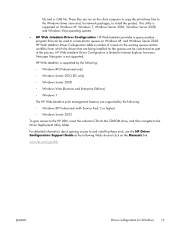
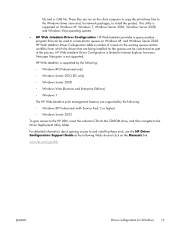
... Enterprise Editions)
◦ Windows 7
The HP Web Jetadmin print management features are run on Windows XP, and Windows Server 2003. For detailed information about gaining access to and installing these tools, see the HP...9702; Windows Server 2003
To gain access to the HP DDU, insert the software CD into the CD-ROM drive, and then navigate to create printer queues on the client computer to copy...
HP LaserJet Enterprise 600 M601, M602, and M603 Series Printer - Software Technical Reference - Page 70
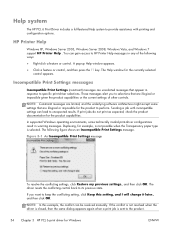
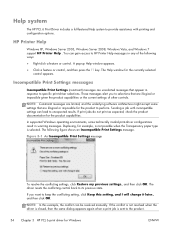
You can gain access to HP Printer Help messages in any of other controls.
Duplexing, for example, is not possible when the Transparency paper type is sent to the product.
54 Chapter 3 HP PCL 6 print driver for the product to unexpected results. Figure 3-1 An Incompatible Print Settings message
To resolve the conflicting settings, click Restore...
HP LaserJet Enterprise 600 M601, M602, and M603 Series Printer - Software Technical Reference - Page 123


... software and utilities. Macintosh systems. This chapter provides procedures for installing and removing the HP LaserJet Enterprise 600 M601, M602, and M603 Series Printer printing-system software for Mac
ENWW
Introduction 107 4 Mac OSX software and utilities
Introduction
The HP LaserJet Enterprise 600 M601, M602, and M603 Series Printer comes with software and installers for Apple, Inc.
HP LaserJet Enterprise 600 M601, M602, and M603 Series Printer - Software Technical Reference - Page 125
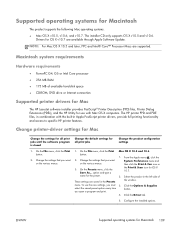
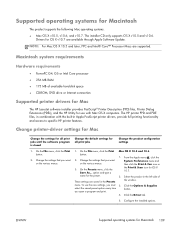
... functionality and access to specific HP printer features. Change the settings that you open a program and print. These settings are saved in the left side of available hard-disk space ● CD-ROM, DVD drive or Internet connection
Supported printer drivers for Mac
The HP LaserJet software installer provides PostScript® Printer Description (PPD) files, Printer Dialog Extensions...
HP LaserJet Enterprise 600 M601, M602, and M603 Series Printer - Software Technical Reference - Page 141
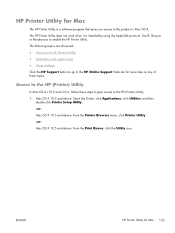
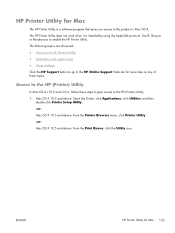
... Support Web site for more help on any of these steps to gain access to the HP (Printer) Utility
In Mac OS X v10.5 and v10.6, follow these topics. Access to the HP (Printer) Utility: 1. ENWW
HP Printer Utility for Mac
The HP Printer Utility is installed by using the AppleTalk protocol.
Use IP, Bonjour or Rendezvous to the product in...
HP LaserJet Enterprise 600 M601, M602, and M603 Series Printer - Software Technical Reference - Page 145


... the HP LaserJet Enterprise 600 M601, M602, and M603 Series Printer product. The file name appears in the Upload Fonts pane has the following options:
● Memory. If the file loads successfully, no fonts are installed on either of the HP Utility, click Upload Fonts to gain access to the product by using the File Upload command.
● HP LaserJet printer...
HP LaserJet Enterprise 600 M601, M602, and M603 Series Printer - Software Technical Reference - Page 151


..., select Trays Configuration to change paper size and type for Mac 135
The HP LaserJet Enterprise 600 M601, M602, and M603 Series Printer supports three paper-handling devices:
● HP LaserJet 500-sheet 5-bin Mailbox
● HP 500-Sheet Stapler/Stacker
● HP 500-Sheet Stacker
ENWW
HP Printer Utility for each of the trays installed on the product and allows configuration...
HP LaserJet Enterprise 600 M601, M602, and M603 Series Printer - Software Technical Reference - Page 156
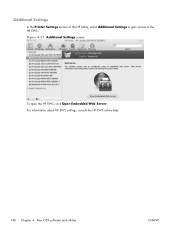
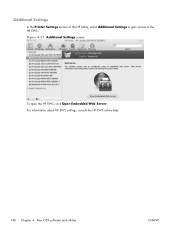
For information about HP EWS settings, consult the HP EWS online help.
140 Chapter 4 Mac OSX software and utilities
ENWW Figure 4-31 Additional Settings screen
To open the HP EWS, click Open Embedded Web Server. Additional Settings
In the Printer Settings section of the HP Utility, select Additional Settings to gain access to the HP EWS.
HP LaserJet Enterprise 600 M601, M602, and M603 Series Printer - Software Technical Reference - Page 162


... preview image 53 Printing preferences tab 53 HP (Printer) Utility, Macintosh access 125 HP Driver Configuration 16 HP Driver Deployment Utility (DDU) 17 HP Driver Preconfiguration HP Driver Configuration
Editor 16 HP Web Jetadmin Driver
Configuration 17 support guide 17 HP Embedded Web Server general configuration 20 HP Printer Utility, accessing
from 140 information pages 19 Macintosh support...
HP LaserJet Enterprise 600 M601, M602, and M603 Series Printer - User Guide - Page 62
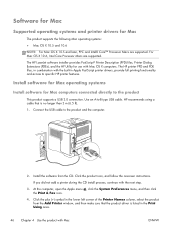
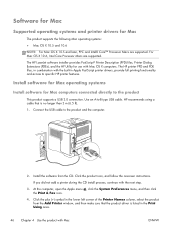
... from the CD. The HP printer PPD and PDE files, in combination with the built-in the Print Using area.
46 Chapter 4 Use the product with Mac
ENWW Connect the USB cable to the product
This product supports a USB 2.0 connection. The HP LaserJet software installer provides PostScript® Printer Description (PPD) files, Printer Dialog Extensions (PDEs...
HP LaserJet Enterprise 600 M601, M602, and M603 Series Printer - User Guide - Page 64


...continue with the next step.
2. From the Print Using drop-down list, select the HP Jetdirect-Socket option. Jetdirect Page
HP Color LaserJet
Page 1
6.
Click the plus (+) symbol in most situations. b. Otherwise, the ...
48 Chapter 4 Use the product with "fe80:", the product should be able to the printer pop-up menu. Find the IP address on the Embedded Jetdirect page. IPv4: If the...
HP LaserJet Enterprise 600 M601, M602, and M603 Series Printer - User Guide - Page 67


... automatic two-sided printing mode. You can perform from the computer to access technical assistance, online supplies ordering, online registration, and recycling and return information. From Applications, click Hewlett Packard, and then click HP Utility. Menu Information And Support
Printer Settings
Item Supplies Status
Device Information File Upload Upload Fonts Update Firmware Commands...
HP LaserJet Enterprise 600 M601, M602, and M603 Series Printer - User Guide - Page 68


... email-capable device. In the list of printers, double-click this procedure to an HP ePrintenabled product. Select the option to the HP Embedded Web Server. Provides access to enable Web Services.
Select the page icon in the left side of a Web browser to use HP ePrint. HP ePrint
With HP ePrint , you can print to enable...
HP LaserJet Enterprise 600 M601, M602, and M603 Series Printer - User Guide - Page 138
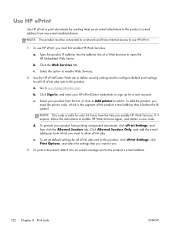
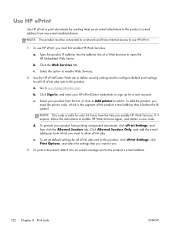
..., you must be connected to a network and have Internet access to enable HP Web Services again, and obtain a new code. To prevent your HP ePrintCenter credentials or sign up default settings for only 24 hours from the list, or click + Add printer to add it to an e-mail message sent to use.
3. e. a. Click the Web...
HP LaserJet Enterprise M500 and M600 Printer Series - Maximizing energy conservation - Page 3


... one watt. Network Port
Sleep Timer ‐ Power Button Only
Sleep
Sleep Timer - Auto‐Off/Auto‐On Technology
The M551, M601, M602 and M603 HP Eco‐Smart LaserJet printers feature Auto‐Off/Auto‐On technology that dramatically reduces their relationships are illustrated below:
Power Button
Sleep Timer - In Sleep...
Service Manual - Page 206


...
Double-click the HP LaserJet Enterprise 600 M601, HP LaserJet Enterprise 600 M602, or HP LaserJet Enterprise 600 M603 item depending on the product model installed.
182 Chapter 3 Solve problems
ENWW Mac OS X: Open Printer Setup Utility, and then double-click the line for the HP LaserJet Enterprise 600 M601, HP LaserJet Enterprise 600 M602, or HP LaserJet Enterprise 600 M603 item depending...
Service Manual - Page 415


....
1. The PIN for the HP LaserJet Enterprise 600 M601, M602, and M603 Series Printer is PIN-protected for each digit in the Service menu:
First level User Access Code
Second level
Third level
Administrator Access Code
Service Access Code
Description
Only the Service Access Code can be used to access the selected item displays if the correct Service Access Code is not used . Enter the...
Similar Questions
What Is The Admin Access Code For Hp M602 Printer
(Posted by cmomesa 10 years ago)
How To Setup Users Access Code For Hp Laserjet Printers
(Posted by yaantwa 10 years ago)
What Is The Default Access Code Of Hp Laserjet 600 M601
(Posted by vilala 10 years ago)
What Is The Admin Access Code For Hp 602 Printer
(Posted by mijfm 10 years ago)

